iTunes 9: Hands-on with Home Sharing, iTunes LP and Genius Mixes
iTunes 9 is packed with new tweaks and new features. We've spent the day playing with the new bits and comiled our findings in a handy gallery
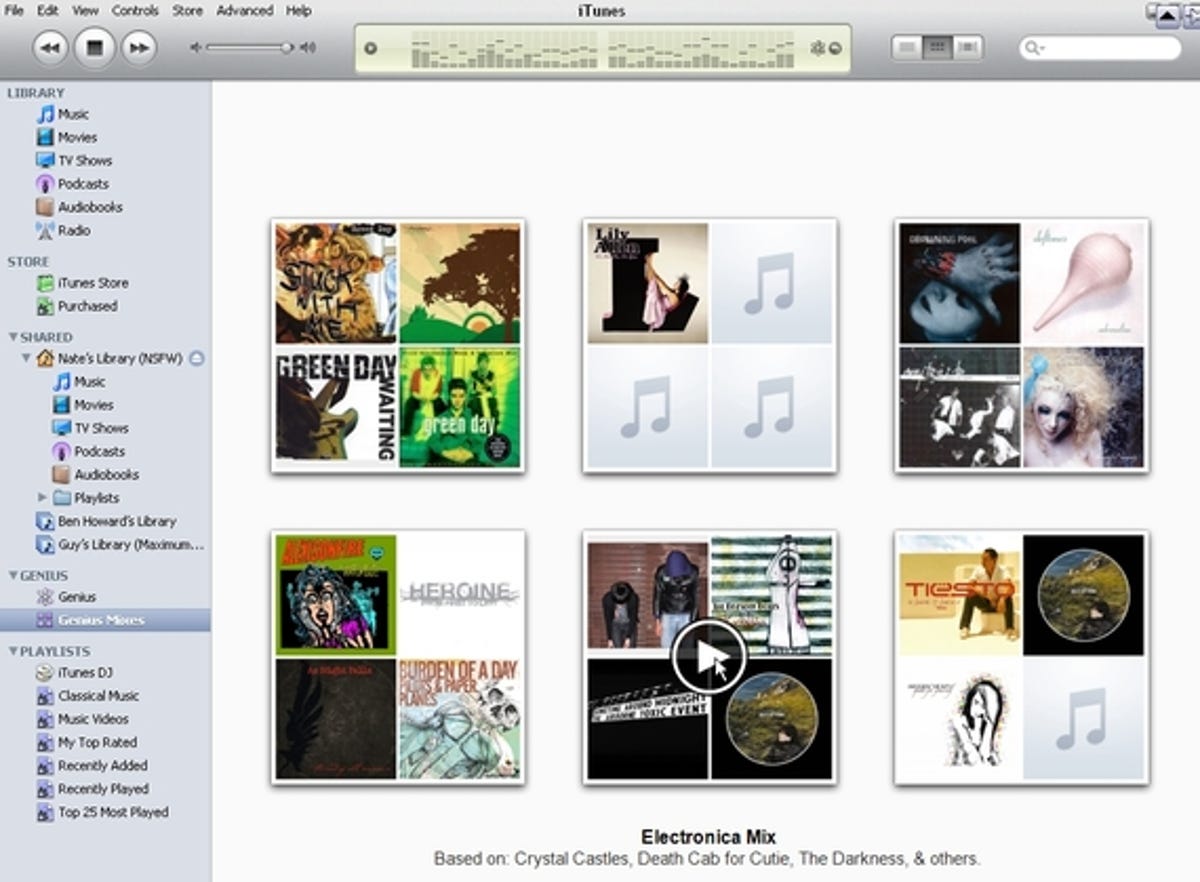
iTunes 9 has arrived, and it's awash with new features. Albums get DVD-style extras, the Store gets a refit, copying from one computer to another is finally possible, and Genius gets in the mix.
Let's start with Genius Mixes. Turn Genius on and you'll see up to 12 automatically generated mixes. This took a couple of minutes when we tried it, but we were copying a chunk of music over Home Sharing at the same time.
We're bemused by Genius Mixes. All you can do is start, stop and skip tracks. You don't get a playlist so you can't see what's coming up. Mixes is like a radio station, or an infinite Genius playlist, which is fair enough. But when we're used to fiendishly clever features such as smart playlists and iTunes DJ (formerly Party Shuffle), a feature which is basically a Genius playlist with its legs chopped off seems pretty bobbins.
In our quick test, the selection seems pretty smart, although lord knows what Idlewild, Flogging Molly and The Darkness were doing rubbing shoulders with Crystal Castles in the electronica mix. Oh, and be warned that if you ever turn Genius off it will delete all your saved Genius information.
Click through our gallery to see more of iTunes 9's more impressive new features, and go to Apple's Web site to download it.


