 Why You Can Trust CNET
Why You Can Trust CNET How the Google Home Hub can help you cook a delicious meal
Make tricky and complex recipes seem easy with Google's Home Hub. Here's how.
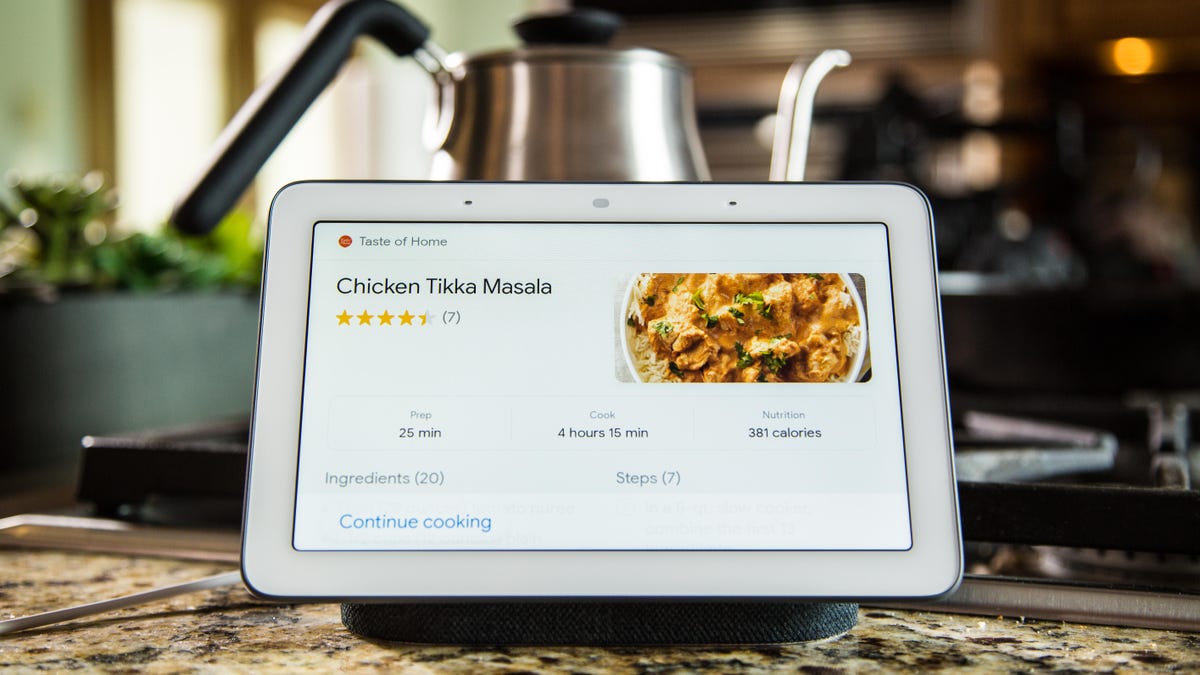
How to cook with Google Home Hub
Say hello to your new kitchen helper, the Google Home Hub. It doesn't just act as a command center for smart home gadgets -- Google also designed the Home Hub to be an interactive cookbook.
It can search for recipes, plus walk you through recipes step by step, all while sitting on your counter.
Here's how it works.
Find a recipe
The first step is to find a recipe for what you'd like to make. In my case, I asked Google Assistant to look up recipes for something new and challenging -- Vietnamese beef pho.
The recipes are sourced from several cooking websites, including AllRecipes, The Food Network and CNET's sister site Chowhound.
Check steps
The Home Hub provides guided, step-by-step cooking instructions on the screen, plus a list of ingredients.
Note that not all recipes you'll get are vetted by professional cooks, so you might encounter some confusing instructions, like the one above. It should say "Set up an electric pressure cooker."
Check the ingredient list
The Home Hub shows the list of ingredients on the screen.
You can use your voice to tell it to move through the ingredients and Google Assistant reads them out loud to you.
Get your supplies ready
Next, gather all your ingredients together so everything is within easy reach.
Start cooking
When you're ready to cook, the Google Home Hub guides you through the process.
The particular recipe I used suggested a pressure cooker time of 30 minutes. Since I planned to add brisket to the pot, I upped this time to 1 hour.
Bones for broth under pressure
The traditional method for making beef pho broth calls for simmering all day long. I didn't want to wait, so I chose a recipe that uses an Instant Pot to speed things up.
Brisket thickens the pot
Besides beef stew bones, I also put in a nice brisket for flavor and garnishing when it comes time to serve.
Soup's up!
It turned out, cooking this dish from scratch was well worth the effort. The Google Home Hub helped me tackle a dish I was nervous to make. The result was delicious, and way better than I thought I could whip up on the first try.

