Flickr for Android gets social with a new design (pictures)
Take a look at the newest version of Flickr for Android, which shows off a social-focused design and unique photo filters.
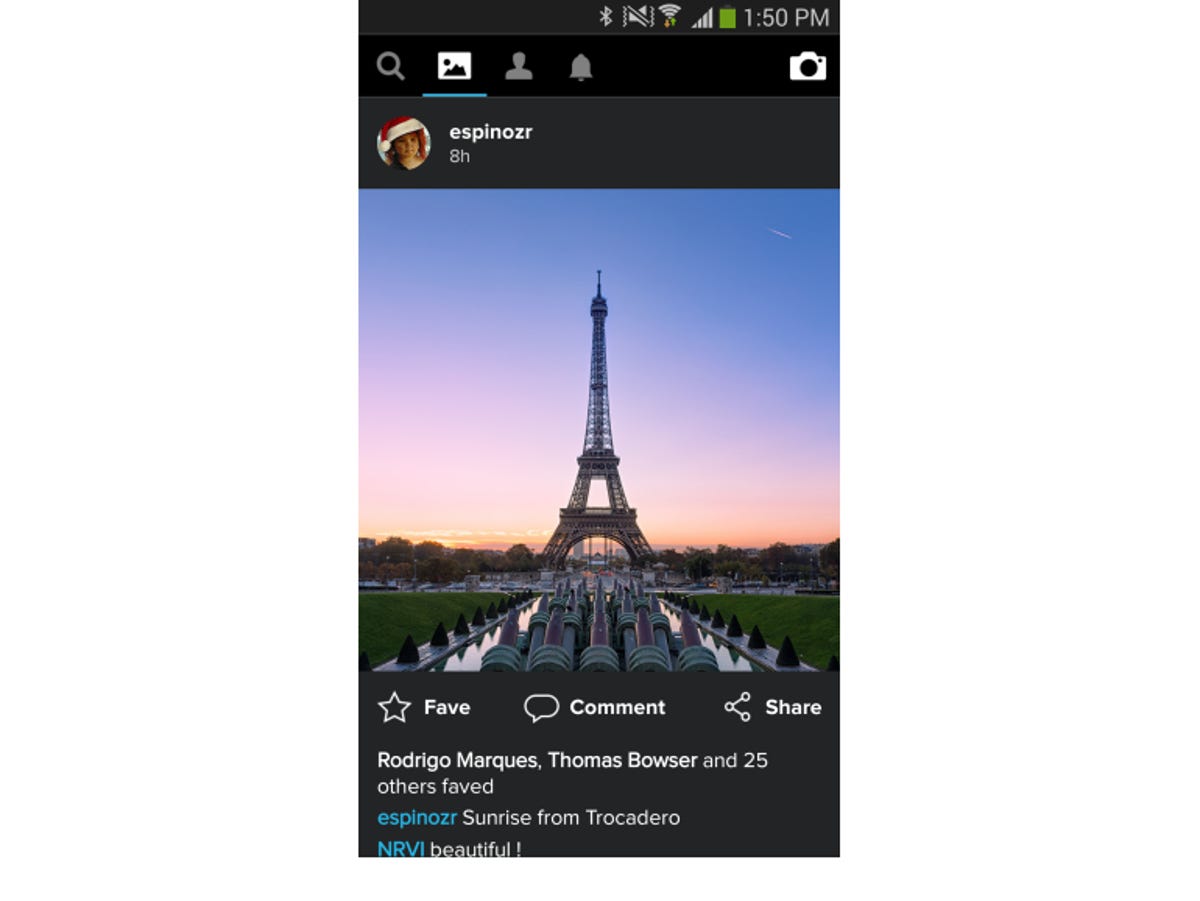
Flickr stream
Flickr 3.0 adds an Instagram-like photo stream to Yahoo's photo-sharing app. When you open the app, you're taken straight to a river of photos that the people you follow have uploaded to Flickr.
You can comment on and like those photos, plus share them to social networks.
Personal profile
All of the photos you've ever added to Flickr, either with the app or the website, will show up in your profile in the app.
From here you can edit and delete images, add them to your albums, and control who can see them.
Camera
There's a built-in camera in the app, which has limited features. However, after you snap a photo, you can add effects.
Filters
There's a wheel of filters in the app, where you can alter the lighting and color of your photo.
Other editing tools
Another wheel on the left side offers tools to adjust the brightness or saturation.
Share your work
When you're done tweaking your photo, you can add a caption, tag your friends, and share on Twitter and Facebook.
Explore
The Explore section was introduced in an earlier version of Flickr's Android app and it lets you see popular photos and those that were geotagged with locations close to you.

