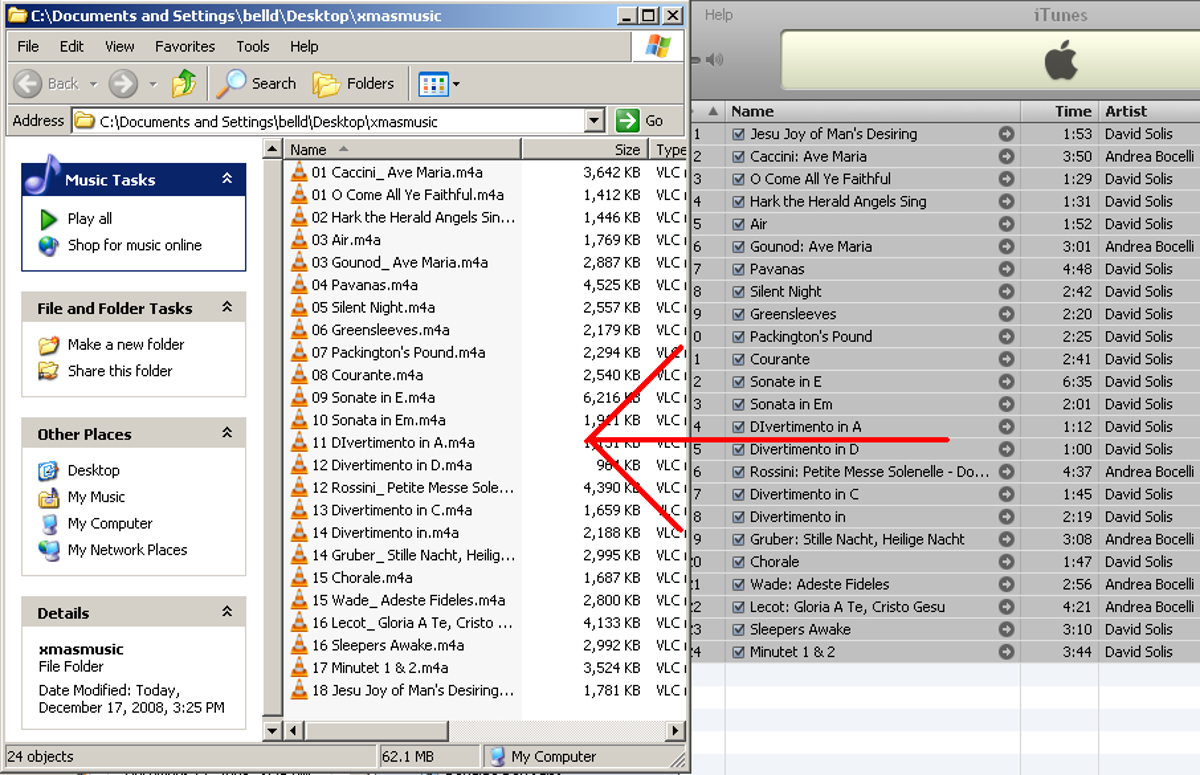
iTunes for the holidays
Before you set out to create a new holiday music iTunes library separate from your main library, you first need to figure out how you're going to populate your new library. If you'll be importing your music from CD, that's fine. If what you want to do is move music that's already in your main library into its own separate library, find it all in iTunes (gather it into a playlist, perhaps) and drag it from the iTunes window into a new folder on your desktop.
iTunes for the holidays
Close iTunes and relaunch the application with the Shift key held down (Windows). For Mac users, hold down the Option key. A window will prompt you with the options to choose or create an iTunes library. You'll use this same technique to switch back to your main library after the holidays are over, only you'll use the "Choose Library" option and select your original iTunes Library file.
iTunes for the holidays
iTunes for the holidays
If your holiday music is on CD, insert the CD into your computer and begin importing the disks one by one into your empty holiday library. If your holiday music already exists in a folder on your computer (maybe in that desktop folder you created in step 1), drag the files into your new, empty iTunes window.
iTunes for the holidays
As a precaution to make sure iTunes can find your holiday music next year, go into the iTunes File menu, scroll down to Library, then select "Consolidate Library". This insures that all the music you've added gets copied into your computer's music folder. After doing this step you can delete any holiday music files lingering on your desktop, since iTunes will now know to look for the backed-up versions in your iTunes music folder.
iTunes for the holidays
For the sake of housekeeping, as well as practice reverting back to your main music library, let's close the holiday music library you've created and reopen your main music collection. Close iTunes, then relaunch it with the Shift key (Windows) or Option key (Mac) held down. Select the "Choose Library" option and navigate your way to your original iTunes library.
By default, Windows users will find their iTunes library file in the following location:C:\Documents and Settings\USERNAME\My Documents\My Music\iTunes.
The default iTunes library location for Mac users is: Hard Drive\Users\USERNAME\Music\iTunes.
iTunes for the holidays
When you're finished, jump back into your holiday library by closing iTunes again repeating the first part of this step again, only select the "Holiday Music" library you created in step 2.

