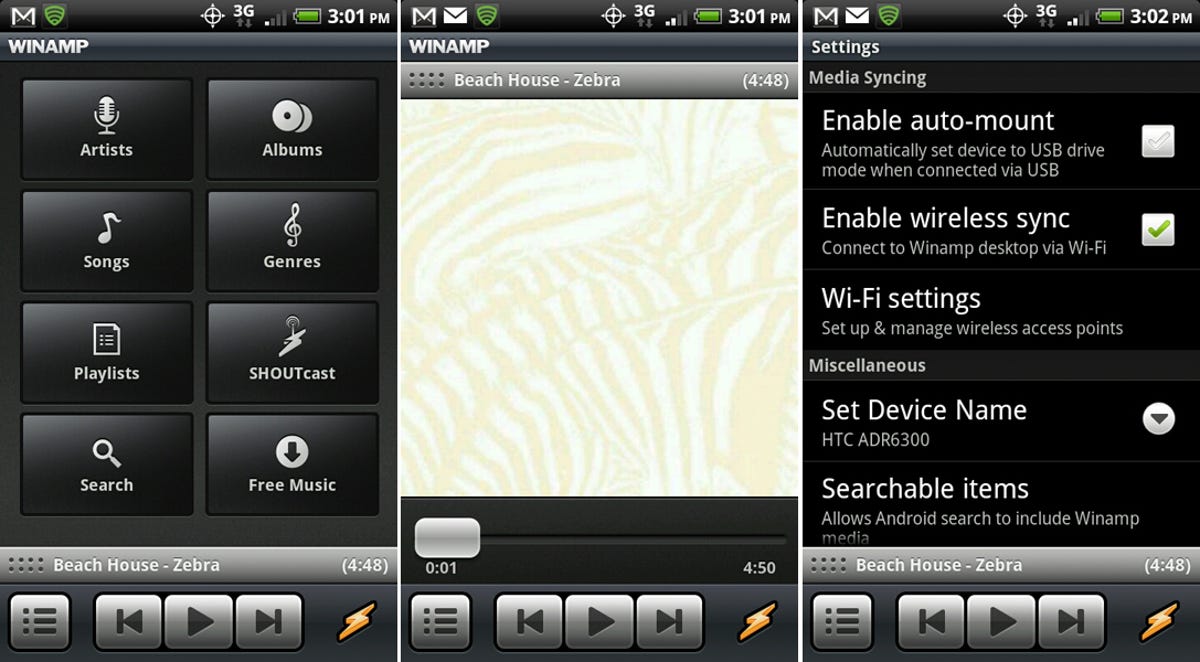
Winamp for Android
For many of us who remember a time before iTunes, our first digital music player was Winamp. So when I saw Winamp release its Android app, I have to admit I downloaded out of nostalgia. I wasn't impressed at first, but an update improved the interface and functionality enough to make it one of the best free players available.
Its key feature: wireless syncing with your Winamp desktop library. Of course, that requires you to be using Winamp on your computer, but even if you're not it's still better than the stock player. Shoutcast radio is built in, so you have access to more than 40,000 Internet radio stations, free music downloads, and persistent player controls for controlling what you're listening to from any screen. Also, it's integrated with Android's "listen to" voice action, giving you a hands-free way to call up music on your device and start playing.
< p>Price: FreeDoubleTwist
For Mac users with Android devices, DoubleTwist lets you painlessly sync your iTunes collection--music, playlists, photos, videos, and podcasts. As with Winamp, you install a very iTunes-ian desktop client, which hunts down all your content, getting you ready to sync via USB.
However, it's the $4.99 AirSync upgrade that will sell it for a lot of people as it enables wireless syncing of iTunes playlists, videos, and podcasts, and lets you stream to your Xbox and PS3 from your Android device. This means you can keep your phone with you while it syncs instead of leaving it tethered to a computer that might be in another room.
There's a DoubleTwist client for Windows, too, and since it's a standalone player/organizer, you don't need to use iTunes as your main media player. It's also integrated with the Android Market and Amazon.com's MP3 store for immediate access to more apps and music.
The Android DoubleTwist player app is probably the weakest part of the package, though. It's a fairly basic player, though it does have a video player and access to Internet radio stations.
Price: Free
PowerAmp
Really the name says it all. The main reason to get this player is for its built-in 10-band graphic equalizer for all supported formats (of which there are many, including FLAC), presets, custom presets, and per-song/per-output preset assignment as well as separate volume, bass, and treble adjustments. The difference in audio quality alone is worth the price, but the player is otherwise well appointed with a flashy but functional interface, easy access to files and playlist creation, tag editing, and four theme options.
Price: $4.99 (free 15-day trial)
PlayerPro
This was the first player I downloaded from the Android Market. At the time it was basic, but good. However, the developer's page promised many more features to come, so I sucked it up and paid for it (there's a free, five-day trial). I stopped using it for a while, but recently came back to it after a bunch of updates made it one of the most feature-packed players available.
Highlights include the capability to search, download, and save lyrics; single or group tag editing; a DSP plug-in featuring a 10-band graphic equalizer with 15 default presets and customizable presets; music stats and smart playlists; social network integration and scrobbling; and lots of customizable interface options like different skins and navigation layouts, five home-screen widgets, and two lock-screen widgets with customizable control options.
Every day I use it, I find new things to like about it. It's currently the best paid player in the Market for people who are fanatics about listening to, sharing, and managing their music collections.
Price: $4.51 (free five-day trial)
MixZing
MixZing is an example of a player that started off good, but over several updates has become one of the best in the Market. Much like the iTunes Genius feature, MixZing will suggest music from your collection based on as little as a single song. It will then continue to build a playlist as you listen. You can improve its suggestions by approving or removing them from the playlist, or just sit back and listen. All in all, it works really well.
If you like to read about the artist you're playing or look for YouTube clips, an Info button in the player pops up various search options. Plus, it's one of the few that has a graphic equalizer and can play videos stored on your device.
Price: Free ($4.99 upgrade removes ads)
Amazon Cloud Player
The Cloud Player built into Amazon.com's MP3 Store app isn't very exciting as a player, but as a whole system of buying, storing, and playing, it's tough to beat. Basically you store your music--MP3s or AACs--on a personal Amazon Cloud Drive and you can either stream or download them to your device. The player, which really just does playback, can be used to play files stored on your device, too. And if you purchase music from Amazon, you can choose whether it stays on the Cloud Drive (and it doesn't count against your storage) or lives on your device.
Price: Free (5GB cloud storage; more storage is available for a yearly fee)
Audiogalaxy
If you're not down with "the cloud" but still want access to more music than your device can store, check out Audiogalaxy. You download a bit of server software to the computer where your music collection lives and put the Audiogalaxy app on your device. Then, as long as both the computer and the device are connected to the Web, you can play whatever is stored on your computer. It kills your battery and you have to leave your computer running for it to work, but otherwise it's just awesome.
For those who like to share what they're listening to, Facebook and Twitter buttons are built in, but otherwise the player is pretty stock.
Price: Free
TuneWiki
If you like to see lyrics with your music, you want TuneWiki. It does the best job, offering timed, subtitled lyrics in more than 40 languages, all while keeping the album art on screen and not navigating away from the player controls. It has a fast YouTube search and access to Shoutcast Internet radio.
TuneWiki is also the most social player, allowing you to connect with and explore the music tastes of other users or your Facebook and Twitter networks. The people you follow become "Muses" and what they listen to ends up in your Songbox, where you can preview or purchase the tracks you like. Perhaps the coolest or creepiest part of this is a mapping option that will show you the location of other TuneWiki users and what they're listening to.
Lastly, like Winamp, TuneWiki works with Android's "listen to" voice action.
Price: Free
Cubed
Cubed, written as a superscript 3, is strictly about the interface. While it offers other options, its namesake interface is by far the coolest. Simply pick what you want to navigate by--artist or album--and you're presented with a three-dimensional cube with album art on the faces. Flicking up and down spins the cube through your collection, but you can navigate to a specific letter of the alphabet by flicking left and right. Again, the interface is the main attraction and every time someone sees me using it I get asked what it is.
The other player features are fairly standard, but two add-ons are available to expand functionality a bit. One provides a list of upcoming shows for the artists in your library (the distance from your location is adjustable). The other is Releases, which gives you a list of release dates for the albums in your library. Click on an album in the list and up pops information about the album, a link to buy it from Amazon, 7digital, and others, and links to Last.fm, YouTube, and Google searches.
Price: Free
Songbird
Songbird, like Winamp, is a streamlined version of a computer media player. There's really not much to it, but that's sort of the appeal. The interface is very clean and simple, including a slide-up Now Playing screen. It has Facebook integration, but what I liked even more was the Flickr button that pulls up a photo stream for the playing artist. It supports Bluetooth car audio playback, too.
Price: Free
Jukefox
Jukefox, formerly Museek, basically analyzes your music and creates a tag cloud. Tap one of the tags and it autopopulates a playlist of up to 99 tracks. If you like the tracks but not the order they're in, you can drag and drop them around however you want. Once you've got it the way you like, you can save.
Unfortunately, there are no Facebook or Twitter sharing options for those playlists or even just what you're listening to, so if that's a must-have feature, maybe this isn't an everyday option for you. Also, you need to have a fair amount of music on your device for it to be effective (it recommends more than 20 albums). But, for those times when you can't make up your mind what to listen to or you want to instantly create a playlist for your mood, Jukefox will do it for you.
Price: Free

