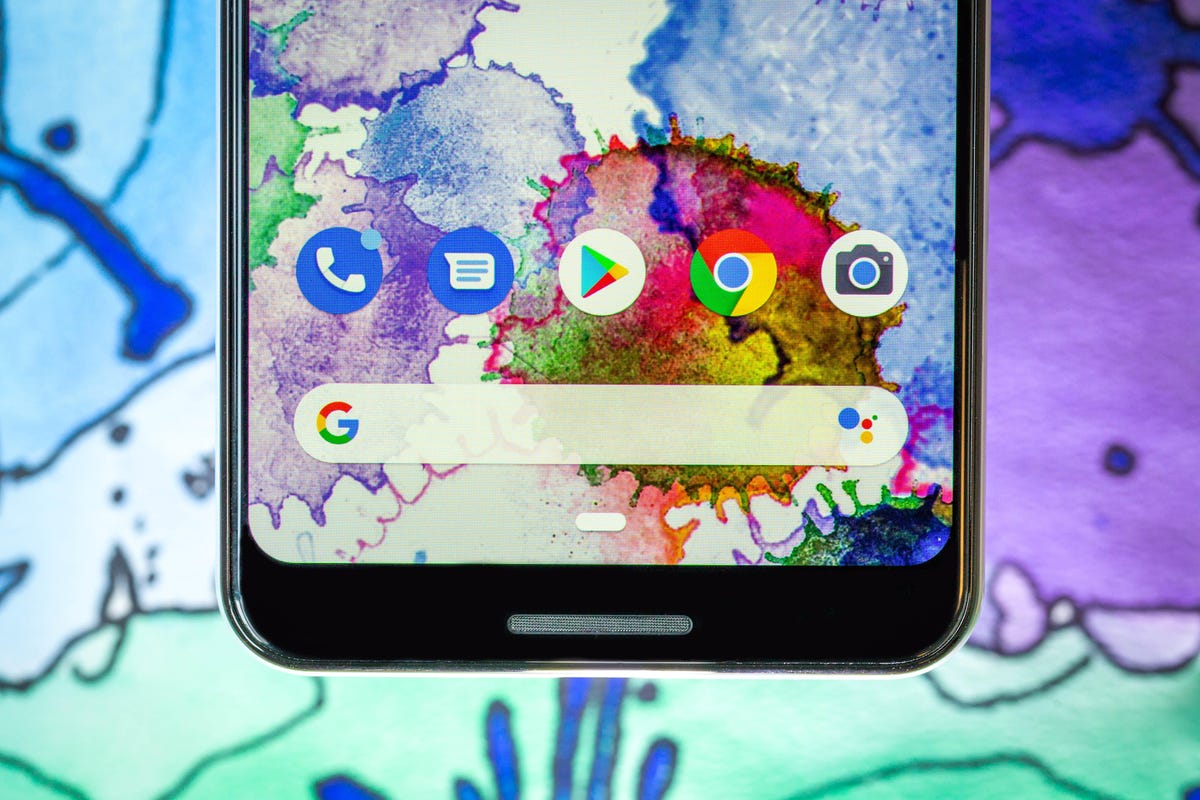
Android 10 beta
Android 10 is the next version of Google's operating system. At Google I/O, the company announced the third version of its beta software, which you can download on 21 different phones.
Android Q beta
With Android 10, which used to be Android Q, Google is focusing in large part on privacy, giving Android owners finer control over what data they share and creating stricter limits on what information apps can ask for. It also includes small but useful changes to its interface and controls.
Live Captions
A really neat feature for Android 10, live captioning will transcribe the audio from any video into text.
Turn on Live Captions
Touch the volume rocker up or down and tap the icon below the volume controls to toggle Live Captions on and off.
Bye, bye, back button
One of our favorite new features gets rid of the dreaded back button from Android Pie. It felt out of place while the other controls focused on gestures. You can swipe either left or right to go back.
Switching apps
If you swipe up and hold from the bottom, you can switch open apps.
Dark theme expands
We had seen dark mode before, but now Dark Theme covers more of the OS.
Two ways to turn it on
One way to turn it on is to tap Battery Saver in the quick access controls.
See? It works
Dark Theme forever.
You can also turn it on through the Display settings.
Dark mode
The Dark device theme from Android Pie seems to be gone in Android 10, but you can still turn on dark mode by tricking the system into using it through Battery Saver settings. Android 10 applies dark mode across more of the system, including in settings.
Battery Saver based on your routine
Turn on Battery Saver based on your routine, and Android 10 switches to Battery Saver if your phone is likely to run out before you typically plug in.
Battery level icon in status
Android 10 shows what's left in your battery as a percent to the right of the battery icon.
Expanded battery level icon
When your phone's unplugged, swipe down from the status bar to view an estimate of how long your battery will last.
Wi-Fi data usage
Android 10's Wi-Fi data usage window (right) has a different look than Android Pie (left).
Hide silent notifications
Hate those silent notification icons cluttering your status bar? Me too. In Android 10 you can hide them.
Long-press notifications
In Android 10, you can long-press a notification to see more descriptive choices for dealing with it.
Swipe away notifications
Unlike in Pie, you can't swipe to either side to dismiss a notification to Android 10. Swipe to the right to dismiss it. To the left to view options for dealing with it.
Notifications on lock screen
View more useful notifications on the lock screen, such an audio track playing or expected arrival time.
Lockscreen has revamped enter key
It's a small thing, but the icon you press after entering your passcode is a blue arrow, not a check mark.
Emergency info via power button
Press and hold the power button -- with the phone locked or unlocked -- to bring up an emergency shortcut below the Power off, Restart and Screenshot buttons.
Undo button
You can already remove an app icon from the home screen by dragging it to the top. Now, a message appears at the bottom of the screen, asking if you want to undo that action.
Rounded corners
For Android 10, recent windows have rounded corners (left). They are square in Android Pie (right).
Shared items
Android 10 will ease make sharing easier, via shortcuts that offer a preview of content you want to share.
Easy Connect with QR code sharing
Android 10 includes Wi-Fi Easy Connect, which lets you share and join Wi-Fi networks by scanning a QR code.
Accessibility time to read
In Accessibility settings, you can set how much time you want to read and then take action on a message before it goes away.
Greater control over location permissions
Android 10 gives you finer control over when an app can access your location. Allow all the time, Allow only when the app is in use, or Deny. The App info window also gets an Open button to go with the Uninstall/Disable and Force stop buttons.
Android Q beta
Android Q's final shipping date is coming up soon!



