Tell Google Home 'stop' and you can go right back to sleep
You won't need a wake word to stop Google's timers and alarms from blaring.
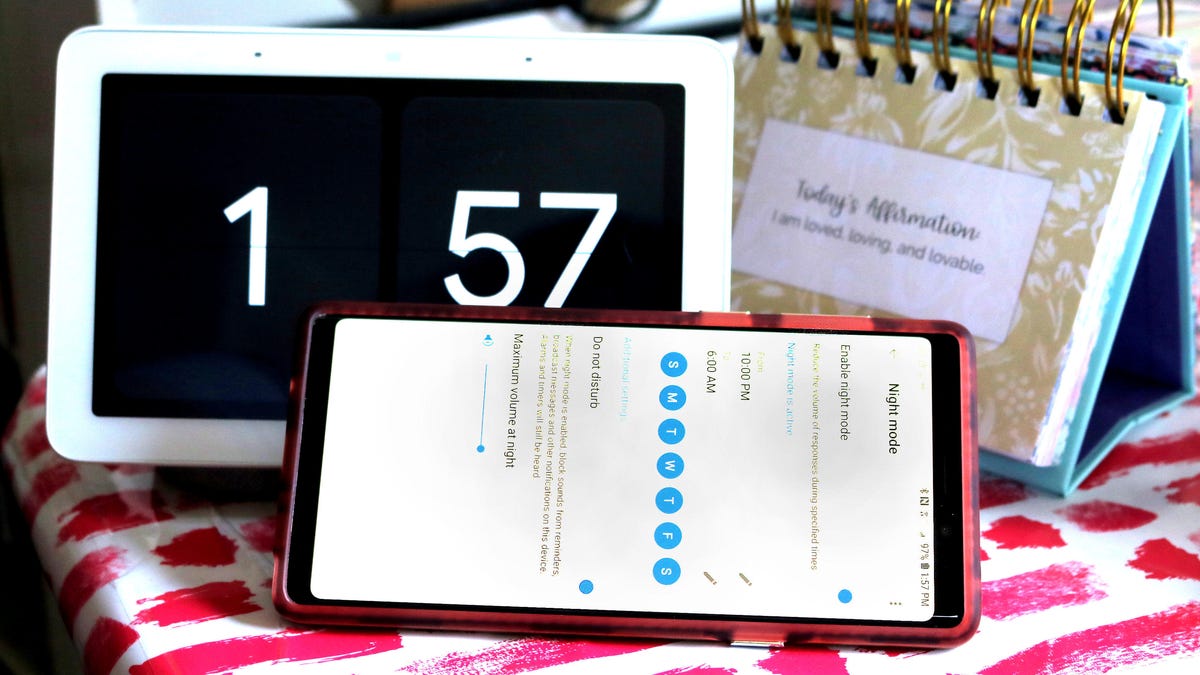
Starting Tuesday, if your alarm or timer is annoying you, you'll have an easier time getting it to shut up.
At Google I/O, the company showed off a simple but useful upgrade that will begin rolling out to customers immediately. If you set a timer or alarm with Google Assistant, you won't need to repeat the wake words to shut it off. You can just say "stop."
The update applies to Google's smart speakers and smart displays. Normally, to talk to the Google Assistant embedded in each of those devices, you have to say either "Hey Google" or "OK Google" at the start of your command.
Also read:
- Google and Nest combine into a new smart home brand
- Google slashes prices on its Home Max, Nest Hub and Google Home
- The best Google Home commands for health, nutrition and fitness
A past feature called Continued Conversation keeps the mic listening for a few seconds after you give a command, so you can keep talking without needing to constantly wake up your device. This one simply makes the mic hot when an alarm or timer is sounding. Say "stop" and it'll hear you and comply.
The difference between "stop" and "Hey Google, stop" might not seem like much, but every second counts when you're being annoyed by a ringing alarm. Having the mic turn on without the wake words has privacy implications, but Google says it's only listening for that one additional word and only when a timer or an alarm is sounding.
Here's everything we've learned so far at Google I/O 2019.

