5 ways Google Assistant can help with homework
Take the headache out of homework with these tips.
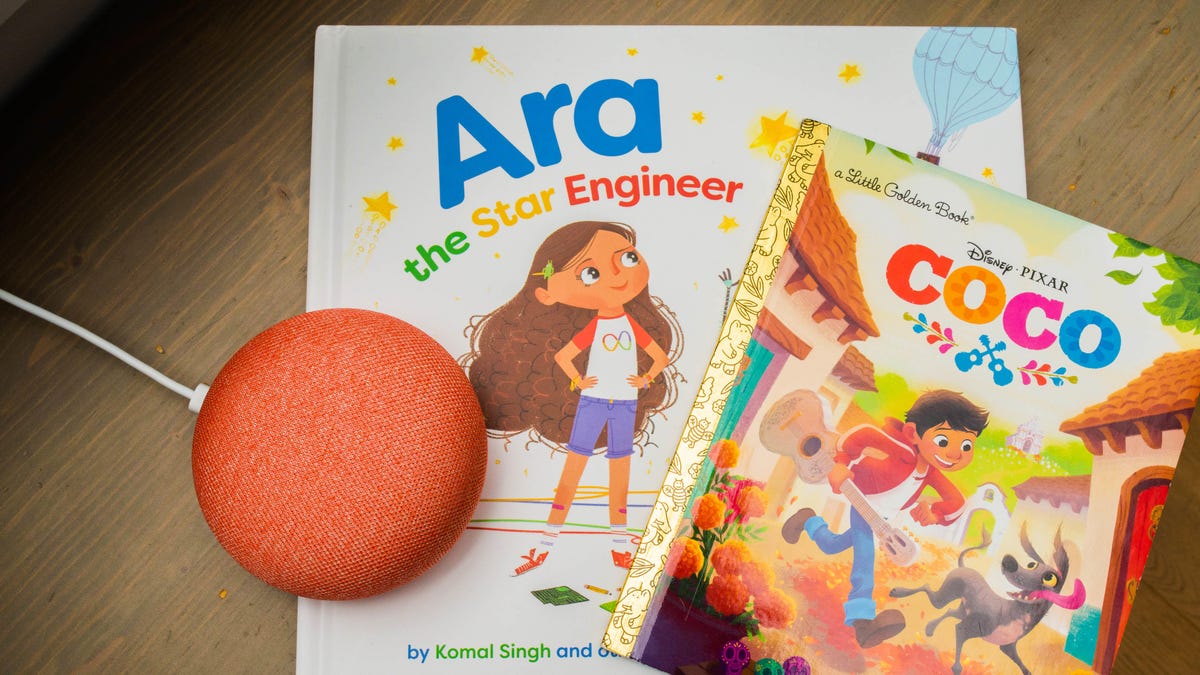
I don't know how many times my teen has asked me a question about a topic I know nothing about during homework time and I've told her to Google it. It actually isn't bad advice.
Turns out, Google Assistant can help with a wide range of homework problems that hassle kids and parents every evening. These tips will make homework easier for everyone using Google Assistant.
Set study timers
Studies show that frequent breaks during tasks can lead to better concentration and higher productivity. To make pacing your child's study time easier, you can schedule homework breaks using Google Assistant's timer feature.
To set up a study timer, say, "OK Google, set my homework timer." Google will create a timer named My Homework and will ask you how long you want the timer to last. Once it gets your command, the timer will start counting down. Then let your kid know that when the timer goes off, it's break time.
Set reminders
If your child is really bad about remembering when to study for tests, set up reminders using Google Assistant. To either the Google Assistant app or a Google Home speaker say, "OK Google, set a reminder." Then, just answer the assistant's questions to save the reminder.
At the beginning of study time ask, "Hey Google, what are my reminders?" to know exactly what needs to be studied that evening.
Translate
Foreign language classes can be tricky to study for, especially when mom or dad doesn't know the language. While it's not great at translating complicated sentences yet, Google Assistant can help with rudimentary questions like:
- Hey Google, what is the Spanish word for bathroom?
- OK Google, what does "n'est-ce pas" mean?
- Hey Google, how do you say milk in Russian?
Use it as a calculator
Have you ever checked your child's math homework and had no idea if the answer is correct? I've been there, too. Thankfully, Google has equation solving abilities.
For example, you can ask, "OK Google, what is pi times 49 squared?" Google Assistant will answer back, "The answer is 7,542.96."
Learn how to solve problems
Google Assistant can also teach you and your child how to solve math problems. For example, I've asked it, "Hey Google, how do you solve an algebraic equation with a fraction in it?"
For complicated processes like these, Google will search for a good YouTube video on the subject and will bring it up on devices with a screen, like Google Home Hub , Lenovo Smart Display or your phone.

