How to use Google Assistant's Reminders hub for your to-do list
Google Assistant is making it easier to manage all that stuff you're about to forget.
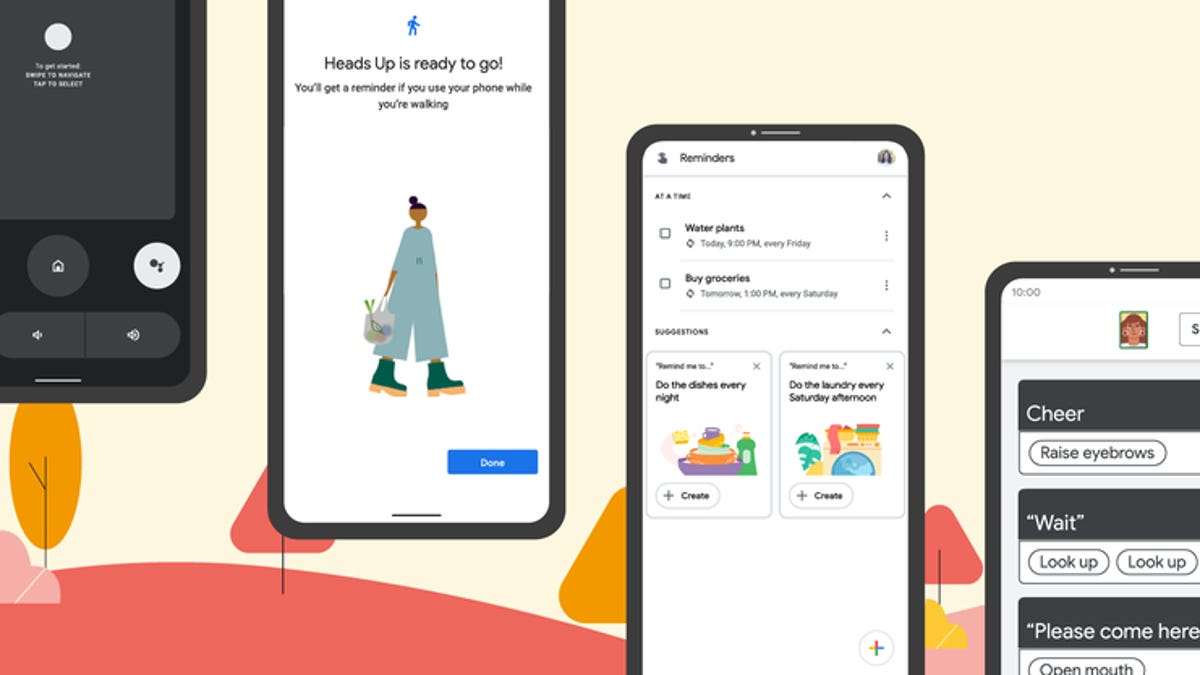
Google Assistant has long been able to keep track of to-dos with the reminders feature. Saying, "Hey, Google, remind me to take out the trash at 8 a.m" creates a reminder that pops up at the requested time and date.
That's still true, but Google announced Thursday that it has expanded the feature to include a hub where you can see all of your reminders, past and future. Here's how to navigate the new Reminders hub.
Google Assistant's Reminders hub keeps track of and suggests recurring reminders.
Start by saying, "Hey, Google, open my reminders."
From there, you'll see a list of your completed reminders, as well as upcoming to-dos and suggestions for recurring reminders. The suggestions are a bit generic, like take out the trash every Sunday or work out every morning.
If you choose one of the suggestions and tap "Create" you can then select and customize the created reminder by changing the name, day, time and how often it repeats. Or you can come up with your own by tapping the plus sign at the bottom right of the screen. Once your reminders are all set, Google will notify you across devices.
This is one of several updates Google announced today for Android devices. Other features include new emojis, accessibility enhancements and ways to stay entertained while you're parked with Android Auto.

