6 ways Apple's new smart home app succeeds (and 5 ways it still needs work)
After a week with the new iOS 10 app, we lay out the best and worst of Apple's Home.
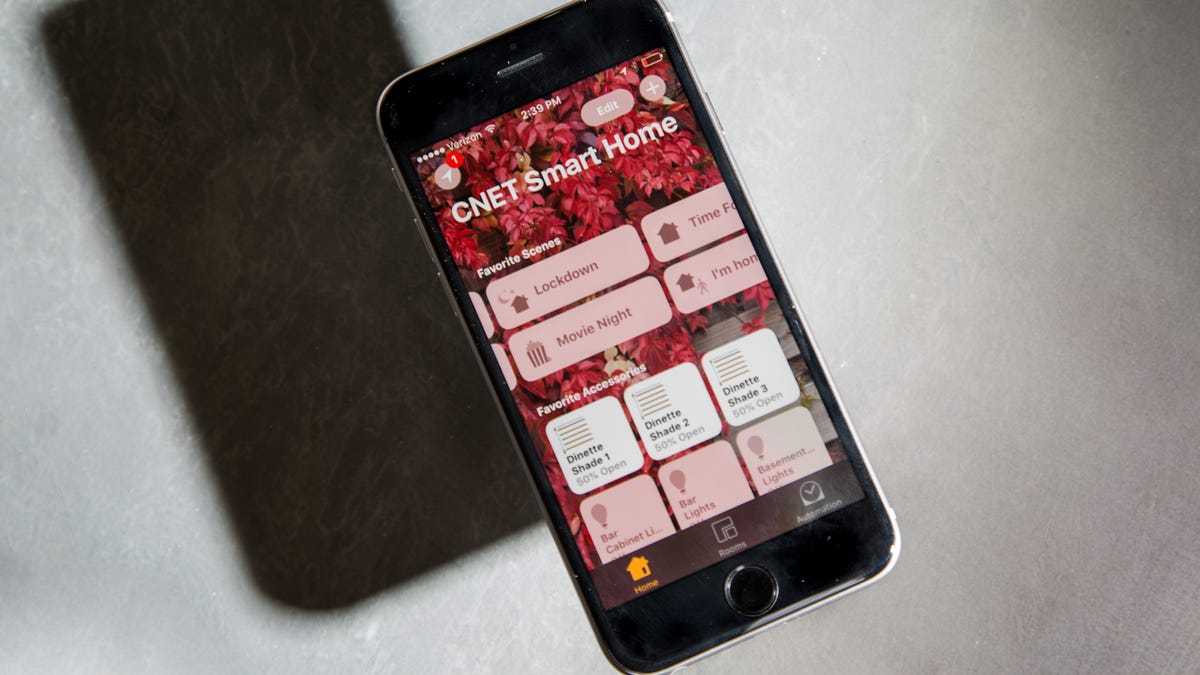
Apple was one of the first consumer-facing tech companies to commit to the smart-home industry, but it entered almost quietly. Rather than release a device like Nest or Amazon Echo, it announced a platform called HomeKit that would run behind the scenes on your iOS device. The idea was, all the developers creating cool new technology could add a little chip to their devices and some Apple-specified code to their apps and voila: HomeKit would act as the glue between every other device sharing that chip. The device partners and third-party app makers could sort out the details of how you would actually organize your various HomeKit products in software into a cohesive smart-home experience.
That cautious approach led to an initially fractured HomeKit experience. Just a few months ago, we did a roundup of every app that tried to unify HomeKit, and ended up with over 20, none of them great. Apple finally released its HomeKit control app, dubbed Home, last week along with iOS 10, After a week of integrating over 50 accessories on the platform, here's what Apple has done right, and here's what still needs improving.
The good:
1. Home successfully unifies the fractured HomeKit platform. Gone are the days of 20 HomeKit apps and 20 user interfaces. Apple has finally done what it should have done a year ago and given the world a central Home app that makes HomeKit feel like a real platform. Before Home, HomeKit-compatible products felt like a loose constellation of devices that Siri could control. Now, they cooperate in a single app under shared commands. They can even trigger one another, so one connected light switch can control more than just the fixture it's wired to.
2. Home makes Siri a compelling smart home tool for the first time. I'll be honest: I've never liked Siri much. It was fun to ask her questions at first, but I quickly realized my millennial thumbs are way faster than her hit-or-miss interpretations of my words. But with Home, Siri can legitimately do something better than me: she can close a dozen shades, turn off the lights, and lock all the doors within seconds of me saying, "Lockdown." And the Home app lets you personalize how you group devices (in rooms, for instance). That lets you control whole swathes of the house with single voice controls. That's not just cool; it changes how you can interact with your home.
3. Home's user interface is informative and much more accessible to the layperson. I'm a tech reporter, so I'm familiar with the glazed look regular people get when I ask them to care about platforms or protocols in the smart home. But now Apple -- as it has so many times before -- is bringing an inaccessible technology to an understandable platform. Home makes installation easier, tells you how to fix things when they go wrong, and encourages you to explore the possibility of smart-home tech -- all via a well-designed interface that teaches you as you go.
4. User sharing is no longer hell on an iPhone. One of the biggest problems that's plagued Apple HomeKit since its inception was the terrible iCloud account sharing. Essentially, if you wanted to give someone else (like your significant other) access to your HomeKit account on their iPhone, you'd have to send them an invitation through the settings menu on your iPhone. We tried this multiple times at the CNET Smart Home, and it was always a pain in the ass. Most of the time we were left with one connected iPhone and another stuck "accepting" the invitation to the HomeKit account. Sometimes it literally took days for our phones to accept the invitations. Sometimes they never did. But Home actually fixes this problem. Sharing (now facilitated by the app) now happens almost instantaneously.
Apple TV is now more integrated into the HomeKit system.
5. Home lets you control your house from your (Apple) TV. Using Siri on the Apple TV remote, you can now activate scenes to control the house. That might not seem like a big deal, but since the TV is the hub of many homes, it makes sense for it to act like it. Next time you sit down with your bowl of popcorn and the movie is starting, and you realize you forgot to lower the shades on the windows (which of course are creating a major glare on your screen), imagine just saying to your remote, "close the shades." I don't know about you, but that sounds to me like the American Dream.
6. Home adds new automation possibilities to otherwise standard products. No, Home won't suddenly make your dumb lamp act smart. But it will add automations that your smart devices might not have had in the past. For instance, Home can use geofencing to close your shades and turn off your lights automatically when you leave the house. Or it can connect a smart switch to other HomeKit gadgets, so your living room light switch will not only turn on the lights, but also raise the blinds.
Home is doing a lot of things right. But during my week with it, some annoying features reared their heads.
The bad:
1. Siri still struggles to understand you. You might've guessed it, but Siri is still one of the main issues with Home. She can't understand you as well as Alexa, and that leads to serious frustrations. I've probably spent a few hours this week just trying different phrases to get Siri to perform a simple task. She wouldn't accept, "Let's cook dinner," for a scene called, "Let's make dinner." And after three tries of, "Turn on the kitchen lights," I remembered I had to say, "Turn on the kitchen." For Alexa, small variations in phrasing generally work, as long as you say the right key words (in this case "off" and "kitchen.") Couple Siri's need for verbal precision with her sometimes sluggish pace of parsing your words, and it can leave you annoyed.
Even though Siri is improving, she often takes too much time to figure out what you're asking.
2. Siri still lives on your phone. If Apple releases an Amazon Echo competitor sometime soon, this might change. But right now, Siri is limited because she lives on your phone. Two problems stem from this: first, accessing her isn't hands-free, like it is with Alexa (and the "Hey, Siri" feature isn't an adequate stand-in); second, a whole household can't use her in the same way they can Alexa. Some of these limitations are helped by the improved account sharing I mentioned before, but not enough.
3. You can't control the Apple TV using Siri on your phone. This might seem like a strange critique, but I hate looking for remotes, and I always have my phone on hand. So turning on the TV and controlling it via Siri on your phone should be basic features of the new-and-improved Home system. The Apple TV Remote app helps mitigate this some, but direct, iPhone-based Siri control of your Apple TV would bring home and home entertainment control to the device I use most often.
4. Home's organization still needs work. To be fair, nobody's really nailed organizing a bunch of smart home tech on one platform. And most users won't run into this problem, because they don't have homes with 50 or 60 gadgets to be integrated. That said, as the smart home market grows, more users are going to be managing more devices. Right now, Home just lists them on one page, and divides them by room on another. It works alright, but you'll end up avoiding the app over time. In addition, Apple oddly chose to omit the "Zones" device grouping feature in its own app, but HomeKit still supports it. That means you need to go to a third party app to organizing individual rooms into zones like "upstairs" and "downstairs" -- further complicating your software setup.
During one day of testing, over 30 devices from one developer stopped working altogether. It took resetting the hub to get our shades and lights back online.
5. Sometimes, everything stops working and you can't figure out why. This isn't just a problem with Home; it's a problem with the smart-home industry. When you rely on automation for basic control of your lights and shades, if everything stops working during, say, a firmware update, it can really throw a wrench into your daily routine. I only experienced something like this once during a week of close observation. Suddenly, every Lutron device in the Home app stopped working, although they still worked on their own app. All the hardware, firmware, and software was up to date, and there was no other evident problem. When it happened, it was like your mouse turning into the spinning beach ball of death on your MacBook. Instead of waiting for a YouTube video, though, I was waiting for my whole house to stop lagging. The devices began working again after I reset the Lutron hub and and restarted the phone.
The new Home app for iOS 10 has taken some major steps forward for HomeKit, turning it into the platform we always wanted it to be. Home certainly doesn't represent the dawn of a new era, but it is an important addition for Apple to remain in the battle for the smart home market.

