Threads Just Added a 'Following' Tab. Here's How to Use It
Threads' newest feature lets you filter your feed to only show posts from people you follow.
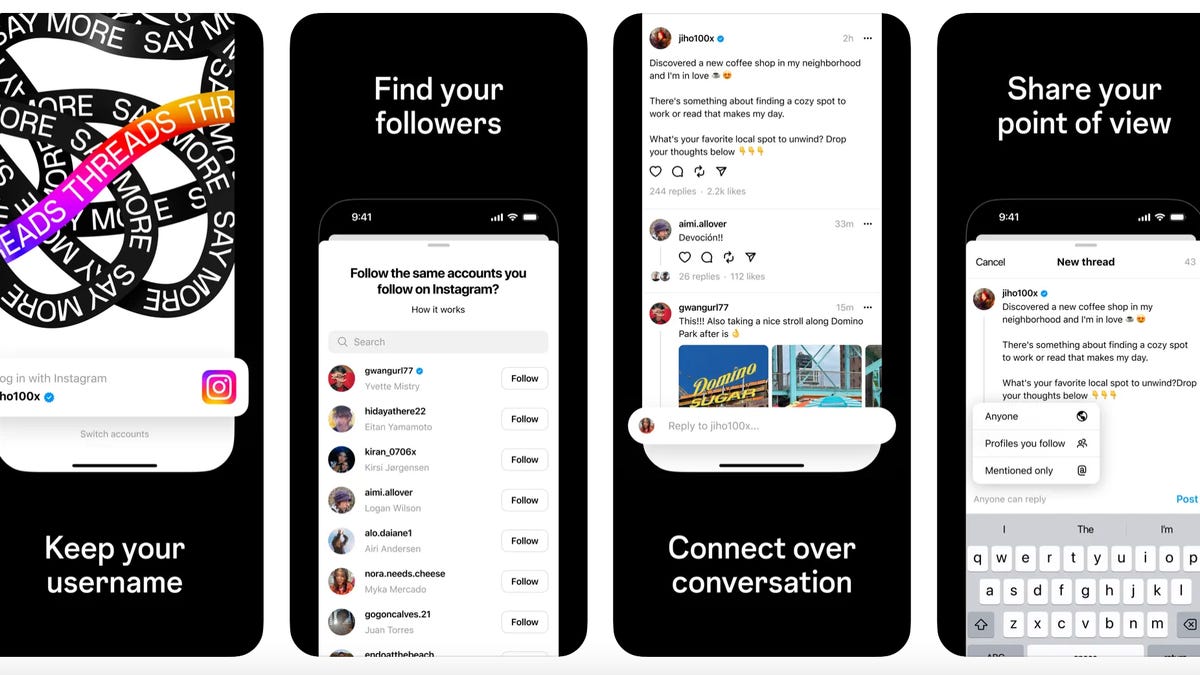
Three weeks after it debuted, Threads has added a feature that lets you see only posts from people you follow.
Threads has added a Following tab, which allows you to filter your feed so you'll only see posts from people you follow.
After a Threads user asked for the feature, Mark Zuckerberg, CEO of Threads' parent company, Meta, responded, "Ask and you shall receive."
Mark Zuckerberg touting Threads' new Following feature and an upcoming desktop mode.
"Threads started rolling out an option for a chronological feed of only people you're following," Zuckerberg posted on his Instagram broadcast channel on July 25.
Part of Meta's attempt to supplant Twitter (now known as X), the Following tab has started appearing on both iOS and Android versions of Threads, though it's not yet available to all users.
Here's how the Following tab works and what other new features have been added to the app.
For more on Threads, find out why you might not want to sign up and why Elon Musk is reportedly threatening legal action against it.
What is the Following tab on Threads?
When Threads launched on July 5, users' feeds were populated with posts from other users and advertisers, regardless of whether they followed them or not.
Now, members who have the Following option can get a chronological feed with only posts from people they've chosen to follow, with no "suggested" posts.
How to access the Following tab on Threads
Threads still defaults to the "For You" feed, so to make the Following feed appear or disappear, you need to tap on the home icon on the bottom left of the app or the Threads logo on top.
It reverts to "For You" mode if you close the app so, for now, you'll have to repeat this every time you open it.
If tapping the icon doesn't change your feed, Following hasn't been added to your version yet.
What other features are on Threads now?
According to Zuckerberg, Threads has also added a translation feature. You can translate a post by tapping a button on the bottom right.
In a recent update for for iOS, Apple teased that, "new features [are] coming."
Instagram head Adam Mosseri has promised several other highly prized features are "on the list" for Threads, according to Forbes, including hashtags, increased search functionality, editable posts, full desktop mode and the ability to limit who can reply to your posts.
How to sign up for Threads
You need an Instagram account to join Threads. If you have one, launch the Threads app and select the Instagram profile you want to make a Threads account for.
Then add your name, biographical info and any links you want to show on your Threads profile. If you want to just duplicate your Instagram profile, you can also just hit the Import from Instagram button.
Then you'll want to choose the accounts you want to follow. You can select accounts you follow on Instagram one by one or hit Follow all to follow all your Instagram friends.

