Smart ways to share your travel itinerary
Whether you're traveling for business or pleasure, sharing travel plans with family, friends, and co-workers is essential. Here are three ways to do it.
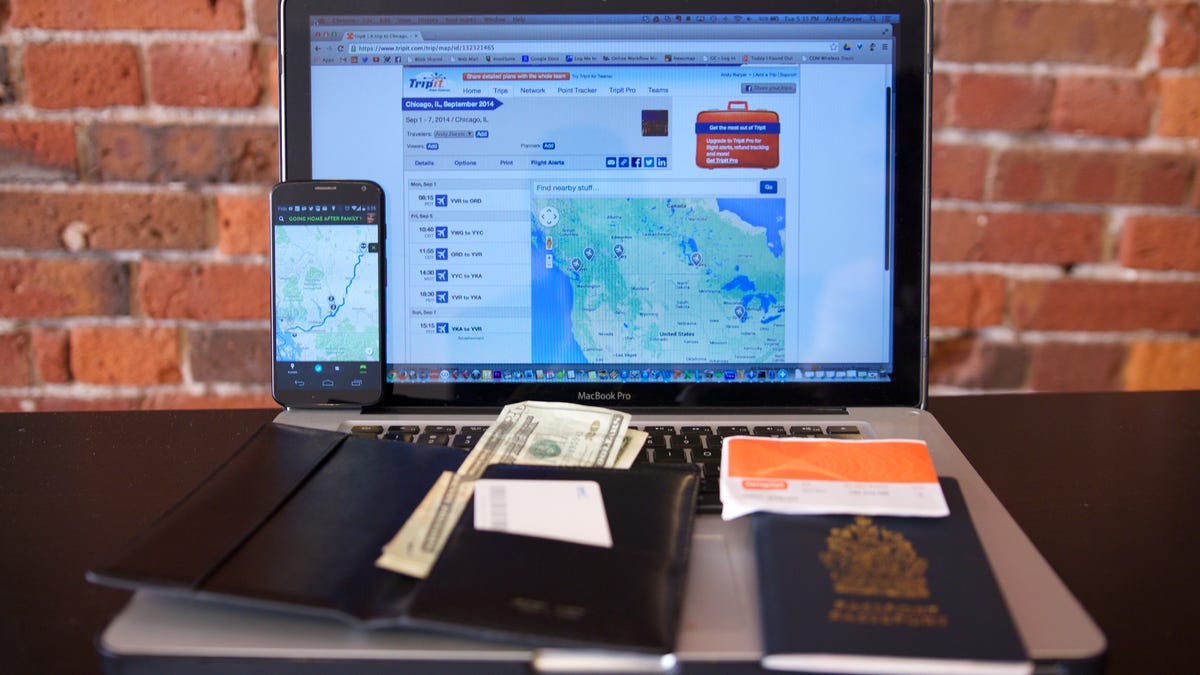
Planning a trip can be an exciting and/or daunting experience. Thankfully online tools make it easy to book flights, transportation, and accommodations from a laptop or mobile device. And once you've built your itinerary, you may want to share it to the people closest to you. Here are three ways to do just that.
Tripit
Whether you travel a little or a lot, Tripit is a fantastic free service and app. Adding trips to your Tripit account is so easy it's almost magical. Once you receive your airline travel confirmation via email, simply forward it to plans@tripit.com to have an itinerary created for the duration of your trip. You can even forward hotel, car rental and restaurant confirmations or have it auto-imported from your Gmail, Yahoo, or Outlook account.
Once your full itinerary is set, choose to share some or all of your travel plans with other contacts inside Tripit's internal network, via email, or social media accounts like Facebook, Twitter and LinkedIn.
If you're a frequent flyer who constantly forgets to share their travel plans with others, consider upgrading to Tripit Pro. For a $49 annual fee (about £29.50 or AU$52 in the UK and Australia, respectively), Tripit Pro shares itineraries with others automatically. For example, if your flight gets delayed or canceled, Tripit Pro will instantly notify your preselected inner circle like your spouse, parents or boss. But when trips are marked as private, nothing will be shared to anyone.
For those who travel a lot for business and work for large organizations, Tripit for Teams can consolidate travel schedules into a central travel dashboard. Team wide trips and calendars can be created and shared among colleagues across an entire organization.
RoadTrippers
For most people, a road trip with family or friends is an annual summer tradition. But if you're the type who relies on Google Maps to get you around in town, consider RoadTrippers, the backseat driver you'll actually want on a road trip.
RoadTrippers allows you to create custom route plans online or via the app. Discover new places along the way by adding various attractions such as entertainment venues, food & drink stops, and historical landmarks. While it's currently just for North America, the company's site says that trips for Europe and Australia are in the works.
Once your itinerary is completed, RoadTrippers will calculate the travel distance, approximate driving time, and estimate the cost of gas. Itineraries can be printed or synced to the app for turn-by-turn directions. Trips can be made public or private and shared to others via Facebook, Twitter, email, or embedded link.
Mygola
If the hardest part of traveling is planning the trip itself, then Mygola is the personal travel planner you've always wanted. It's an intuitive travel planner that creates custom trip plans based on default trips that fit your destination, duration of stay, and interests. Users can search destinations, select from preset itineraries, or create a new one from scratch.
Instead of just sharing your travel plans with family, friends, and colleagues, have them help plan your itinerary. Enter email addresses in Mygola to collaborate with others on your custom-built itinerary. Notes can be left with suggestions, comments, recommendations, and tips. Once your custom itinerary is finished, share Mygola with others on Facebook to avoid paying $2.99 to print out a detailed plan of your trip.
Now that you've shared your itinerary with others, let Lexy Savvides show you how to keep in touch with people while traveling. Safe travels!

