My Google spreadsheet fail
Google wants it to be a "nonissue" when Google Docs and Chrome OS users work with Microsoft Office files. CNET News' Stephen Shankland ran into hitches and glitches that show that's not the case.
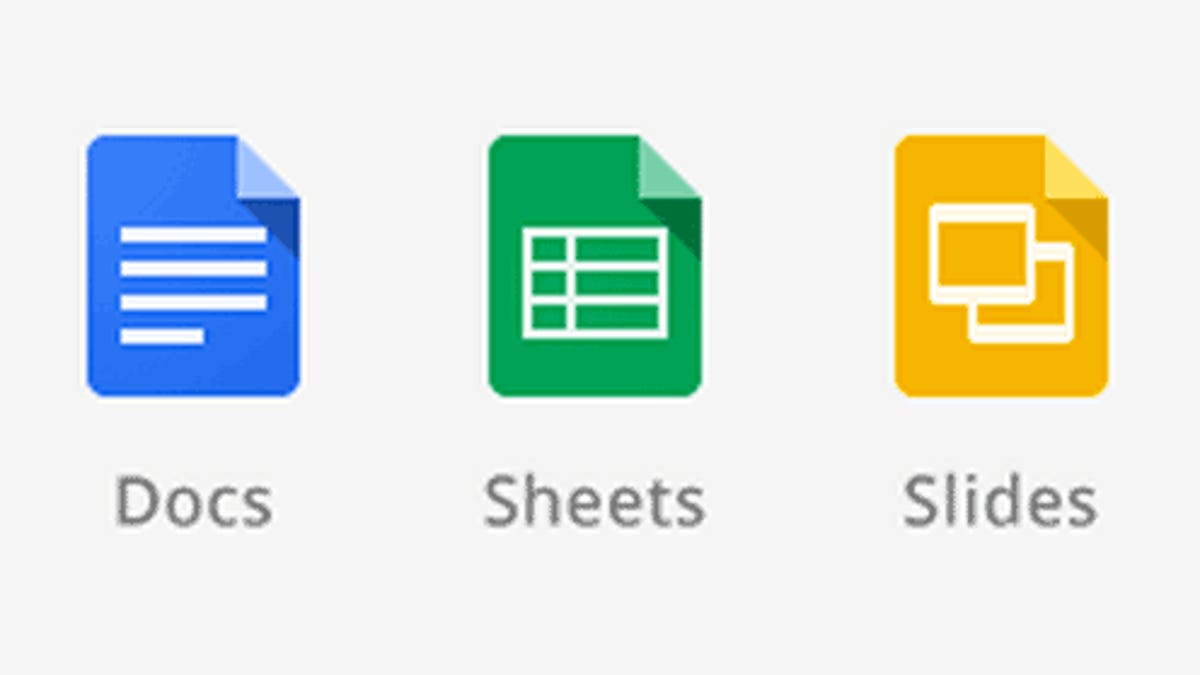
I'm a cloud-computing, Chrome OS fanboy for the most part. But today was one of of those days I was glad to have old-school Mac and Windows PCs lying around my home office.
I'm no power user, but Google Docs suits me for word processing, while Google Sheets works fine for creating spreadsheets. However, when it comes to importing and editing files from the incumbent power, Microsoft Office, Google just isn't meeting even my low-end needs.
Google handles such documents -- in either the older .doc and .xls formats, and the newer .docx and .xlsx formats -- in a variety of ways. With most browsers, Gmail offers two choices in addition to downloading an attached document: The first is a viewer that provides a noninteractive glimpse of the document's contents, and the second is the option to open it as a Google document.
On Chrome OS, there's a third option via the QuickOffice software Google acquired to let its browser-based operating system handle files. At the moment, this software, written atop Google's Native Client programming foundation, allows you to view Office files. And coming in the next three months, QuickOffice will let you edit Word and Excel documents too, according to Sundar Pichai, leader of Chrome (and now Android).
"We want to make it a nonissue if you run into Office files," Pichai told me in February, giving the example of his daughter's teacher sending an Excel spreadsheet virtually and him filling it out and sending it back.
This morning, I encountered that exact situation while trying to make a hotel reservation. I can understand if Google Sheets or QuickOffice can't handle a complicated Excel spreadsheet with lots of pivot tables and other complicated factors, but in this case, neither platform could handle a spreadsheet with fairly basic formatting. In the end, I wound up bypassing Google's software altogether.
Below are screenshots of the Google Sheets translation, the QuickOffice view, and the Gmail viewer so you can see how bad it is. Note, for example, in Google Sheets how the date-of-birth label got overwritten by adjacent cells. I initially thought it was a field for today's date, not my birthday, because all I saw was "dat."
Now, for comparison, here's the Microsoft Excel version:
I trimmed off the acres of space squandered by the ribbon, of course, but that's a different complaint.
The QuickOffice version was a lot closer to the original than the Google Sheets version, which I'll take as a good sign only to the extent that it shows Google technology might someday be up to the task of importing spreadsheets. The reason I'm pessimistic: Google obviously wants people to live their productivity lives in Google Sheets, not in some pale reflection of Microsoft Office.
I fear the reason the Google Sheets import function is so inferior (and I've had other ugly Excel imports too) is that the file format for it is fundamentally pared down to handle Excel fully. In the long run, this might make sense because Google, no doubt, is increasing the number of native Google Sheets documents and building its corner of the productivity world.
But with so many coming in from Office, and even worse, maintaining a presence both there and in Google Apps, Google really should do better.
And don't get me started about Google Slides coping with PowerPoint files.

