How to opt out of some targeted Google ads
Targeted ads are nothing new, but the search engine giant is about to make them a lot more personal. Here's how to keep your search criteria and other information out of the ad mix.
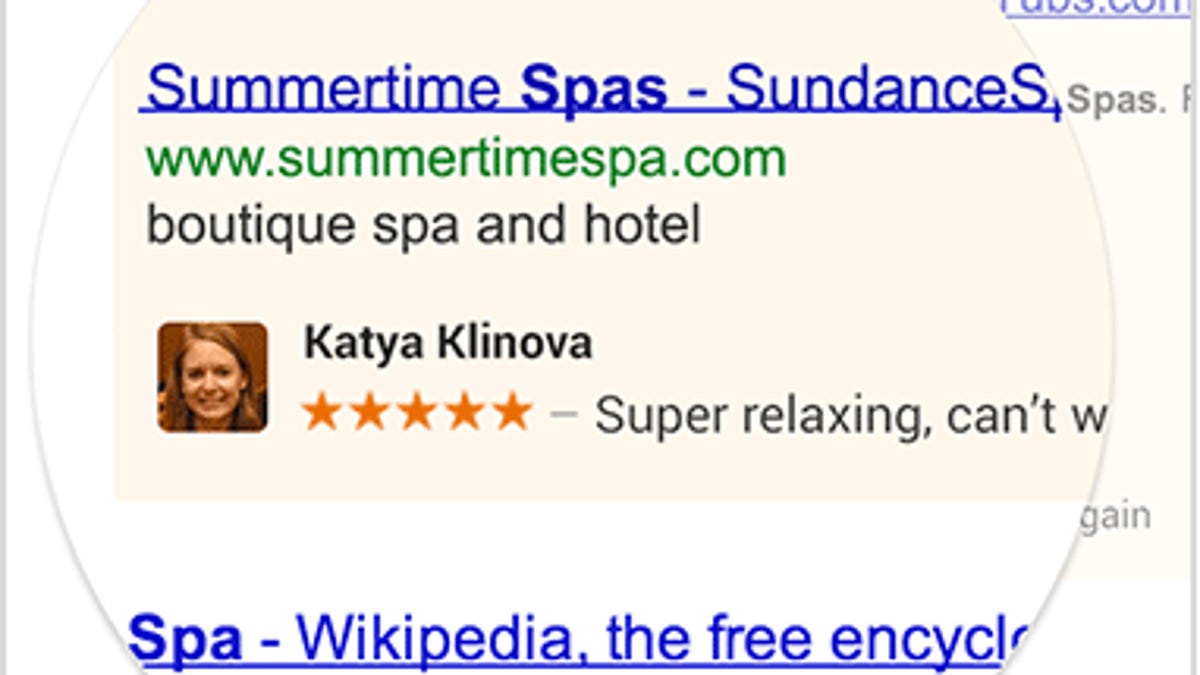
Google might be the king of online ads, but it still gives you a way to limit how some of your data is used to sell you things you don't need.
With its new Shared Endorsements coming on November 11, Google will make the ads you see more personalized by referencing your Google+ username, profile photo, and implied endorsements via comments and +1s.
Short of an ad-blocker, there's not much you can do to avoid ads completely. But Google does provide a few controls for restricting how much of your online behavior shows up in ads.
Shared endorsements To keep your username, profile pic, and implied endorsements out of the Shared Endorsements ad system, log in to your Google account and go to the Shared Endorsements settings page. Scroll to the bottom and make sure that the following box is unchecked: "Based upon my activity, Google may show my name and profile photo in shared endorsements that appear in ads."
Hit save to lock in the change.
It's important to note that this does not affect the non-ad use of your endorsements, which is when Google uses a recommendation you share to promote an item -- such as an MP3 in the Google Play music store -- without any money changing hands for the promotion.
Beyond shared endorsements Google also offers more specific ad settings for its users. To configure your Google Ad settings, log in to your Google account and go to the Ad Settings page.
From there, you can control what Google's ad displays know about you. This includes your gender, age, language, interests, as well as any advertiser campaigns you've blocked or interest-based ads of which you've opted out.
To opt out of Google's interest-based ads, you must first manually remove all of the subjects listed, then click the Opt-Out link that appears. It should then change to an Opt-In link.
To permanently opt out of Google's DoubleClick cookie, which is Google's main advertising cookie, you can install its DoubleClick opt-out add-on. Once installed, even if you clear all your cookies and restart your browser, it will prevent the DoubleClick cookie from being saved to your browser.
Beyond Google Google doesn't make a big deal of it, but it provides one more link in its ad settings fine print to help manage targeted online ads. AboutAds.info is a configuration page that lets you opt out of interest-based advertising tracking cookies from companies other than Google, provided that they participate in its self-regulating program.
However, it is not a panacea. To use the consumer opt-out page, you must allow third-party cookies, because it uses a cookie to tell advertisers that you are not interested in interest-based advertising.
On the site, you can scroll to the bottom and click the Choose All Companies link to opt out of advertising from all companies. It should be noted that there isn't a way to opt out yet on a per-computer or per-device basis. If you use multiple browsers, you must opt out in each browser you use.
It also doesn't prevent data-collection agencies from gathering information about you from the Internet. It simply prevents them from using it to target ads to you. Some cross-browser online tracking and targeted ad-blocking add-ons include DoNotTrackMe and Disconnect.Me

