How to Free Up Space on Your Android With New Auto-Archive Feature
If your phone is running low on space, here's what to do instead of deleting apps.
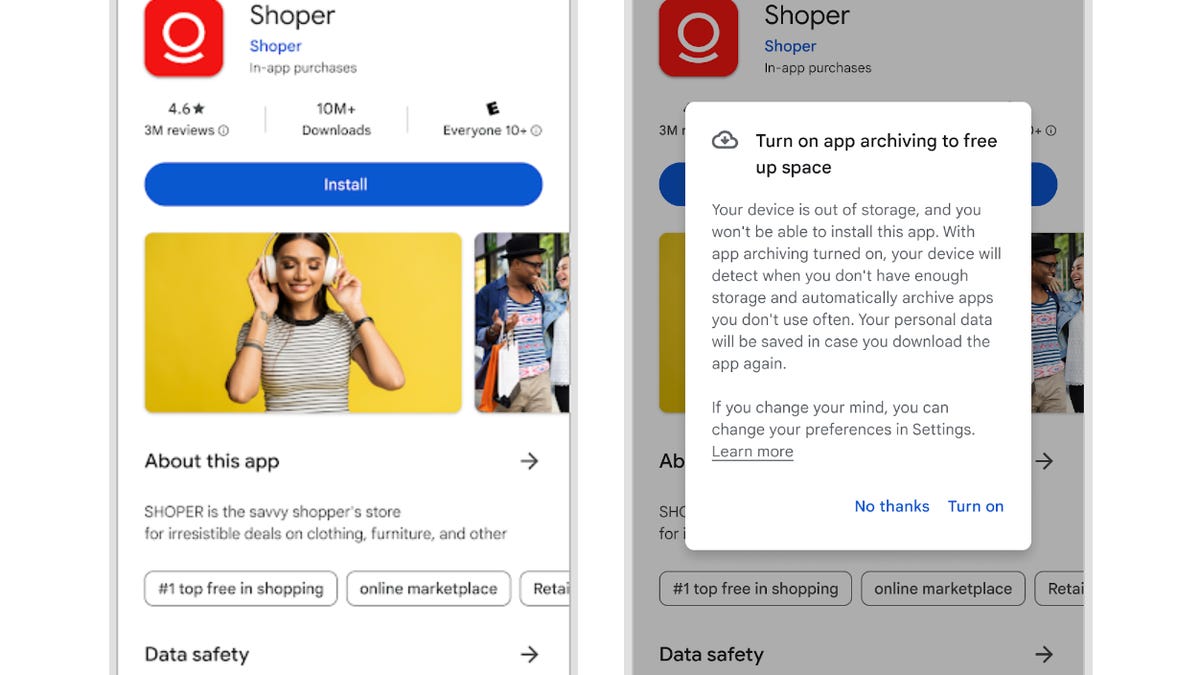
You'll be prompted to opt in to auto-archiving if you try to install an app when there's no space on your phone.
Google has unveiled a new way for you to make more space on your phone without completely deleting your apps: Opting in to the new auto-archive feature.
Announced in the Android Developers Blog on Sunday, auto-archive will free up around 60% of an app's storage space on your device -- and you won't lose your app data like you would if you deleted the app from your phone.
Here's how to opt in to use auto-archive:
- Attempt to install a new app when your device is out of storage
- A pop-up will appear asking if you want to enable auto-archive to free up space
- Tap Turn on
- Unused apps will then begin being auto-archived to free up space for any new apps you want to download.
You can then tap to re-download an app if you decide you want to use it again.
For more on Android devices, here's how deleting your Android web browser's cookies and cache keeps junk out of your phone, and how to make your Android phone feel new again.
Read more: Best Android Phones to Buy in 2023

