Google Calendar update prevents unwanted invitation spam
The updated feature will keep unwanted invitations from cluttering your calendar.
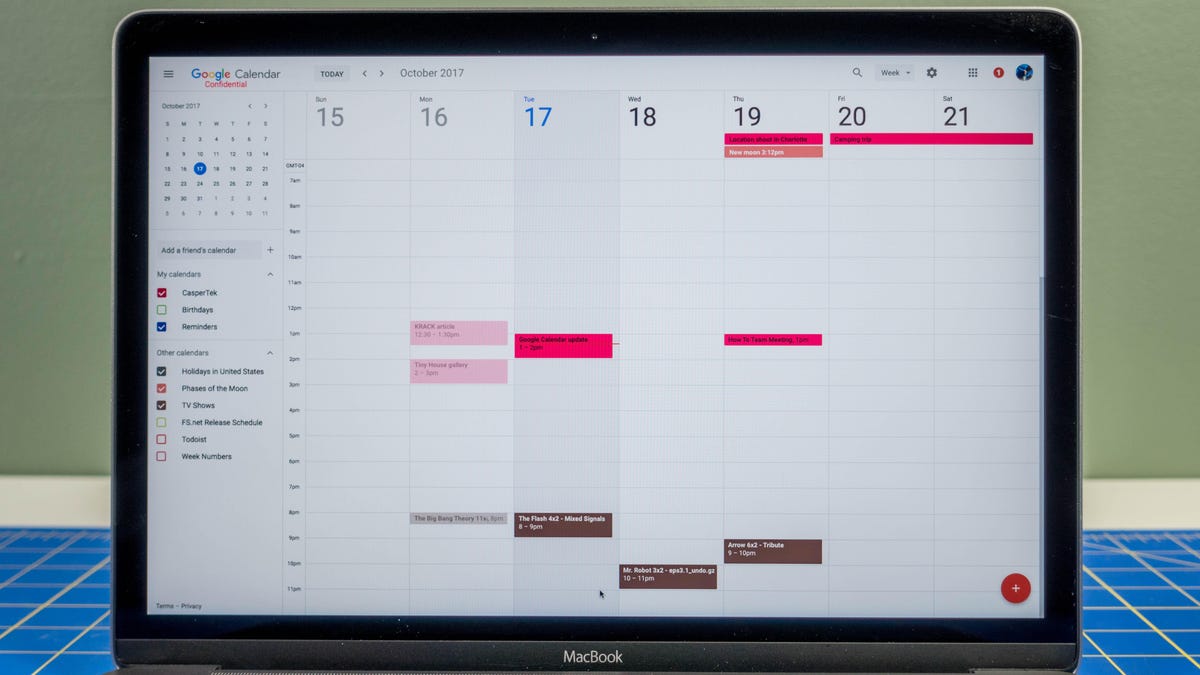
Google wants to make sure you're only seeing the invitations you want.
Google Calendar spam isn't a new problem, but the latest update in the calendar app could help stop it. In a Monday blog post, Google said it improved its "Automatically add invitations" setting to help keep unwanted spam from being added to your calendar.
Now you can choose either to have invitations automatically added, or to automatically add invitations to your calendar only if you've RSVP'd in the original email.
The feature is gradually rolling out, so you might not see it right away. The new feature will be turned off by default, according to Google, but here's how you turn it on:
1. Open Google Calendar
2. Open Settings
3. Open Event Settings
4. Choose Add invitations to my calendar
For more, check out these tips to make using Gmail easier and how the Kiwi desktop app can help organize multiple Gmail accounts.
Google didn't immediately respond to a request for comment.

