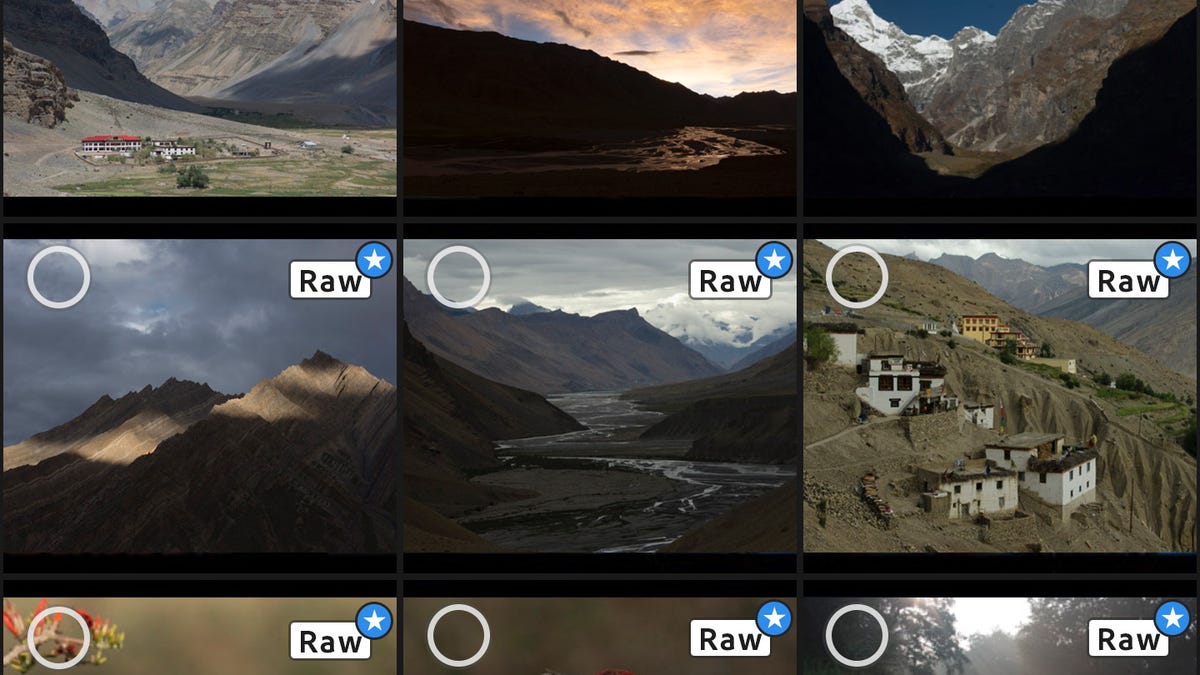Adobe Lightroom for Android makes it easier to dump your PC
A new feature, the ability to edit raw photos, makes tablets and phones a more powerful option for Adobe's software for editing and cataloging photos.
Adobe Systems' photo-editing software for Android just took a big step toward matching the abilities of its heavier-hitting sibling that runs on personal computers : the ability to edit just about any photo taken in a raw format.
Most folks are fine with JPEG-format photos, but higher-end cameras and now some high-end phones, too, can take raw photos that preserve the original data from the image sensor. Photo pros and enthusiasts love the image quality and editing flexibility of raw images, but handling raw shots requires extra work.
Lightroom is designed to unlock the power of raw photography , but until Wednesday, Lightroom for phones and tablets powered by Google's Android software could only handle one particular raw format, Adobe's Digital Negative (DNG). Lightroom 2.2 for Android, though, can edit any of the hundreds of proprietary raw formats that Lightroom for Windows and MacOS can handle, matching a feature Adobe brought to Apple's mobile devices in June.
The Lightroom change reflects the growing ability of phones and tablets to match personal computers. They're still relatively weak when it comes to big screens and processing horsepower, but with each passing year, there's less and less reason to buy or upgrade a PC. Apps like Lightroom help phones and tablets lose their stigma of being good only for consuming content, not creating it.
One caution: Adobe calls raw editing on Android and iOS just a technology preview for now, so be careful if your livelihood depends on your photos or you're handling precious pictures of your brand-new baby. And although the mobile version of Lightroom is free, you'll need to pay at least $10 a month if you want to use the raw editing feature or to synchronize photos between your mobile device, your PC and the web-based version of Lightroom.
Raw photography is under threat in the mobile era. Apple, Google and other device makers are finding new ways to combine multiple shots into a single JPEG that overcomes problems of exposure and noise. It's not perfect, but it does mean there's less reason for you to put up with raw-photo hassles.
And there are significant hassles with raw. With wireless photo transfer from cameras still rough around the edges, you'll need to connect your camera with a cable -- a USB On the Go connector in Android's case -- before you can edit any raw image with Lightroom for Android and iOS. Adobe has instructions in its Lightroom 2.2 for Android announcement.
So why bother shooting raw? Flexibility is a key advantage, even with JPEG improvements. When a digital camera takes a photo, it makes its best guess about how to expose the shot properly and set the white balance so skin tones are natural instead of orange or blue. It then processes the shot accordingly, tries to reduce noise and sharpen edges, then "bake" all that into a JPEG.
You can change a JPEG afterward with editing software, but the camera throws out much of the original data during the baking process. With the raw photo, the choices are up to you.