Windows 8 users now getting 'how-to' e-mails from Microsoft
People who set up a Windows 8 PC or tablet using a Microsoft account will now receive two e-mails with tips and tricks on using the new OS.
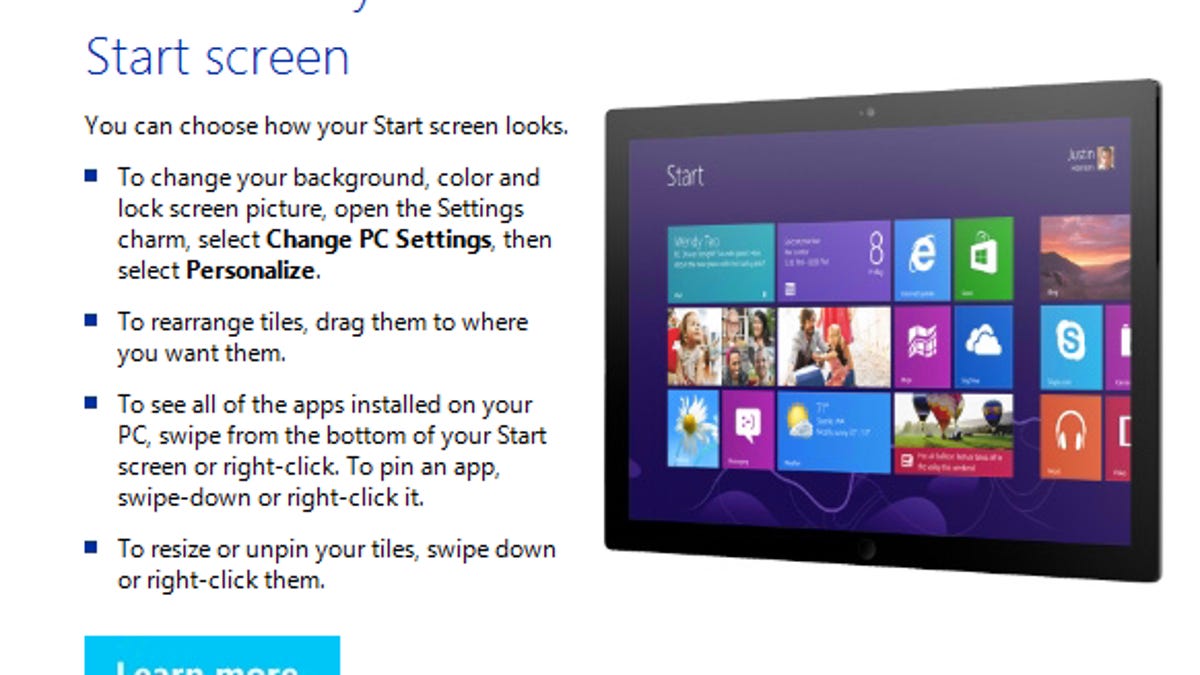
Microsoft is trying to help new Windows 8 users by sending them e-mails that explain the new environment.
Users who set up a new Windows 8 PC or tablet and associate it with a Microsoft account will receive two separate e-mails.
The first e-mail, dubbed "Getting Started with Windows," sheds some light on the Start screen with a brief description of Live Tiles. Another section displays and explains the different charms in the Charms bar. And two other sections clue you in on how to switch between or view multiple Windows 8 apps.
Each section offers a "Learn more" or "Discover more" link that people can click on to find more details and watch a how-to video about the given feature on Microsoft's Web site.
The second e-mail, "Personalize your Windows," shows you how to customize your Start screen, work with built-in apps, download new apps from the Windows store, and create a picture password.
The new e-mails kicked off late last month, around the same time that Microsoft officially launched Windows 8.
I set up a new Windows 8 PC last week using my Microsoft account. I received the first e-mail a day later and the second one a couple of days after that.
The e-mails and their linked Web pages are much more effective than the introductory tutorial that pops up when you first log in to a new Windows 8 device. That tutorial simply points you to the hot corners but doesn't fully explain what they do or how they work.
The e-mails are triggered only if you associate Windows 8 with a Microsoft account. Setting up your PC or tablet with a local account won't do the trick.
People who've been using Windows 8 for a while can probably bypass the e-mails. But the average user brand new to the operating system should find them quite helpful.

