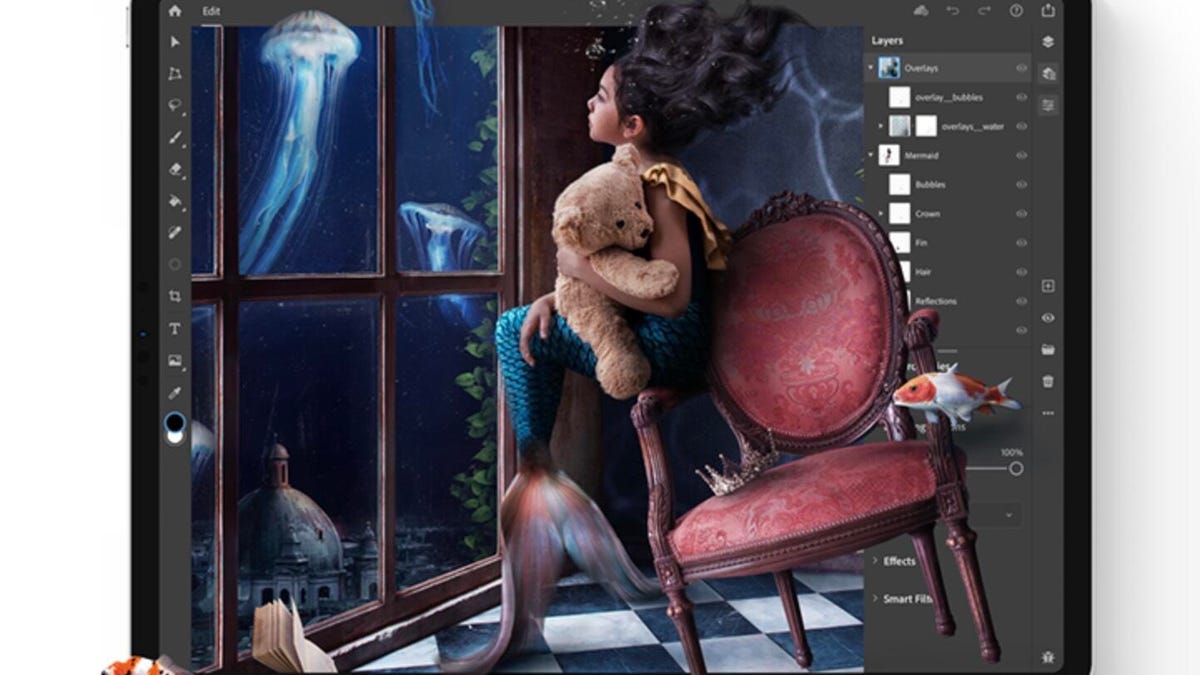Photoshop for iPad is here, Adobe Illustrator is coming next
Adobe also announced its own AI-powered computational photography app called Photoshop Camera will be coming to iPhone and Android in 2020.
A year ago at its annual Adobe Max conference for Creative Cloud users, the company previewed its long-awaited version of Photoshop on iPad. Now it's ready to ship, joining Aero, the AR-creation app for iOS and iPad OS that Apple demoed onstage at last year's WWDC. Adobe also previewed its next big mobile releases: Photoshop Camera, which seems to compete with apps like VSCO and Prisma, and Illustrator for iPad. Those come along with the usual barrage of product updates, including Cloud Documents, an overhaul of the Creative Cloud desktop app and various improvements in performance across all applications.
The Creative Cloud app redesign adds some welcome features, such as the ability to move or copy library objects from one to another, but it's still missing one of the most important capabilities a cloud-storage service needs: selective sync. You get 100GB of storage, but it insists on keeping every bit in sync; for those of us who work on multiple systems, that's a real pain.
Photoshop everywhere
The iPad app comprises the core compositing tools of Photoshop -- selection and masking, adjustment layers, retouching and some effects -- with an interface similar to its Fresco painting app launched this summer. While late to the game compared to competitors like Pixelmator and Affinity Photo, Adobe seems to prioritize doing things well over doing things first. Its mobile apps tend to be (at least at launch) comparatively under-featured, but they're based on the underlying algorithms that Adobe's been fine-tuning for decades. Plus its Sensei machine-learning technology delivers more automated smarts.
Adobe introduced cloud documents with Fresco -- files that live online and are specifically structured for usable performance with complex or high-resolution images -- but Photoshop is the real beneficiary from the new architecture. Cloud documents let the mobile and desktop versions of Photoshop sync seamlessly.
Not perfectly, though, because of the feature differences between desktop and mobile. For example, smart objects will be turned into a raster layer (with the original preserved) for editing on mobile. And you'll have very little control over export quality initially.
And the cloud document implementation looks a little annoying -- they're segregated from standard files in the interface, which I always find adds a level of awkwardness.
It's likely that Photoshop for iPad will be included with the Photography plan $10-a-month subscription (as well as the more expensive subscriptions), and available as a standalone for $10 a month as well.
Photoshop's Object Selection tool lets you quickly and automatically mask objects in an image.
Photoshop Camera, on the other hand, seems to be a play to expand the brand beyond the olds and the pros, providing automatic adjustments, filters and Snapchat-like lenses, but using its AI-based object and scene recognition technology to deliver theoretically superior results.
Adobe expects to ship it in 2020, but you can sign up for preview access on both iOS and Android now.
Of course, the desktop version of Photoshop also received some love. The most novel new feature is Object selection, which can recognize subjects in a photo based on your selection.
Illustrator on iPad.
Illustrator on iPad also received the "it's coming" preview treatment. It also has a pared-down feature set for launch, though it has an easier way to work with anchor points and a cool symmetry tool that mirrors changes you make to one side of a path. It, too, uses cloud documents.
Style and Substance
Adobe acquired Allegorithmic, developer of the popular Substance Painter 3D texturing tool for game developers, in early 2019, and subsequently turned it into Substance Suite. Now it's added its Dimension 3D composition tool and new Aero AR tool for ARKit development to the package.
Aero essentially lets you place 3D objects in space and assign behaviors to them so that they trigger when you navigate the environment. It incorporates a behavior builder for assigning triggers and actions that operates similarly to most basic animation applications. One of the coolest features won't be coming until next year, though: Adobe used machine learning to take motion capture data to create more realistic movements.
The integration of Substance into the Creative Cloud ecosystem continues, and the latest is the addition of Substance materials into Dimension. And they really are nicer than Adobe's built-in options. Dimension also adds more sophisticated light sources and Nvidia RTX support for accelerating ray tracing for a higher-quality real-time preview. I tried it briefly with a GeForce RTX 2080 Super and it really does improve the real-time experience. Substance can now work with Photoshop's brush files (ABR format), too.
More highlights
- Lightroom continues adding features it should have had all along, such as controls over export settings and metadata, GPU acceleration and tools to migrate from Photoshop Elements to Lightroom. It also inherits guided tutorials from the mobile versions. Content-aware fill for Panoramas also comes to both desktop versions, as well. Pros who use Lightroom Classic will welcome the ability to export with multiple presets.
- The XD mobile development app follows Figma to introduce co-editing, the Google Docs-like ability for a single document to be simultaneously worked on by multiple people; it still lacks Figma's commenting, though. The program now supports Libraries, and components have states for more modular building blocks.
- The video applications got selective speedups, such as playback in Premiere and After Effects, and Character Animator now has keyframing, scene cameras and the the ability to assign triggers for audio.