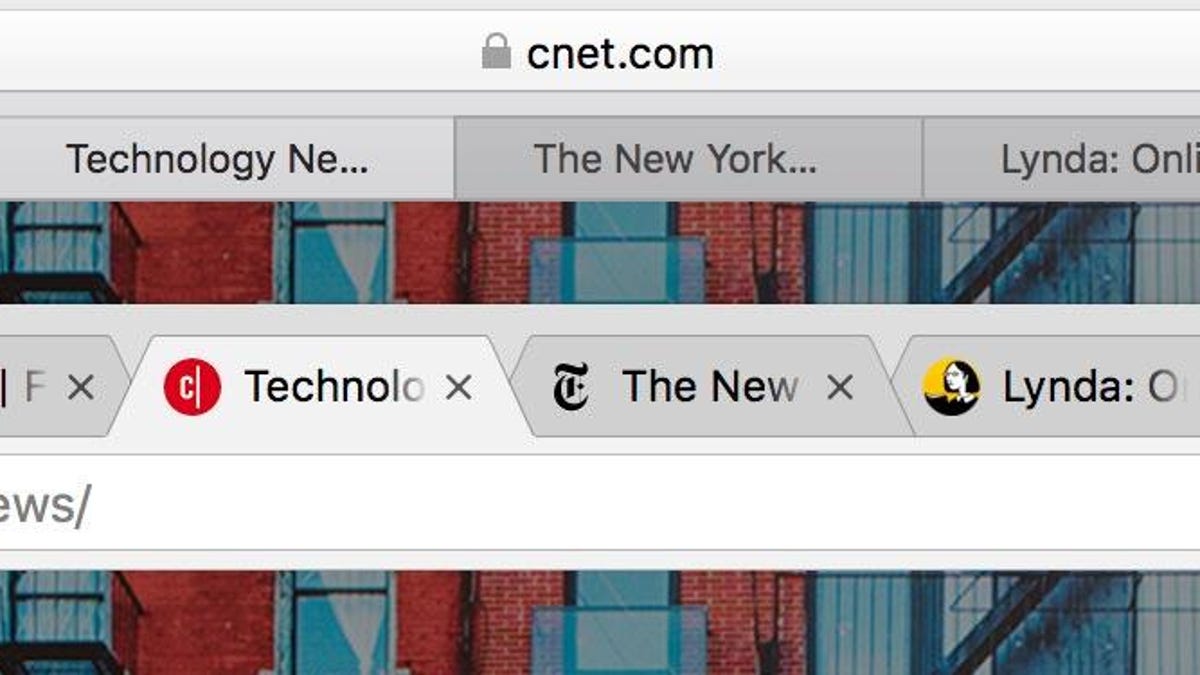Trust me, the favicons in MacOS Mojave will make you like Safari better
Commentary: Apple's web browser finally catches up to one of the best things from Microsoft's doggy old Internet Explorer.
Apple has a slew of new features coming with MacOS 10.14 Mojave -- a dark mode, stacks to organize files, the terrific screenshot tool already iOS, a gallery view in Finder, and even the ability to run iOS apps on your Mac. Fine, great, whatever.
For me, it was this six-word utterance from Craig Federighi, Apple's senior vice president of software engineering, that got my heart racing Monday at Apple's Worldwide Developer Conference: "Safari tabs can now have favicons." It was almost a throwaway line, with Apple mostly burying the feature in the fine print that detailed assorted changes too small to dwell on during a major keynote speech.
If you're like almost every ordinary person I've spoken to, you have no idea what a favicon is. But you actually probably do know what it is, because all browsers except Safari show them. They're the little website icons that show up on each tab -- a little red ball for CNET, the trademark gothic-script T for The New York Times, a blue bird for Twitter, a gray Apple logo for Apple. Microsoft invented them back in 1999 with Internet Explorer 5, and they've spread to every other browser for good reason.
They're tremendously useful for quickly identifying a website from among many in your tab strip. Because guess what? Long ago, graphic designers figured out that logos are a great way to quickly communicate identity information with our brains.
Apple has shunned website favicons on Safari, but they show on MacBook Pro Touch Bar when opening a new tab in Safari.
In contrast, Apple's Safari today shows just some black text against a gray tab. Sure, you can read it, but your brain has to work for a moment to distinguish "Technology News - CNET News" from "Imgur: The Magic of the Internet."
That'll change this fall when Apple ships MacOS Mojave, which will let you see favicons -- after you enable it in the browser's settings.
I don't know why Apple didn't like favicons. Maybe they harshed Apple's buzz when it came to offering a sleek, minimum-clutter interface. But those motley favicons really help you find your way around your tabs -- especially when you've got lots of them open and titles are too wide for the tab.
At least one set of programmers at Apple gave favicons a bit of love. On the MacBook Pro Touch Bar -- the long, thin touch screen above the laptop keyboard -- Safari shows website favicons when you open a blank new tab. Bafflingly to me, the Touch Bar only shows website thumbnails once you've opened a website, though. Switching among tabs would be much easier looking at favicons than at teensy, often hard to distinguish thumbnails.
But I'm not going to dwell on the negative here. Favicons are really useful, and adding them as an option to Safari makes Apple's browser more useful, too.
For more details on Apple's developer conference, check CNET's continuing WWDC coverage.
iOS 12: Siri shortcuts, group FaceTime and "Memoji" -- Animoji of you.
WWDC 2018: Everything Apple just announced.