Twitter refreshes TweetDeck for Web and Chrome
The newly revamped Web site offers up a cleaner design and moves virtually all of the commands a user needs to a left sidebar.
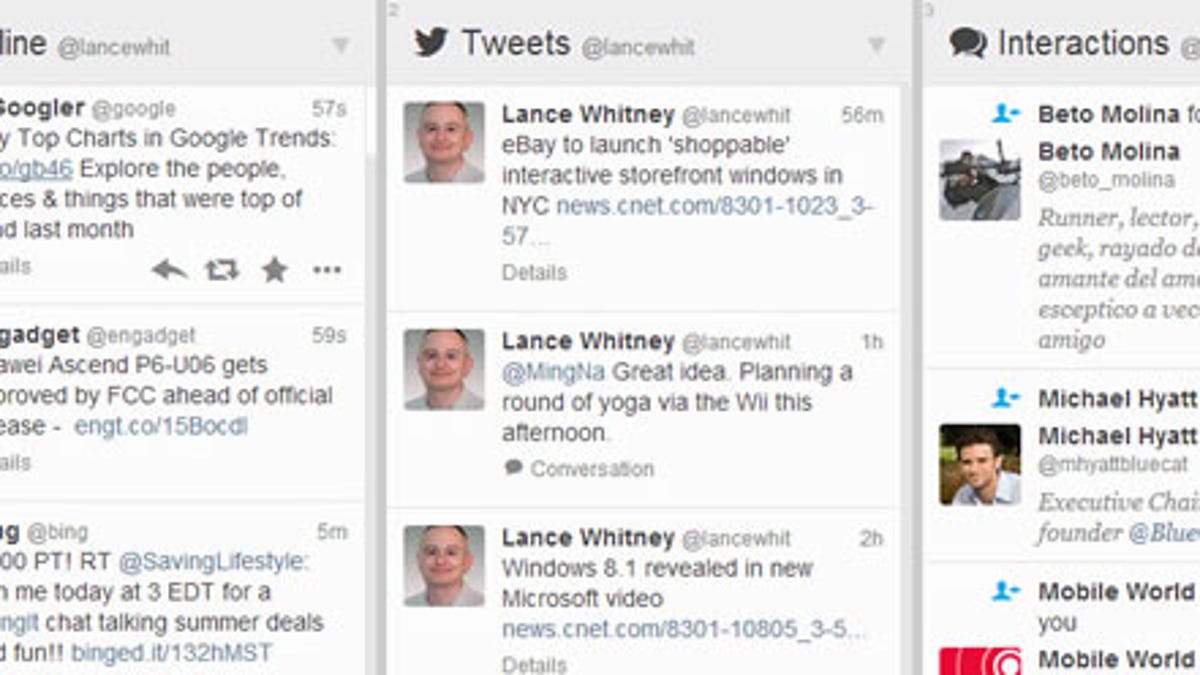
Those of you who use TweetDeck on the Web to access your Twitter account will find a new design the next time you launch the page.
The top bar has been moved to the left side of the screen where it offers virtually all of the commands you'd use on a regular basis. The New Tweet button appears at the top of the bar with an icon for Search directly underneath. Icons for all of your current columns then appear under Search so you can easily navigate from one to another, especially if all of your columns don't fit on the screen at one time.
You can create a new column by clicking on the Add Column button on the left sidebar. From the sidebar you can even adjust the order of your columns simply by dragging their respective icons up or down.
Hovering over each icon displays its name. Alternatively, you can click on the Expand icon at the bottom of the sidebar to display the names by default. The sidebar also offers icons for your Twitter lists and the settings for TweetDeck.
"In order to deliver a number of new and often requested features, we've updated TweetDeck's look and also improved its usability," the company said in a blog posted Wednesday. "It's a step forward in making TweetDeck feel fresh, as well as enabling some great new functionality.
The new look appears on both TweetDeck's Twitter Web page and the TweetDeck app for Google Chrome. But TweetDeck's desktop applications apparently didn't get the message about the changes. The latest version of TweetDeck for Windows still shows the old layout.

