Office Live Workspace (almost) brings Office 2007 online
Microsoft expands beta access to its online sharing service for Office files beyond the VIP circle of testers.
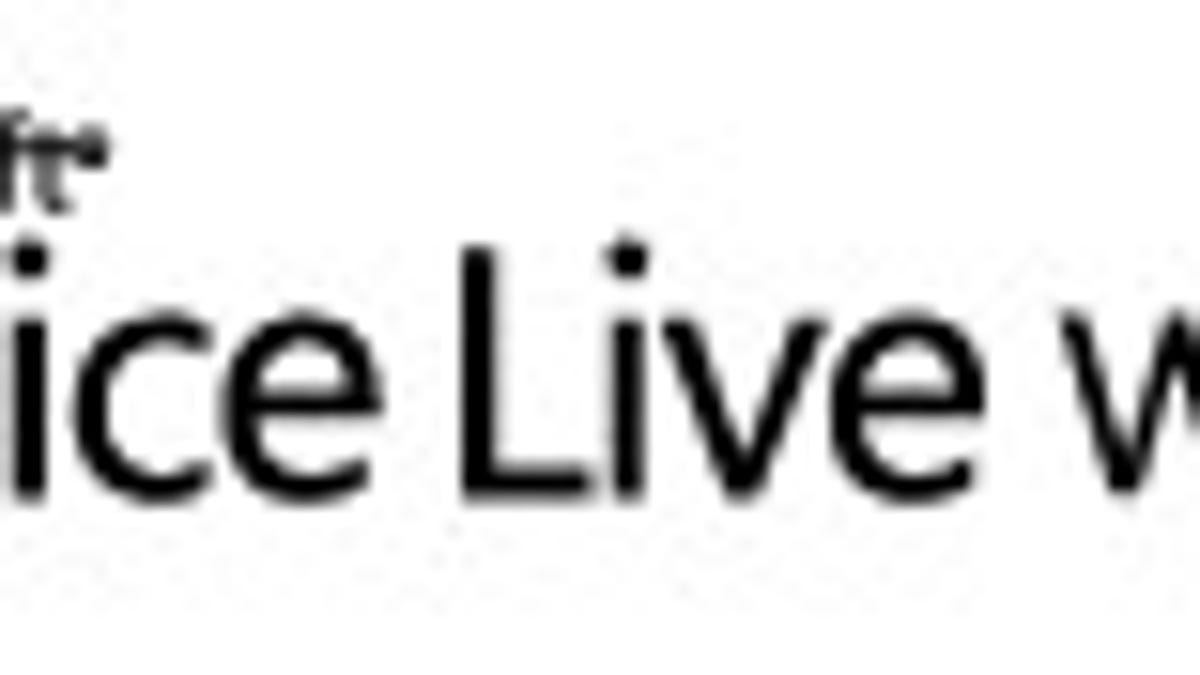
Microsoft is stepping closer to providing anywhere access to Office files. The free Office Live Workspace (more here), which lets people share work in Word, Excel and PowerPoint online, is expanding today to invite more beta testers.
You can sign up to try the work in progress at OfficeLive.com, although access may not be immediate. A final version is set for next spring.
When Office 2007 debuted nearly a year ago, it seemed curious that Microsoft offered no easy, one-click option for accessing work from the Web. Meanwhile, Zoho built an add-in for Office 2007, as Google Docs & Spreadsheets and other tools allowed people to share as well as compose work within a browser.
The free, ad-supported Office Live Workspace is a bridge to Office software, not a browser-based replica. Workspace synchronizes changes made to files stored both on a desktop and at Office Live's servers, including Outlook contacts and events. It works with Windows XP SP2, 2003 Server, or Vista with Internet Explorer 6 and Firefox 2 or higher (required for users of Mac OS 10.2 and up).
The online tools preview Word, Excel, and PowerPoint files as well as PDFs, PNGs, and JPGs. Workspace is meant to work in tandem with Word, Excel and PowerPoint XP, 2003, or 2007 running locally on a PC. You can preview, not edit, documents from a browser. Web Notes, on the other hand, do enable the creation and formatting of small text documents online.
Office Live Workspace emphasizes collaboration rather than composition. To share documents with other people, you can send them a secure URL without requiring them to sign in with a Windows Live ID. Everyone with access to the workspace can make and view each others' comments.
Those invited for editing can make changes to the work, as long as they have Word, Excel, and PowerPoint on their hard drive. Office Live Workspace handily preserves the Track Changes feature from Office apps while also keeping five histories of a file. And the Share View screen allows control of another user's PC.
Another desktop component of this service is the Office Live Add-In for Microsoft Office. This is a quick download, although you'll have to restart the system afterward. Once it's installed, a Save to Office Live option will appear under the Office button within Word, Excel, or PowerPoint, with the subsequent dialog box showing your available workspaces.
Workspaces are collections of documents. Ten templates are built to manage a classroom, sports team, travels, job search, household, and so forth. For example, a travel workspace will include an expense report spreadsheet with Word files for an itinerary, packing list, and personal data. You can store a maximum of 500 workspaces containing 500 documents each for a total of 500 MB per account and 25 MB per file.
Office users who learn about these tools are likely to come to depend upon them to stash their work online with a few, quick clicks. Workplaces that use Microsoft's staple software will probably find Workspace a fine collaboration tool that makes it easy to take work away from the office.
This is a well-designed service, but I'd still like something not only to store work, but to let me make edits without opening local applications. What if you only want to correct a misspelled byline in a 20 MB report? You'll have to open Word, since Office Live Workspace doesn't even allow light, text only edits within a browser. I'll continue to lean on Google Docs for that.
Office Live Workspace, by the way, is not to be confused with Office Live Small Business, which offers a free domain name and Web design templates.
Please see more images after the jump.