New Firefox expands 'porn-mode' abilities
A spate of small but important improvements to Firefox on desktops and Android gives you fine-tuning in "private browsing" mode, a new download manager, and multiple changes under the hood.
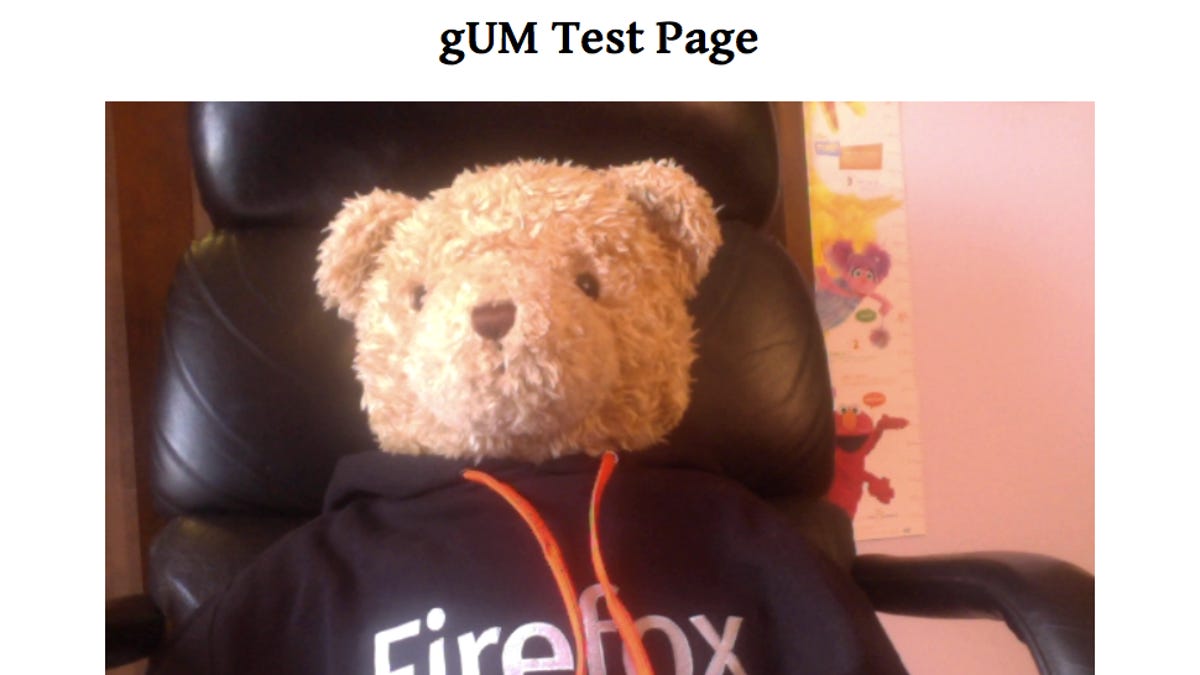
Along with an update to the infamous "porn mode" that turns off your browser's ability to record your browsing session, the new Firefox 20 includes usability and back-end changes.
Firefox 20 (download for Windows | Mac | Linux) updates now allow you to run a private browsing session in a new window, alongside a standard Firefox browsing window. On Firefox 20 for Android (download), the browser now lets you run private mode tabs next to standard session tabs.
Private browsing on Firefox is analogous to Internet Explorer's InPrivate or Chrome's Incognito. It's a feature that turns off all the browser's session recording features, including cookies, history, and temporary files.
Another helpful update will ask if you'd like to restart plug-ins that have been frozen for more than 45 seconds.
Firefox on desktops has a new Download Manager, too. Instead of having to open a separate window to access downloads, the new one appears in your toolbar next to the location bar. It also shows download progress in the toolbar. Meanwhile, Firefox for Android now lets you save Web site shortcuts to your phone's home screen, making it much quicker to get to frequently visited sites.
The desktop's new Developer Toolbox makes it easier for people building Web sites to access tools to assist them; CSS FlexBox is now supported for automatically resizing a site's content based on screen dimensions; and new Canvas Blend Modes are supported for better visual effects.
This version of the browser continues to expand its support for older Android phones running on the ARMv6 architecture. The browser will now work on Android devices with 384MB of RAM and QVGA displays, including but not limited to phones from HTC and Samsung such as the Galaxy Pop, Galaxy Q, Dart, Galaxy Next, Aria, and Legend.
On both Android and desktop versions of Firefox, the browser now supports getUserMedia, which can record from your Webcam or mic in the browser. The getUserMedia Application Programming Interface provides a major part of Web Real-Time Communication (WebRTC), which is expected to allow browsers to communicate directly with each other for voice calling, file-sharing, and video chats, forgoing the need for resource-hogging and stability-altering plug-ins.

