How to delete your Netflix history
Hide what you watch and never be embarrassed again.
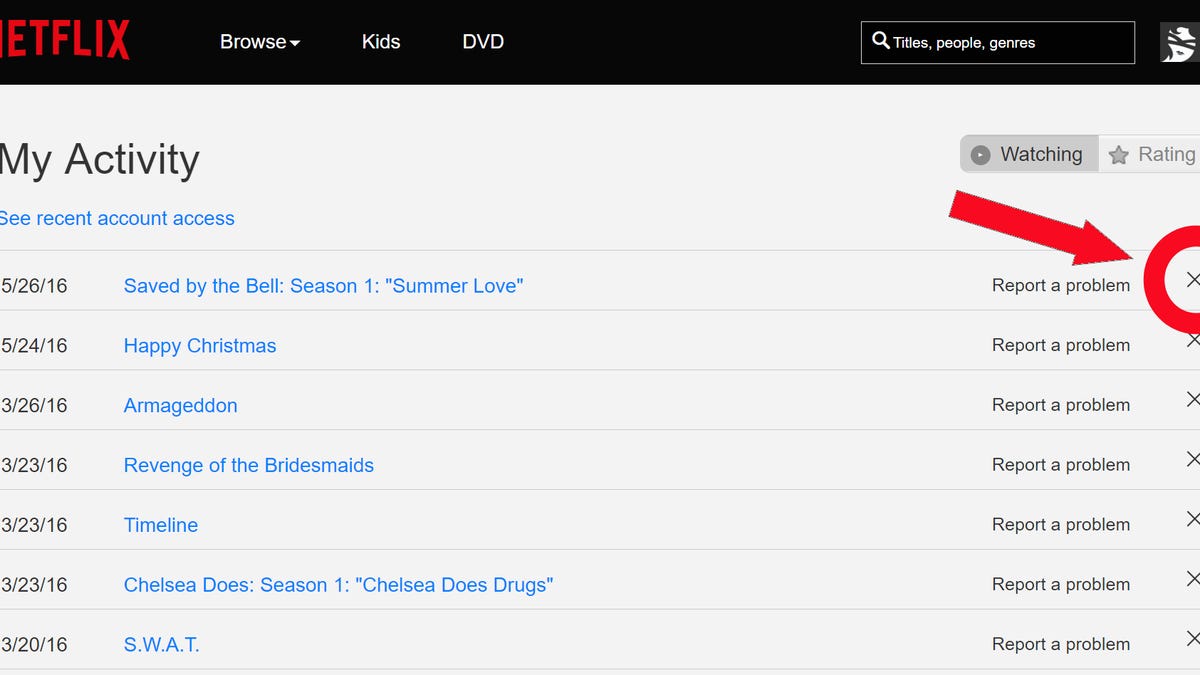
Ashamed that you binge-watched all five seasons of "Saved by the Bell"? Don't want Netflix to blow the whistle on you during a Netflix-and-chill session with one of those "Because you like 'Saved by the Bell'" show suggestions? Hey, no problem.
How to hide your guilty pleasures on Netflix
To make sure that your guilty pleasures don't pop up, go to your "My Activity" page. Then, click the X beside the show you want to hide. If you've watched an entire series, the page will ask you if you want to delete the series. Just confirm to remove every trace.
The show will disappear into the ether and nobody will be the wiser. Deleting the show history won't affect your suggestion algorithm and won't pop up in lists that may give you away.
When to pull the trigger
Be sure to remove series 24 hours in advance of lending someone your password or viewing with your significant other. They can take that long to be removed from your viewing activity on all devices.
Editor's Note: This article was published on May 26, 2016 and has been updated.

