Google Talk widget gets better
The Web-based version of Google's chat application is turning out to be an interesting tool to keep an eye on. It began as a software program and has evolved into a Web-based tool that's nearly on par with the desktop app.
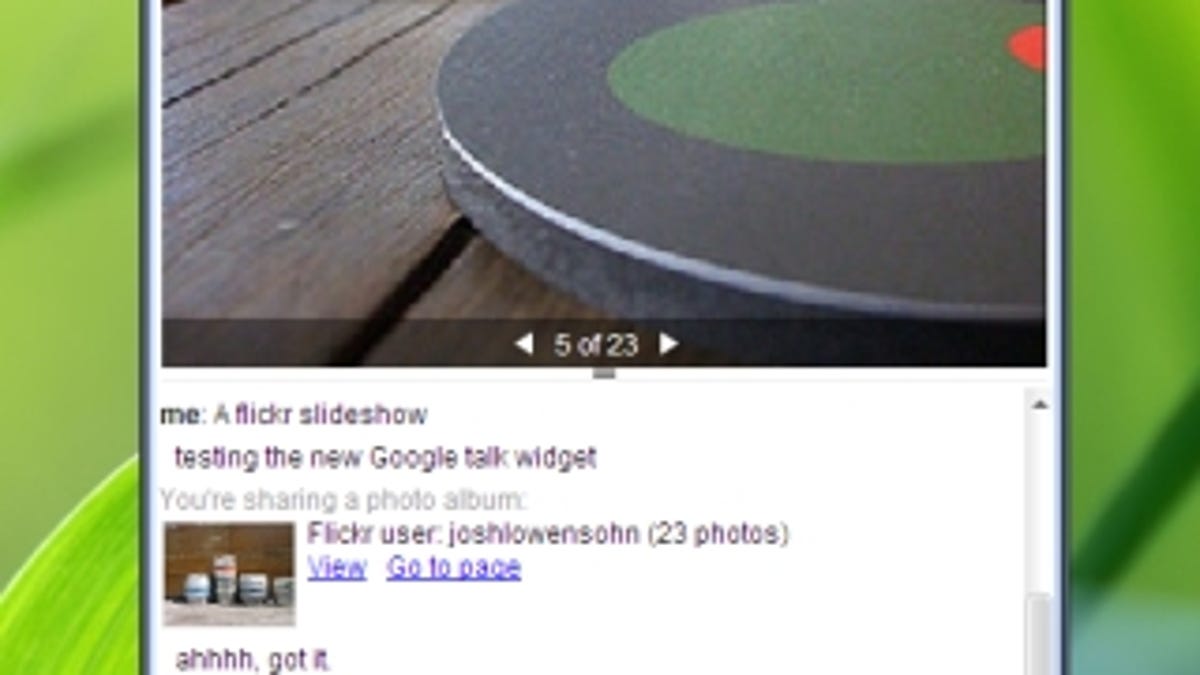
Google pushed out a nice update to the Web version of their Talk application earlier this week. Users can now have more than four conversations at once, embed Flickrslide shows into chat, and my personal favorite, pop out the chat list as its own window.
The Flickr slide show implementation is pretty slick, although I got a little confused trying to paste in the slide show URL, only to get a dead-end. Users need only paste in an album URL, and Google Talk will automatically convert it into a slide show for you. You can shuffle back-and-forth between photos, which resize dynamically depending on the size of your chat window. A word of warning though: pictures will appear a little grainy, so if you want to see the clear, full-size shots, you'll have to view them on Flickr.
Google also added a button to fire up the chat on blogs, or Web pages, which I've added below.
It's always neat to see a product or service improve after criticism. There are still a few nagging things missing, like file transfer, the lack of a warning message to ask if you want to close out a window with active conversations, and the necessity to have Google Talk installed on your PC to use the VoIP call feature. In the meantime, the Web version has become a really full-featured alternative to the Windows client, and the new-media sharing options set it a step ahead other Web-based chat tools like Meeboand KoolIM.

