Google's Motion Stills for Android tries to fix your video clips
The app can stabilize shaky video from your phone or produce a fast-forward version -- all designed for easy sharing on social media, of course.
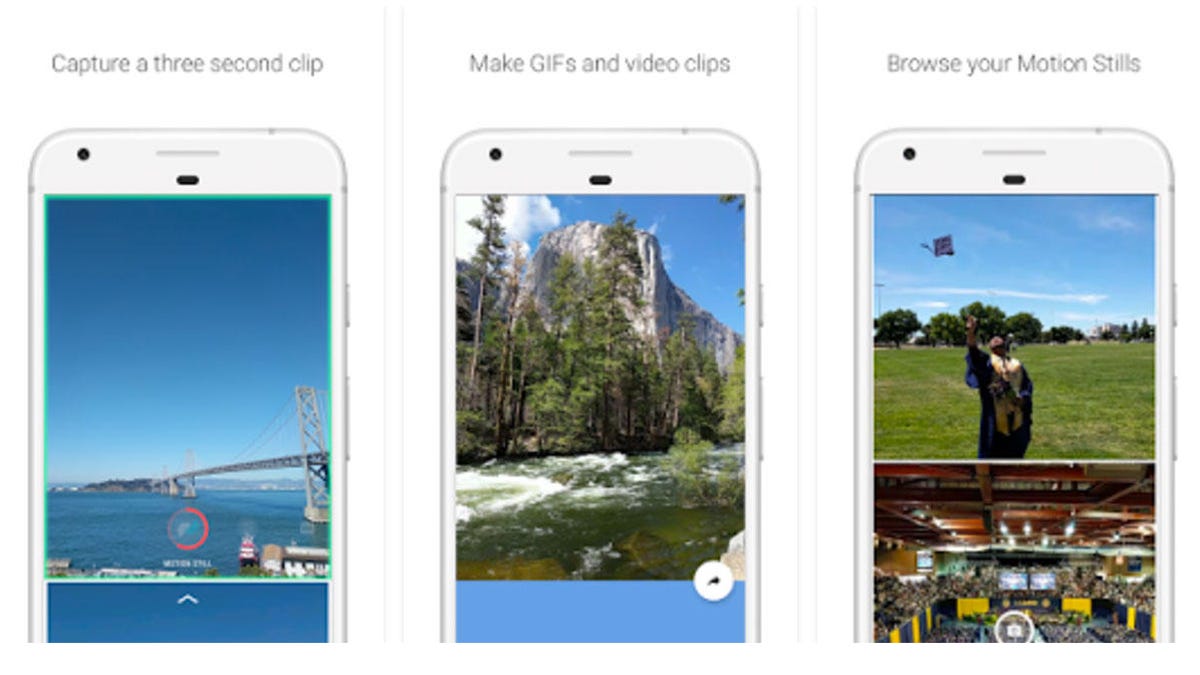
Google's Motion Stills app, now on Android and iOS, offers options to stabilize and share video.
If you've got an Android phone, you can now use Google 's Motion Stills app for turning your crummy video into something more presentable.
A year ago, Google released Motion Stills for iOS so iPhone customers could stabilize shaky video, shorten videos into a fast-forward version and create looped cimemagraphs that blur the boundary between still photos and moving videos. On Thursday, the Android version of Motion Stills arrived at last.
Fast-forward mode in Google's Motion Stills app
The app itself shoots the video, processing a boiled-down version of the video so it can quickly produced the modified version without whacking your battery or requiring a network connection, Google Research staff programmers Karthik Raveendran and Suril Shah said in a blog post.
Most people stick with their cameras' built-in camera apps, but if you want to try something new with video, other options like Motion Stills, Instagram Hyperlapse and Microsoft Pix can be a breath of fresh air.

