Google Drive on Android scans receipts, adds Cards
Receipt scanning and a new interface -- heavily influenced from the Cards look of Google Now, Google+, Google Glass, and Google Play -- greet you in an update to Google Drive for Android.
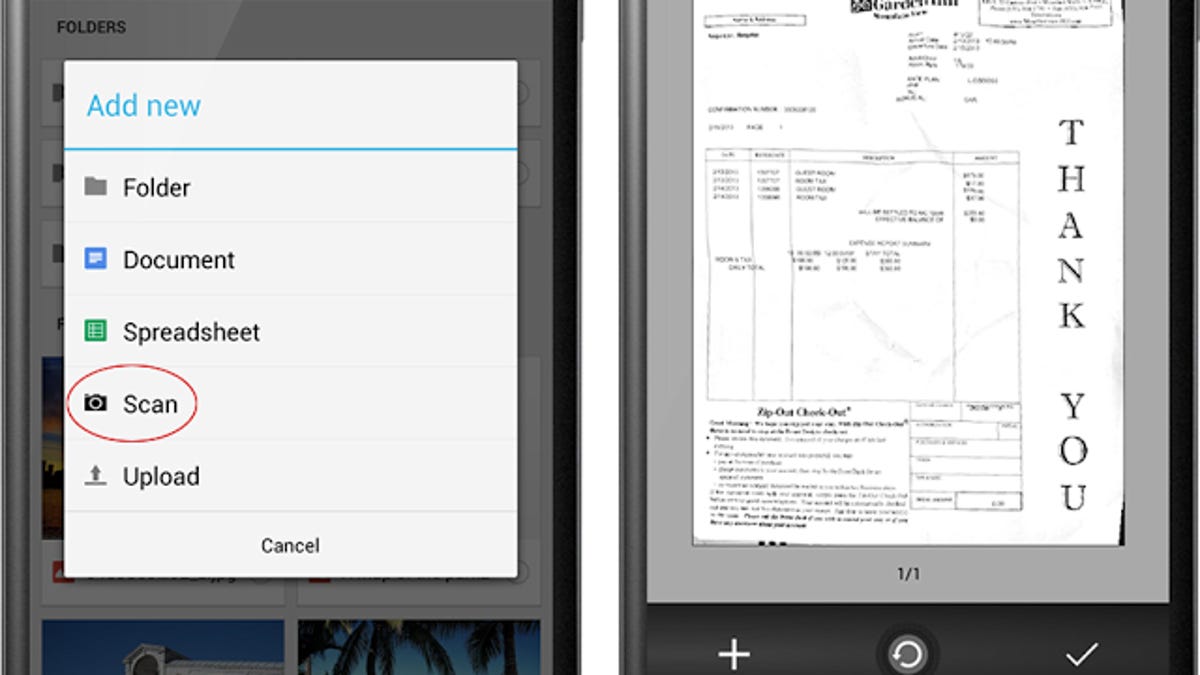
Google Now's interface sensibilities are spilling over into other Google services.
The latest recipient of a healthy dose of the Now virtual assistant is Google Drive, which updated its Android app on Wednesday with several new features.
A new Scan feature lets you back up and track important receipts, business cards, and documents by using existing optical character recognition (OCR) tech already in Drive. Choose Scan from the "Add New" menu, take a photo of the document, and Drive will automatically turn it into a searchable PDF.
The new interface leverages the Cards look from Google+ and Google Play by creating more space between items. It also offers a new grid view and "large icon" previews, big enough to get a sense of what's in the document but really more effective with images.
Document editing has undergone some edits of its own. You can adjust spreadsheet cell text colors and cell alignment from the app, which you couldn't do before, and you can change a cell's font typeface and size.
Finally, you can choose on a per-file basis to download documents to your local device storage, in addition to making them available to edit offline.

