Google adds sharing, history features to Chrome for iOS
New options include sharing Web pages to social networks and via Messages. The Android app also gets a speed boost.
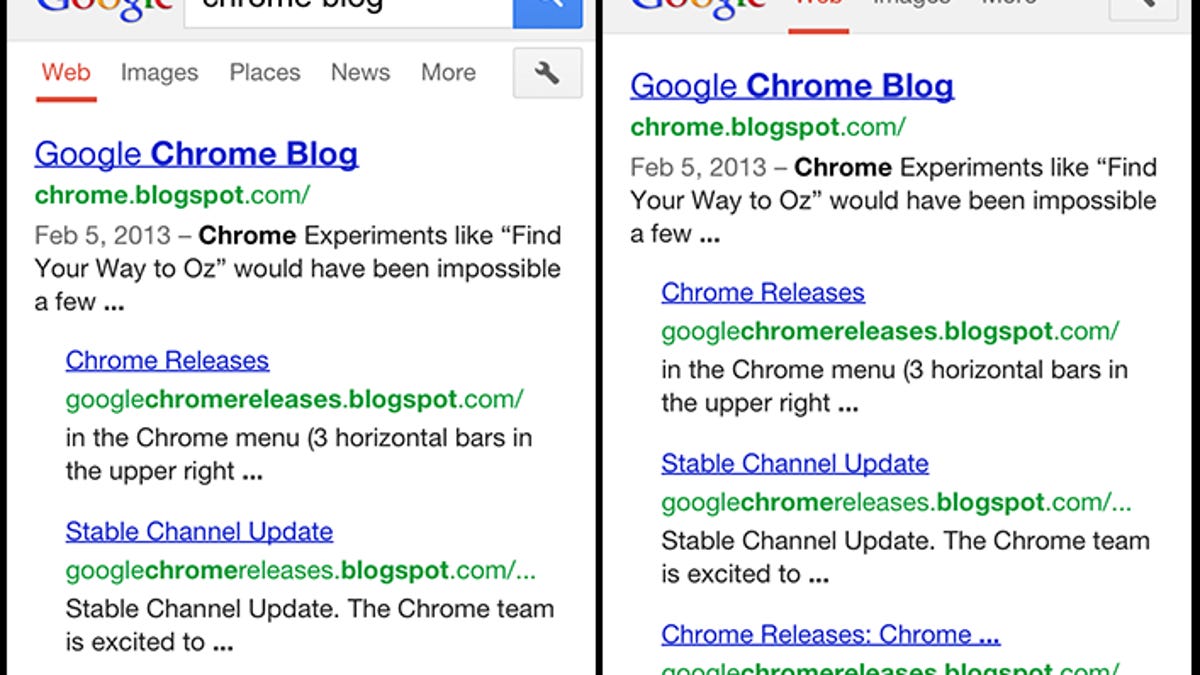
Chrome's mobile browser got some nice upgrades today, to both the iOS and Android versions of the app.
The update to Chrome for iPhone and iPad brings new sharing features to the app. Tap the menu and a "share" button lets you send pages directly to Google+, Gmail, Mail, Messages, Facebook, or Twitter. The app also added a history feature -- hold and press the back button on any page and a list of previously visited pages pops up, just as on the desktop app.
One more update to Chrome for iOS: Search terms entered into the Omnibox will appear as themselves, instead of a long, tough-to-read search string. Google said the idea is to make it easier to refine searches after your first query. The update will roll out "in coming weeks," though, and might not show up in the app right away.
Meanwhile, Chrome for Android got a speed boost: "Based on the latest version of the V8 Javascript engine, now optimized for mobile, we have improved the Octane performance benchmark by 25 percent on average since our previous update," Google said in a blog post.
The updates are now available in Google Play and the App Store.

