Foursquare checks in with a slick new UI
The app that made "checking in" a common term in today's social-networking parlance just got a complete UI overhaul.
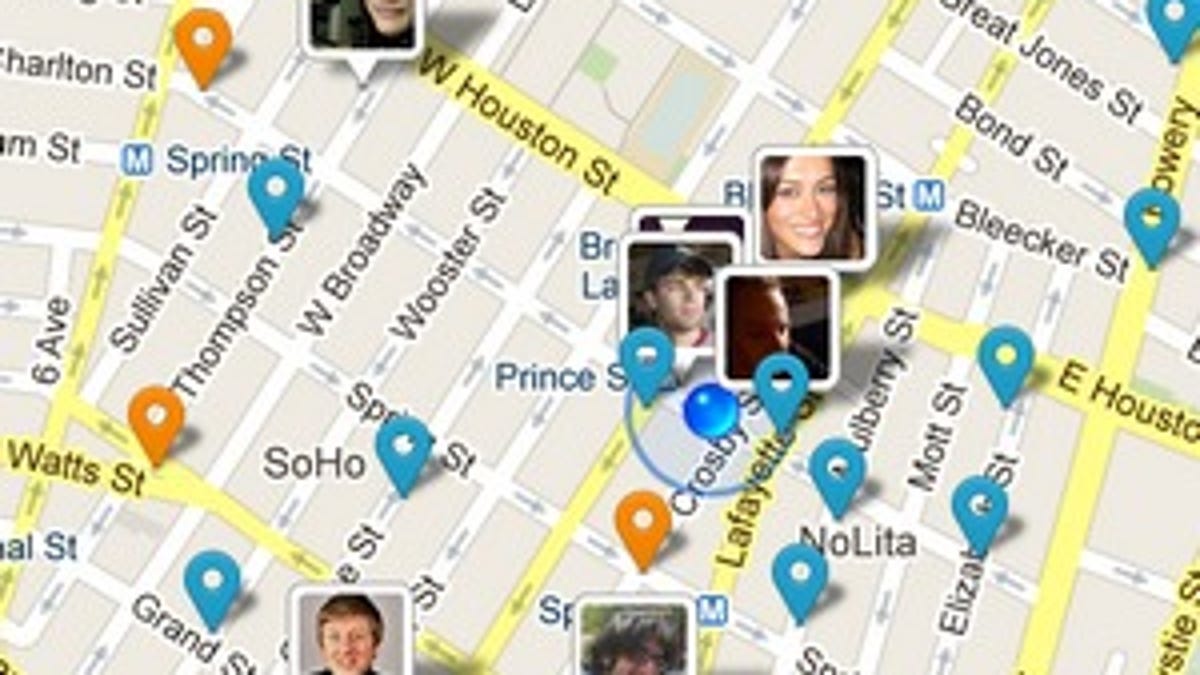
The Foursquare app for both iPhone and Android got a complete redesign in the latest update out moments ago. The streamlined interface uses fewer buttons than older versions but adds changes in functionality based on millions of users' feedback, says Alex Rainert, head of product at Foursquare.
The new redesign simplifies the look with only three buttons across the bottom for Friends, Explore, and your profile. The new Friends tab lets you view a feed of latest activity from your friends with big photographs; lets you comment and "Like" any activity; and check out tips and lists that are near your current location.
The Explore tab now gives you ideas of where to go automatically based on whether you're at home or traveling with the best results for where you are presently. Using data from millions of check ins, Rainert says, Foursquare Labs is able to make suggestions not only based on friends and people with similar interests; it can narrow it down to the best results for the time of day. In one example, Rainert talked about looking at the Explore tab on Friday at 5PM, which would give you results for happy hour locations in your area along with showing where your friends were celebrating the end of the work week.
The Profile tab got an overhaul as well, now adding more information you can view about your history with Foursquare. You can now look at a history of your check-ins, Friends, badges you've earned, comments and tips you've left at various locations, and your lists.
The Check In button itself has moved to the upper right of the Interface, a design choice Rainert says will make it easier to touch with your thumb.
The newly redesigned Foursquare app is available now for free at the iTunes App Store. For a closer look at the new features, check out our First Take for Foursquare .

