Eight (and a half) free Web music players
If you've got real estate on the Web--whether it's a blog, Web site, or MySpace home page--you can show off your musical tastes using these free Web audio players. Get started making playlists, then share them with your friends and the world.
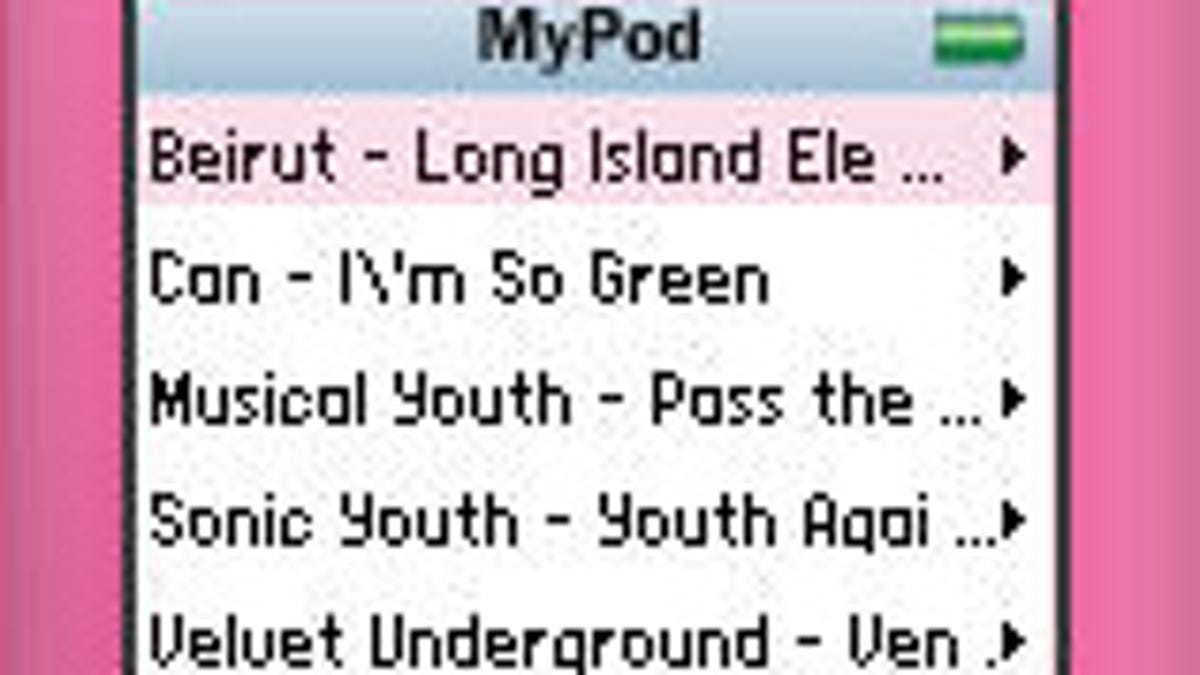
If you're the sort of Web surfer who hangs out on social-networking sites like MySpace and Facebook or someone who frequents MP3 blogs, you've surely seen and used one of the free Flash audio players in this article. All of the Web-based apps below let you add a functional music player to your home page or blog with no muss and very little fuss.
In this article, I am focusing on Web software that lets you create custom playlists with specific songs that you want to include. I also include Last.fm (the half in my count) because I love it, but its embeddable player works by offering a personal radio station based on your musical preferences. The music is fantastic, but you can't pick specific songs to add to your playlist.
I have compiled my own mixes using all of these players at a new blog. (I even used MyFlashFetish twice!) Go to MP3 Playlist Overload on Blogger to listen to some of my favorite music and try out the Flash players. I'm sure that there are lots of other free, embeddable music players online, so please tell me about your favorites in the comments.
The ability to include videos and photos in your playlist, and a strong community that has created a diverse music library are two of the big highlights of the Imeem audio player. Rather than a pure music player, Imeem is designed to create playlists of any sort, including photos and video. All of the content on the site is user submitted, and you can upload your own music or use anyone else's public music to create a playlist that you can embed on your Web site.
Each playlist lives in its own specific URL, and that Web page includes a bevy of tools for sharing your playlists with friends on Facebook and MySpace, or posting them directly to your blog. A simple text field below the sharing tools is your embed code. Two check boxes next to it enable autoshuffle and autoplay, if you so desire. Just copy the text field, paste it into your Web site, and you're ready to roll.
Managing playlists is a breeze. Click "Organize Music Playlist" and a pop-up window or tab will present all of your tracks. Drag and drop songs in the order you want, or click the little red "x" on the right to remove any of them from the list.
Imeem is a fantastic site and community, and the player works and looks great. The only minor complaint I have is with the Imeem Facebook app. It only displays nine of your songs and doesn't refresh properly when the playlist is changed. The generic embedded Web player works fabulously, however.
With an array of player styles, MyFlashFetish will get your blog bumping with a boombox in no time. Pick the player that you like best, click "create," then add MP3s using any live URLs. A built-in search tab provides an easy way to find and add URLs to your list. The site promotes the free hosting service fileden.com, and many of the music search results are from that domain, though other popular MP3 blogs are included.
The search feature used a significant amount of system resources on my PC, often grabbing up to 100 percent of CPU for 15 to 20 seconds while searching. A "Test Song" feature that loads a miniplayer in the search results is an excellent touch, but it often demonstrates the fact that while there are tons of results (including numerous duplicates), many of the URLs aren't functional.
Adding songs to the list puts them into the "Edit Your MP3 Playlist" section of your player page. Organizing a playlist is as simple as dragging tracks to the position you desire. The color of the player is adjustable, and 11 preset color schemes offer an easy shortcut for customizing its look.
Since I'm working with a limited space (one Web page), I appreciate the various sizes of MyFlashFetish. It was definitely a challenge to find enough skinny players for that right column of the Blogger page.
One important thing to note before you add a MyFlashFetish player to your page is that the default code is set to play automatically whenever your page loads (a personal pet peeve). To disable that function, change "autoplay=true" to "autoplay=false" in the flashvars attribute.
It's also worth noting that the MyFlashFetish site has an annoying tendency to log out users after a period of inactivity. Don't start a playlist without finishing it soon, or you may find yourself losing all your work.
This streaming Web music player works a lot like the popular MP3 blog aggregator The Hype Machine. SeeqPod searches a collection of MP3 resources and provides results that you can easily add to your own playlist. Since it's casting a wide net, SeeqPod provides the best results of any of the programs in this list.
Like SplashCast (below), SeeqPod uses an interface that's completely Flash-based, and searching for music is much, much faster than most of the sites on this list. Results appear instantaneously, and songs start playing nearly as quickly.
Perhaps even cooler, if there is a YouTube video related to the search result, you can start playing it immediately in a new tab in the player interface. There's no way to add videos to the embeddable playlist, however. That's strictly for audio tracks.
The intuitive interface and speed of SeeqPod are what sets it apart from the other players. You can access any of your playlists easily via a drop-down menu in the player interface, and continue to search for new music while you listen. You can only add music from search results to your current playlist, but that's a minor quibble.
The biggest problem with SeeqPod is that many of the links that you'll stream with the player won't stick around forever, due to the transitory nature of the files posted. However, after a few weeks with a specific playlist, 80 percent of the tracks still work fine for me.
With the snazziest style of all these apps, the FineTune player wins big points for appearance. A navigation system using 3D album covers shows you the current selection as well as the next and previous tracks. Due to licensing agreements regarding its streaming music catalog, FineTune requires you to add at least 45 songs to a playlist before you can publish it. However, it's easy to click "I'm feeling lazy" to let FineTune autofill the rest of your necessary 45 songs.
When your playlist is finished, the songs will be randomized into something like a personal radio station. In the FineTune player, you're also limited to how many times you can skip forward and backward without listening to tracks.
The music library of FineTune is another big selling point, although indie bands aren't represented very well. Also, unlike many of these sites, you can't upload your own music. FineTune has a very large library, but I was unable to find any Mountain Goats songs to add to my playlists. The horror!
If you're a frequent user of sites like MySpace or IMVU, you've surely seen this generic-looking player before. Project Playlist was built to do one thing--stream audio playlists using music found freely online--and it does that fairly well. Search results are separated into standard Web, MP3 blogs, and trade-friendly concerts, but the latter two categories are still in development.
While searching MP3 blogs is still a work in progress, a cool feature on the Project Playlist site called "music buzz" offers up a range of blog posts about new music that has been culled from around the Web. All of the songs listed on Project Playlist have two prominent buttons: one for playing the track, and another for adding it to your playlist.
Like Imeem, every playlist in Project Playlist lives on its own Web page, with a variety of tools for listening to it or publishing. Four big buttons directly below your playlist let you listen in Windows Media Player, Real Player, or a standalone Flash player, or subscribe to the playlist as a podcast.
Below those four large buttons are four more options for sharing. You can post your playlist to MySpace, post it to Facebook, e-mail it to a friend, or "generate code." That generated HTML code is the snippet that you want to copy and paste into your own blog. My only complaint with Project Playlist is that the embedded player seems to be the least reliable of the ones I've tested. It's almost always the last playlist to load on my blog page, and sometimes it just spins and spins.
Much more than an audio player, SplashCast is actually designed to let users create their own TV channels. As with Imeem, users can upload their own photos, video, and music, then create own custom playlists. The big difference between the two is the presentation. Whereas Imeem uses a standard top-to-bottom list of tracks, SplashCast has an interface much more like a television, which is not surprising given the site's stated intention.
Creating a playlist is simple, and SplashCast's Web interface shines. Unlike most of the other sites, the SplashCast interface is built completely in Flash, which might seem annoying, but it's actually very fast and intuitive to use.
Of course, since it's not designed to be a basic music player, you won't find as large of a library as with SeeqPod, but the big buttons make it very easy to add songs by uploading them, entering a Web address, or searching the public content of other SplashCast users. All of the music in my SplashCast player on MP3 Playlist Overload was found by searching public content.
One of the original online streaming-music players, Streampad is designed for that purpose alone. The interface is set up much like iTunes or other digital-music software. Navigation links appear in the left side of the interface, and songs and playlists appear in the main window.
A prominent search box lets you query the Streampad database for available tunes, and the results window allows you to play a result, add it to your "now playing" list, share, or even download the song if the file is available. Depending on your browser settings, however, selecting "download" may cause Firefox to play the song in a new tab.
The basic features and functionality of Streampad are solid, but the presentation is slightly disheveled. For example, clicking "Share" on any playlist brings up a direct URL and a field with embeddable HTML code, but the pop-up window is transparent, so the text appears on top of the song listings in your playlists, making both of them illegible.
The embeddable Web player itself works fine, with the ability to play songs, skip backward and forward at will, subscribe to the RSS feed for the playlist, or grab HTML code to embed it on another site. There's also a button to pop up the player in a new tab or window, which is rather essential, because the embedded player is too skinny, with only the first three or four words of any tracks visible.
Hypster sports a free and easy player that fits well into most Web spaces, but your options for customizing it are virtually nil, and performance is spotty. You can upload any of your own music, though there is a 7MB file-size limit. You can also search other users' playlists for songs to add to your own, but results were sparse during my testing.
Removing and rearranging songs in your playlist is technically possible, but I received several MySQL errors whenever I tried it in my testing. (That's why that crappy remix of "Sweet Dreams" is still in my playlist.) Also, apparently, you can only have one lone Hypster playlist. I couldn't find any way to name mine or create a new one.
The player itself is basic, with personal information like your name, location, and profile image on the left, and the tracklist on the right. The embed code (with and without autoplay) is conveniently located in a simple HTML box below your player.
I like the look of the Hypster player--the profile picture is a nice touch, and the player is great for long playlists--but the stability and performance issues were extremely frustrating. Aside from the constant MySQL errors whenever I tried managing my playlist, Hypster would continuously kick me out out of my account, losing my last search and forcing me to log in multiple times.
While Last.fm is a great site and a terrific Web community, the embeddable music player only counts as half a player for the purposes of this article because you can't add specific songs to the player or arrange tracks in order. However, the embeddable Last.fm widget is still one of the best players online, and the music library is top-notch.
Basically, Last.fm lets you embed a radio station based on one of your favorite artists. You select the artist, then Last.fm serves up music "like" that artist, including, naturally, songs from the selected performer. It's an excellent tool for learning about new music, and it's also a great way to show off your favorite musical act, if you have one. I inserted a Last.fm widget for Mountain Goats radio on MP3 Playlist Overload. Listen and be amazed.
Conclusion
Again, although these eight (and a half) sites can provide countless hours of entertainment, I know that there must be other great Web music players out there. If you have any favorite sites or services, be sure to tell me about them in the comments. Keep on rocking!

