Dropbox redesigns desktop client to make notifications more visible
The new client, which goes live at noon, emphasizes tracking your activity.
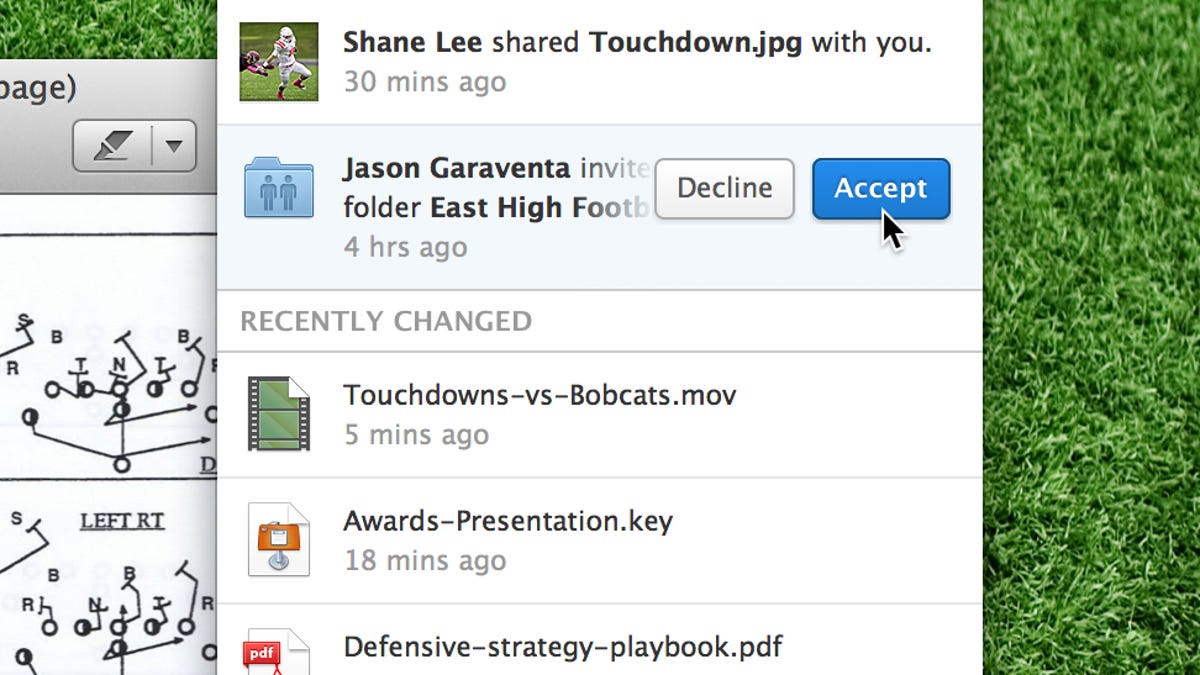
Dropbox is launching a new design for its desktop client today focused on making changes to user files more visible, by making notifications the core feature of the desktop menu.
The new design, which will become available at noon, replaces the old Dropbox menubar experience with what is essentially a news feed. It tracks files added or changed to your Dropbox, any invitations you have received to join other folders, and any files shared with you. The cloud storage company said the new design would let users access their files faster.
Says the company:
"If someone shares a link with you, you can now get to it immediately -- directly from the Dropbox menu. You'll get notifications in real time as people share with you, and can see them later just by clicking the Dropbox icon. You can also accept or decline invitations to shared folders directly from your desktop."
The company also added a way to share files with a quick link, created directly from Dropbox.
Update 12:01 p.m. PT: The new features are now live. To get the new version of Dropbox for Mac and Windows, click here.

