Deck: An iPad music app for people with big fingers
In iOS 5, Apple redesigned the iPad's Music app with small buttons and clumsy controls. But you don't have to stick with Apple's music player.
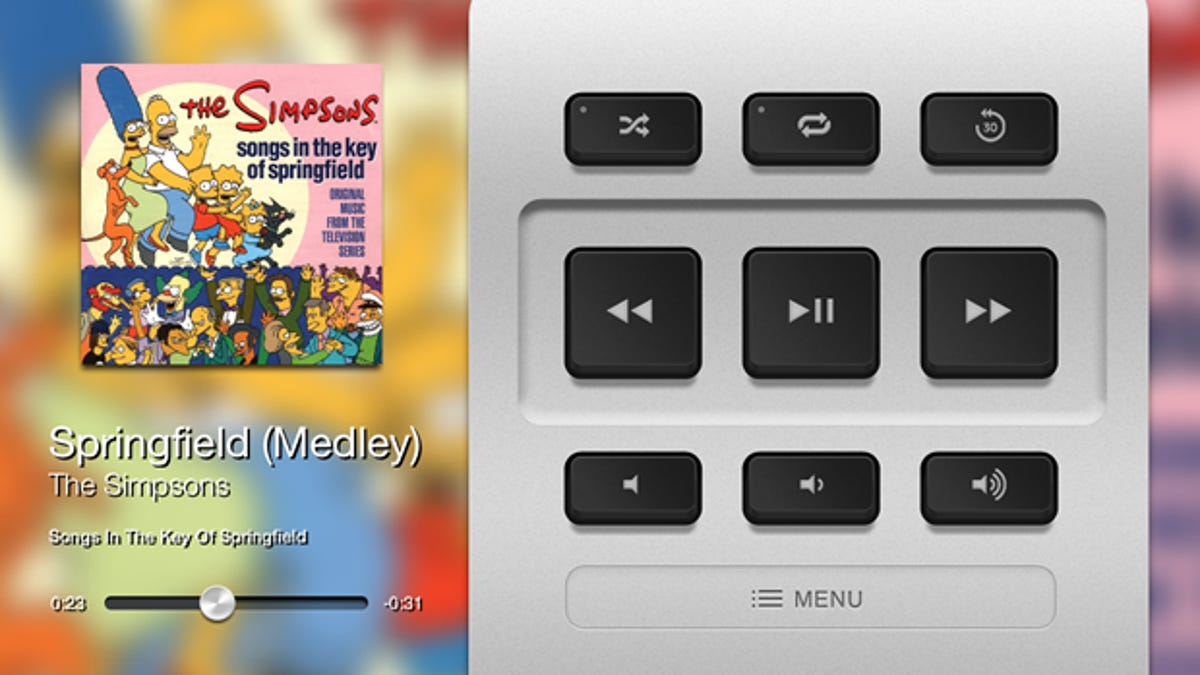
iPad users challenged by the Music app's tiny controls may appreciate an alternative audio player dubbed Deck.
Selling for $1.99 in the Apple Store, Deck provides a large interface with simple features and big controls so you don't need to struggle to manage and play your favorite music. I've been using the app frequently since Apple -- in my opinion -- screwed up the tablet's Music app with iOS 5.
Launching Deck displays its hefty audio player with all the standard buttons--Play, Pause, Back, Forward, Volume, and more. You tap on the Menu button to access your music library. From there you can view your music by Playlist, Artist, Album, Song, or Podcast. My only gripe here is that there's no way to view iTunes U content as there is with Apple's Music app. But I can launch the dedicated iTunes U app for that.
Tapping a particular album or playlist displays all of the tracks. Tapping a song loads it into the music player. The large buttons let you control the song, change the volume, and jump to the next or previous track. Other buttons let you rewind by 30 seconds or shuffle through your entire library.
The album's cover art appears in the background and as a thumbnail. You can clearly see the name of each track, the artist, and the album near the audio controls. A large slider lets you easily move forward or back along the current track. And you can use the app in either portrait or landscape mode.
Deck lacks one detail offered by Apple's Music App. You won't see the length of a track until you start playing it. But that's a small price to pay for the app's more user-friendly look and feel.
If you've been struggling with the small and awkward controls of the iPad's default Music app, you may want to take Deck out for a spin.

