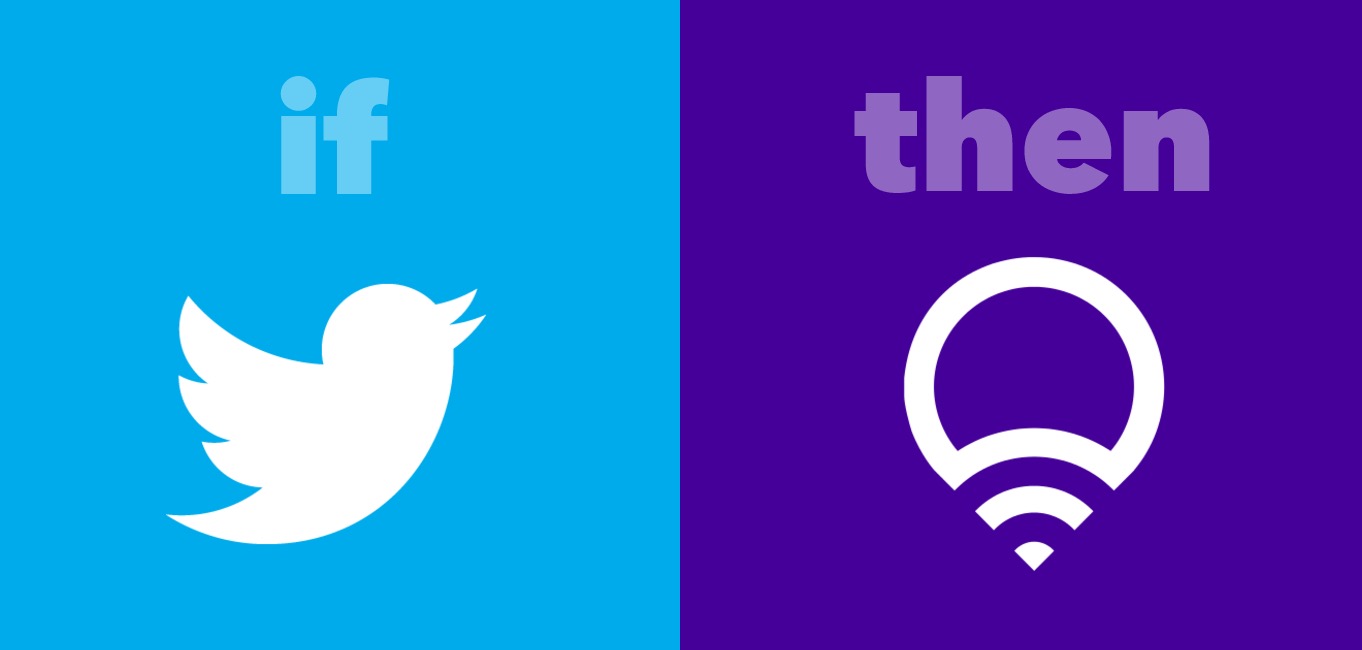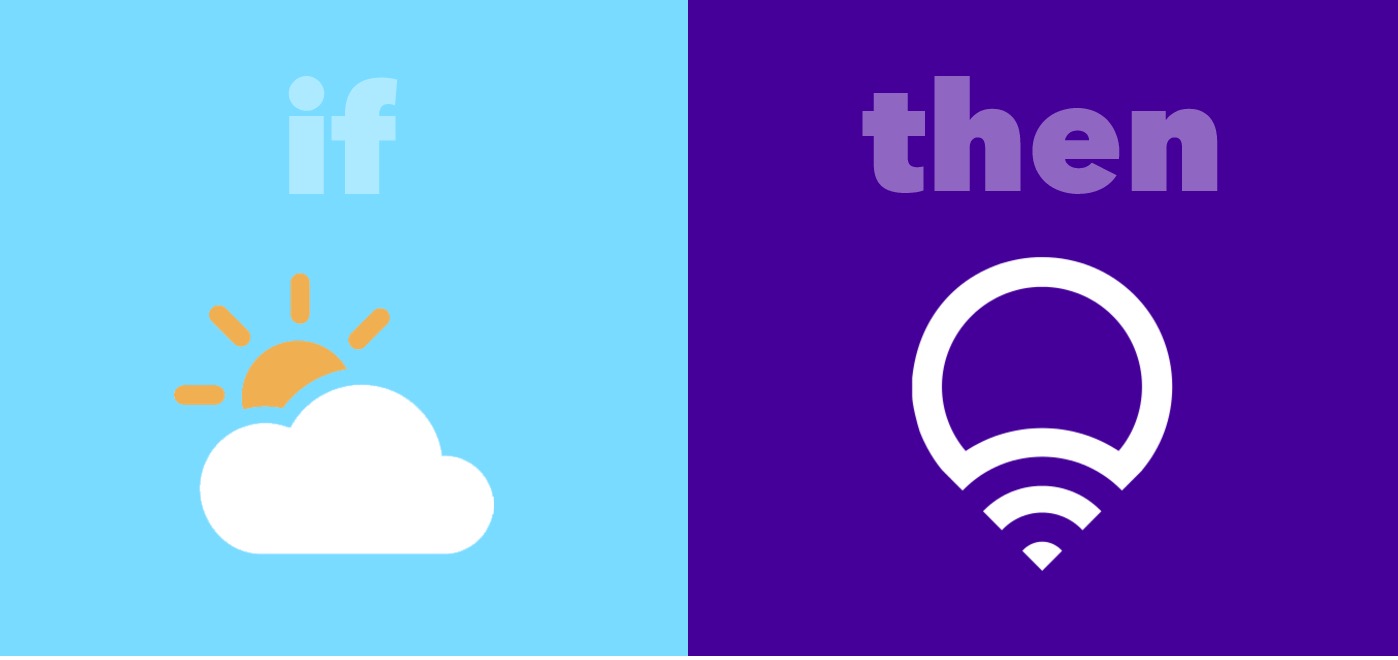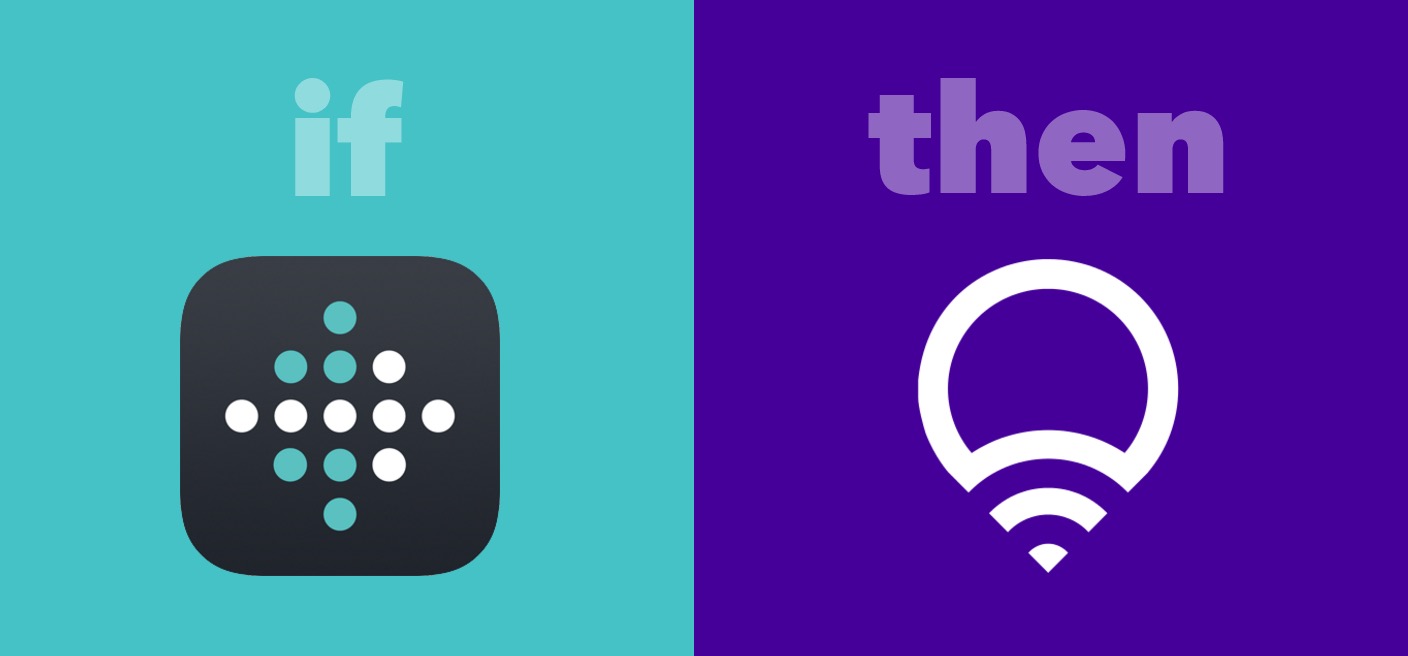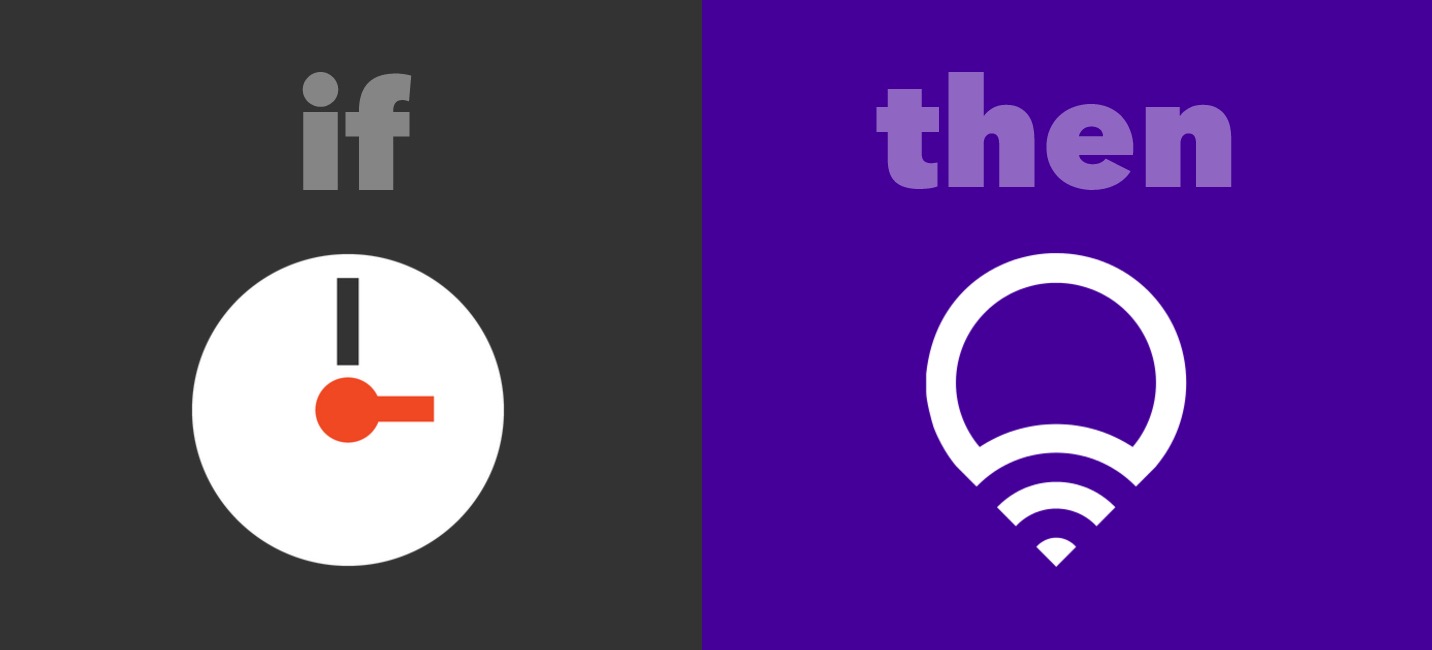10 IFTTT recipes every smart home owner should know
Getting connected devices to work together isn't always as easy as it should be. IFTTT can help your smart home function more smoothly by acting as a translator between the many languages of smart home devices.

The irony of having a "connected home" is that if your devices run on different platforms, it's a challenge getting them connected.
While Nest may play well with your Philips Hue or LIFX bulbs, a Honeywell Thermostat won't without some third-party workarounds.
If you have or are putting together a smart home, you should become very familiar with IFTTT. While it's not ideal for all scenarios, it can make pairing two smart devices that aren't specifically designed to work together pair virtually seamlessly. There are currently 69 connected home channels, with more are being added regularly.
Here are some of the best IFTTT recipe examples for the smart home to get you started:
Social Notifications
One of my personal favorite recipes is turning your smart lights into overhead notification lights. You can program any colored smart lights to turn cyan when you're mentioned on Twitter, royal blue when tagged or mentioned on Facebook, or blink a specific color when mentioned on Instagram.
The same sort of recipe could also be used when your boss emails you something important.
If CO emergency, then set all lights to red.
Safety is one of the biggest benefits of having a smart home. You never have to question whether you locked the door on the way out or whether you left the oven on. With the proper equipment, you can view and control almost any appliance remotely.
With Nest Protect, you will get intelligent notifications about smoke or CO in your home. Paired with IFTTT, you can also have it set off silent alarms with lighting. If CO is detected, use IFTTT to switch the lights to red.
If current condition changes to rain, then change color of lights.
If you want to know when the current weather conditions outside change from bad to worse, once again, you can use your smart lights as a notifier. Using a recipe I created a few weeks ago, you can use the Weather channel on IFTTT to change the color of your smart lights when it begins to rain, snow or when the temperature rises above or falls below a specific threshold.
Winter is coming!
Having a smart thermostat is not only an easy way to save energy, it's also a great way to ensure your house never gets too hot or cold, especially if you live in a place where the weather can't make up its mind.
Using the IFTTT Weather channel, you can have your smart thermostat (ecobee, Honeywell, Nest, Netatmo, tado or ThermoSmart) automatically set itself to a specific temperature when the outside temperature drops below a certain threshold.
Call or text neighbor if smoke is detected.
If you are out of town or at the office, it may be smart to have IFTTT call or text your neighbor if Nest Protect detects smoke. This recipe requires both a Nest Protect and an Android smartphone, as there is no IFTTT channel for automating a message from an iOS device.
Toggle lights off when you leave.
If you want to ensure you never leave your lights off when you're not at home, use IFTTT to switch them off as you leave.
This can be done a number of different ways. You can use the Automatic channel to have the lights turn off when your car engine is turned on in your driveway, when your Android smartphone or iPhone leaves a geofenced area or when Nest detects you are away.
Toggle lights on when you return or while on vacation.
Likewise, you have have the lights turn on as you arrive so that you're not walking into a dark home. This can be done in just as many ways as having the lights toggle off when you leave.
However, if you're going to be away on vacation, you may also consider using the Date & Time channel on IFTTT to simulate a light schedule to make it appear as if someone is home.
If new sleep is logged, then turn lights on
One of the best ways to wake up in the morning is to flick on the lights as quickly as possible. If, like me, you tend to check your phone before getting out of bed, this recipe will turn on the lights and all but force you to get up.
All you need is a Fitbit, Jawbone Up, Misfit or other fitness tracker which is compatible with IFTTT and some smart lights.
When a new sleep session is logged, IFTTT will switch on the lights -- to full brightness, of course.
Fade lights to warm white in the evening
If you work from home, you know how easy it is to get tied up and work well into the night, long past when you had intended to stop. However, as a subtle reminder, you can use IFTTT to dim the lights or fade them to a warm white every day at a specific time, like 6:00 PM.
Send notification when Nest detects motion
Nest is able to detect motion and tell you when movement has been detected in your home. With IFTTT, you can receive a call, text message or a push notification from the IF app if there is any movement in your home when there shouldn't be.
If you have an Android phone, you could also have it automatically text your neighbor to check in on your house when it detects motion and you're not there.