Google's Nest smart speakers add better broadcasting and back-to-school fun
Google is rolling out updates for Nest smart displays and speakers for the new school year.
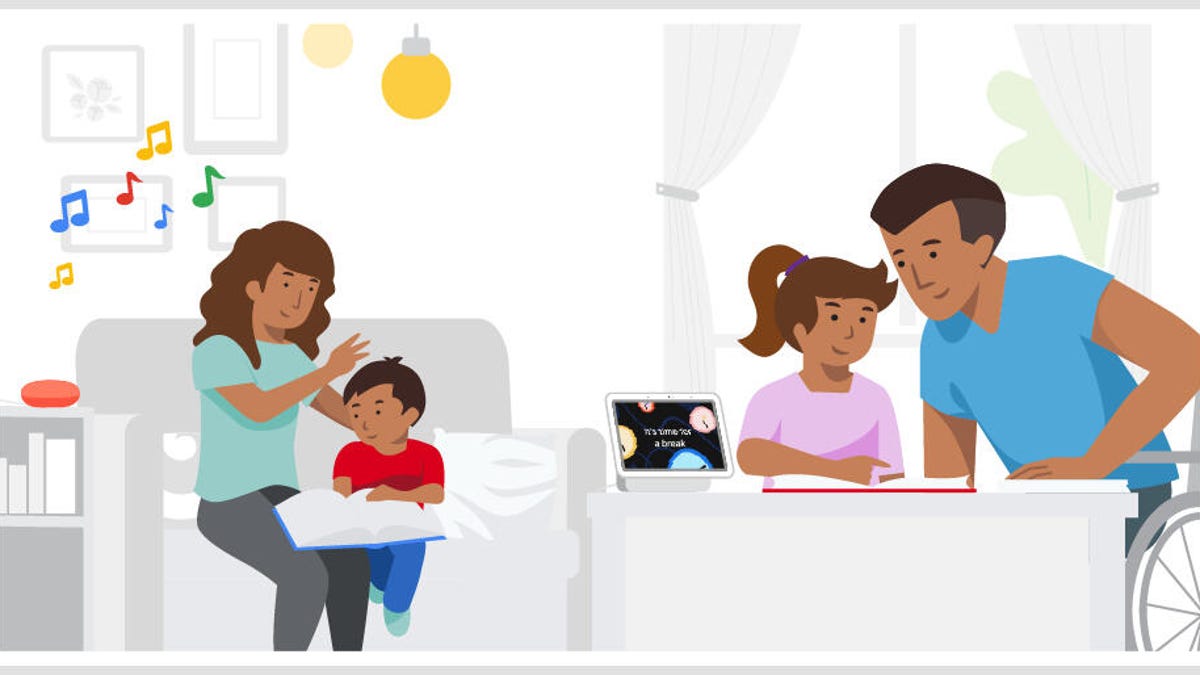
With families across the country navigating an unusual back-to-school season, Google announced updates Tuesday to its Nest speakers and smart displays that aim to make learning more fun and working families a bit more organized. These updates include the ability to broadcast to a specific speaker or display, an update high on the request list for many users.
Read more: Jeopardy! and 6 other games you can play on a Google smart display
Family Bell
Family Bell is a simple time-management feature rolling out to speakers and displays. In the Home app, you can set up bells to remind family members it's time for a certain activity. In a back-to-school theme, the bell sounds a lot like the cartoon school bell of years gone by. You can make a bell for anything you want, naming it and setting recurring times in the app.
Bells can be set to appear on specific devices, and at the same time. For example, you could send one Bell to the kitchen smart display and another to the living room speaker with different messages, both at 2 p.m.
Read more: A new Nest smart speaker is coming. Here's what we know
Tap on Family Bell in your Assistant settings or say, "Hey Google, create a Family Bell." There are preloaded suggestions for activities like recess, nap time or math time, or you can create your own bell to say what time it is or someone's name. The feature is available in English in the US, Canada, UK, Australia and India.
For more back-to-school smart display action just say, "Hey Google, school's in session," or, "Hey Google, start the school day!" Your connected smart displays will show a school-themed visual and play sounds like kids ruffling through their lockers. Connected smart bulbs will flash red, orange and yellow.
In addition to school bells and reminders, you can now ask your smart speaker or display for animal trivia, including an animal of the day. Say, "Hey Google, tell me about the animal of the day," for fun facts, drawing challenges and sounds about that animal.
Read more: Netflix is now streaming on Google smart displays
Broadcast
Perhaps the most requested change in this batch of updates is the ability to broadcast to individual speakers. You'll soon be able to use the Broadcast feature to speak to a specific device in your home. Previously, a broadcast would play on every Google speaker or display in your smart home.
Now, you can send messages to specific speakers with a command like, "Hey Google, broadcast to the living room, 'Breakfast is ready!'" That's a useful upgrade for anyone who wants to send a reminder to everyone in the kitchen without waking up someone in a bedroom equipped with a speaker.

