iPadOS makes Apple's tablet (almost) the computer I need
With iPadOS the iPad makes big strides, but is still missing one big feature.
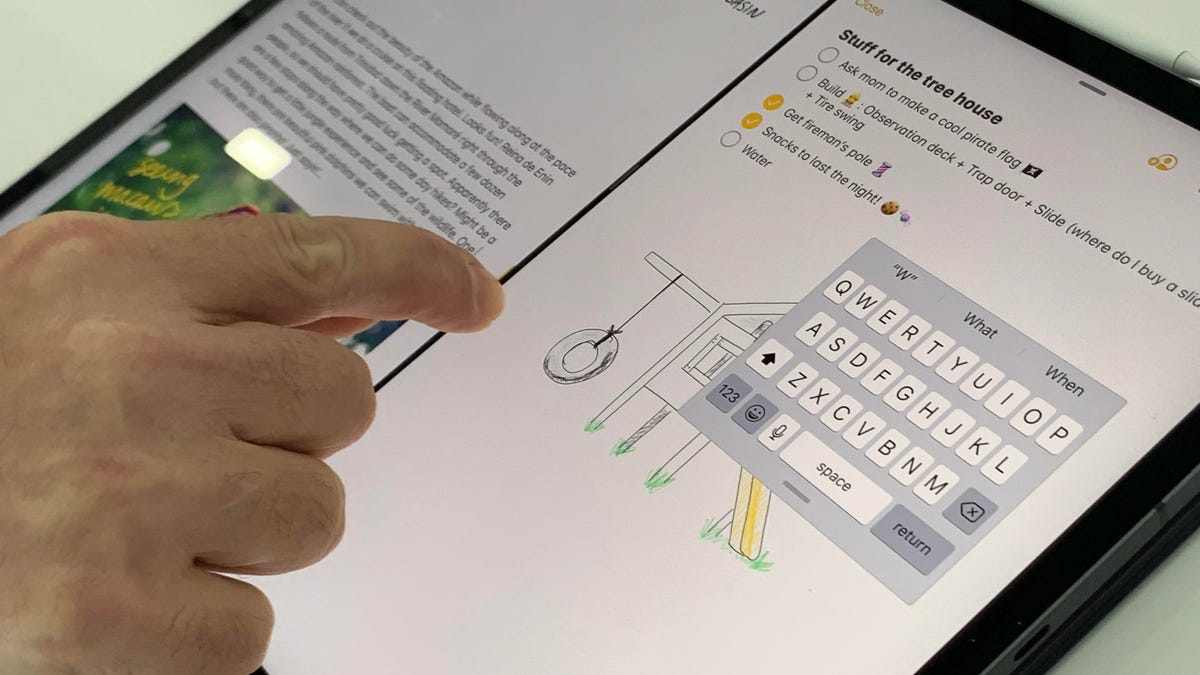
iPadOS adds some key features, including multiple windows in the same app.
I'd love to take an iPad around as my main work machine. I've come close. But I haven't crossed over. The 11-inch iPad Pro is a fantastic piece of hardware. The limits? The software.
Apple's newly renamed iPadOS is a commitment to the iPad platform as a distinct thing from iOS on the iPhone. But it's already been that way: Many key iPad features aren't on the iPhone. With iPadOS, the distance between the two is growing. The iPad's getting some serious tools that will let it handle some of my biggest work needs.
"iPad is a growing platform again, which is pretty awesome," Apple's Greg Joswiak, said of the iPad platform right now. Craig Federighi told CNET, "It's become a truly distinct experience."
And yet, it's not entirely made the moves I expected.
Browsing in Safari in iPadOS promises to finally allow Google Docs to work properly.
Desktop-class browser: Is it a Chromebook now?
A full page of Google Docs, menus and markups and everything intact is what I'd expect. Working in my company's CMS to file a story is important. I haven't been able to do this well on an iPad before, but Safari promises, at last, that web pages will look like real web pages.
This isn't magic: Chromebooks and Chrome tablets do it. Windows tablets do it. It's time for Apple to do it, too. This was one of the biggest things holding back the iPad for me. I can't wait to seriously give it a try.
But, to be clear, this still means I'd need to touch icons. Apple's solution for places where a mouse or trackpad "hovers" is to tap on an icon on the iPad, which will bring up a menu. Then you'll tap on it again. What if a menu is long, and needs to be scrolled through? Will it be easy? That remains to be seen. The iPadOS public beta in July will be the first great test run, and I can't wait to see how well it works.
Multi-touch gestures for editing: Will they make me forget a mouse?
There are some new pinching finger gestures in iPadOS that are made to help text editing feel better. In a document, you'd pinch some text to copy, and unpinch somewhere else to paste. Seeing these in action, they almost seemed like gestures I'd do with a HoloLens AR headset. On a tablet, will they feel intuitive, or weird?
Apple doesn't support a trackpad or a mouse in iPadOS yet, even though mouse support can be set up for basic clicking under Accessibility features. But Apple insists on fingers (and a Pencil) as the key editing tools for now. iPadOS is making a bet that I won't miss a mouse or trackpad. I bet I will.
And there's another problem with the odd gestures in iPadOS: as CNET's Stephen Shankland said to me in a conversation, they feel like "incantatory gestures." You have to know the special moves to pull them off.
WWDC 2019: A quick visual recap of Apple's Worldwide Developers Conference keynote
See all photosMore split-screen apps and easy-glance widgets, but with limits
Multitasking on an iPad looks to be better, thanks to apps now having multiple windows open at once. In theory, Google Docs could allow two windows, if Google Docs chooses to update its iPadOS app. But the number of windows, or split-pane apps, is still limited by the iPadOS design. It's still two panes or apps at once, plus a hovering extra pane on top of that (Side View).
Widgets can be pushed onto the home screen now, something I've wanted for a while. The grid of apps get moved aside a bit to allow for them. Why not allow a full home screen to be customized, though? I'd prefer the grid of apps to be pushed out of sight completely. Do what the Apple Watch does: Have them appear with a gesture or a button. Or search for apps instead, which is what I do most of the time.
Hello mouse support on iOS 13! It’s an AssistiveTouch feature, and works with USB mice. @viticci nailed this pic.twitter.com/nj6xGAKSg0
— Steve Troughton-Smith (@stroughtonsmith) June 3, 2019
Mouse and trackpad support: Clearly the next step
What I really want? I've stated it months ago: An iPad that will let me easily edit and control things with a trackpad. A full laptop-like experience, like what I can do on a Google Chromebook or a Microsoft Surface. The iPad is not far from this idea. But there's no official way to use a trackpad in 2019.
Unless, that is, I choose to enable the iPadOS accessibility mouse support, which is clearly not going to satisfy my needs. That feature is intended to help people who can't use the touch feature easily. The mouse cursor is a big fat circle, not a small pointer. It only works as a single-click tool.
And yet it shows that iPadOS can support a mouse, if Apple only worked that support into all apps and features at an OS-wide level. I don't want just a basic mouse, though: I want a trackpad with multi-touch gestures. I want what a MacBook has.
So, Scott, you want a MacBook, not an iPad, you say. No, I want both. Apple needs to solve for both problems in one device. And that's not an unreasonable request. In fact, it seems like an inevitability. With Apple's ARM-based processors becoming more powerful, USB-C in iPads, Macs getting iPad apps, and iPads acting as plug-in touchscreens for Macs using Sidecar, the overlaps are already everywhere.

