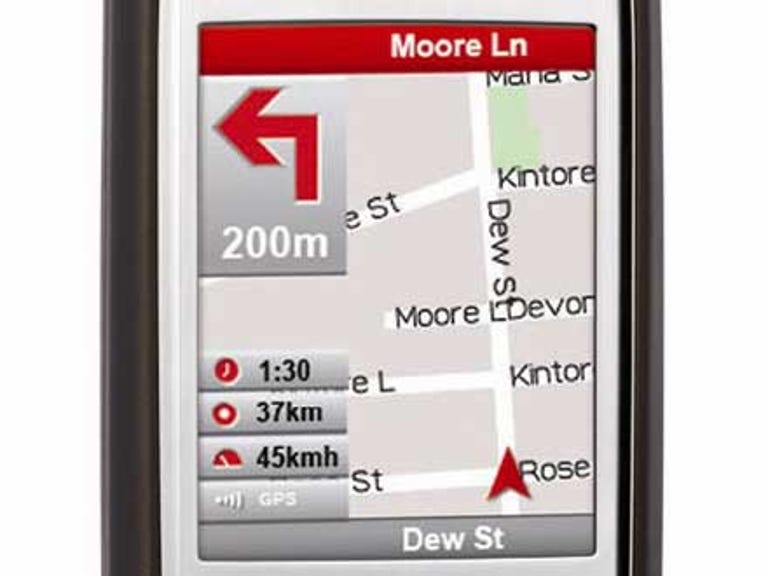Why You Can Trust CNET
Why You Can Trust CNET Vodafone Compass review: Vodafone Compass
Compass makes an excellent navigation tool for casual users looking for directions a few times a month or year. More frequent users should look to something more robust.
GPS receivers and location-based services are one of the hottest trends in mobile technology for 2009. A quick scan of either the Apple App store or the Android Market reveal dozens of tools that make use of your location as determined by the GPS hardware in your phone. Yet the market for dedicated navigation software in phones is still very much up for grabs, with few products available making the grade as compared with stand-alone GPS devices.
The Good
The Bad
The Bottom Line
Design
When looking at the Compass interface and maps, the words "workhorse" and "business-like" come to mind. Yes, these are polite ways of saying the Compass interface is bland and unattractive, but it's also a compliment too. Compass may be bland but it is very easy to use; finding a cafe or navigating to an address is a few clicks away. We wish Compass included a speech-to-text input system as typing in long or unusual place names is a pain in the neck.
The maps in Compass certainly lack the pizzazz of Nokia Maps or TomTom's slick, colourful system. In contrast, Compass features jagged edges where roads bend and a dull, but easy-to-read, colour palette of white, beige and red. We do think the software dedicates screen real estate well, especially considering that it will be viewed on small screens. Available routing views include map plus directions, directions only, or direction plus travelling statistics including your current speed. Having the written directions on-screen with the maps is a great way to keep our eyes on the road as much as possible.
Features
Compass is a mixed bag of features, having some of the great point-of-interest (POI) features you'd expect on a stand-alone device, while lacking some of the more advance — and perhaps, more important — features you'll get on a TomTom or Navman. A major feature of navigation tools is the ability of the device to "read" street names, or at least interpret map references into audio. Compass is capable of this after a 500MB download and a side-load of these files to your handset. This isn't a big deal for owners of a phone with huge internal storage like theNokia N95 8GB and for people with an ADSL2+ internet connection, but for everyone else this could be a big drawback.
The real advantage of having navigation on your mobile phone is that the data can be constantly updated via the phone's data services. Compass takes advantage of this with its built-in petrol prices tracker, locating the cheapest price in your area and navigating you to the pump. We tested this and found the data to be quite accurate, with only one wrong reading, though the system only found prices for about a tenth of the petrol stations in the area we tested.
Other handy POIs available in Compass include parking at your destination, cafes and restaurants; emergency services like hospitals and police; and other businesses like the Post Office, cinemas and accommodation.
Sadly, updating traffic information is noticeably absent, in fact, there were times we felt the Compass navigation was routing us into the worst traffic it could find. Cheap petrol is a nice touch, but updating traffic information and smart routing to avoid traffic would garner much greater appreciation from us.
Performance
At the time of writing, the Compass nav system is available to use on Symbian Series 60 phones — most Nokia and some Samsung handsets — and on several recent BlackBerry handsets as well. We've been testing Compass on the BlackBerry Storm, a handset that cries out to double as a navigation device. Vodafone sells dashboard cradles separately and we recommend you invest in one as the screen is bright and clear enough to be seen clearly from a distance of between one and two metres.
Using the Storm's hardware (HSDPA data speeds and built-in GPS), we connected to the Compass maps and it had located our position within 30 seconds. Compass streams the map tiles needed for your route over-the-air and we found these to be delivered fast enough for the software to always be displaying maps correctly. This system raises a few questions about network coverage and the cost of downloads, though Vodafone assures us the data is free of charge, though we're still not sure how Compass would cope when travelling in areas of limited to no network coverage. For a pre-planned route, the software can download map tiles for your route in advance, but impromptu turn-offs would likely result in map-less navigation for most areas outside major regional centres.
The software is a capable navigation tool, though the routes it chose for us around the city were far from the best or fastest. There's no doubt it will guide you to your destination, but it's no match for a little local knowledge and common sense. As mentioned above, Compass had an uncanny knack for dumping us behind a traffic jam during our testing and there were occasions where the software took us around our destination before finding the correct direction.
Cost: stand-alone vs. subscription
The question of cost will likely be the make-or-break issue for people tossing up whether Compass is a better option than a stand-alone system. For AU$8 per month you get full access to turn-by-turn navigation and because the maps stream to your handset, they are always up-to-date with the latest corrections and changes. All up this costs AU$96 per year.
In comparison, a cheap navigation unit, like the TomTom One, will retail for between AU$250-$300, plus an optional yearly expense to upgrade its maps. For the money you'll get a 3.5-inch screen and text-to-speech for reading our street names, though you'll miss out on data intensive features like Compass's petrol price tracker.
Overall
Compass, or any subscription-based navigation, is great in concept for people who are only likely to use the tools once or twice a month, or for those looking for a cheap option while on a short holiday interstate. Considering these same people also have to be Vodafone customers and own one of only about a dozen compatible handsets, we're talking about a very niche market. These people will enjoy a cheap alternative to a stand-alone device for casual navigation needs.