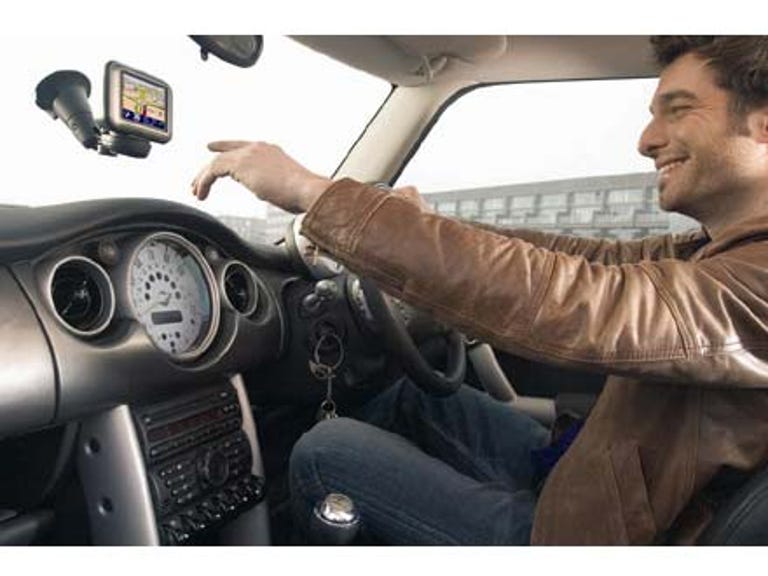Why You Can Trust CNET
Why You Can Trust CNET TomTom Go 500 review: TomTom Go 500
The TomTom Go 500 is an easy to use and exceptionally clever little GPS device for in-car navigation.
Design
If you were to pick up the TomTom Go 500
without actually switching it on, you could be mistaken for
thinking that it was a small portable TV set. It's a small black
and silver device with a 3.5 inch LCD screen capable of
displaying at a resolution of 320 x 240 pixels with a colour
depth of 4096 colours. That might seem a little puny compared to
even some basic mobile phones, but it's worth bearing in mind
that the Go 500 is a purpose built GPS map display; high
resolution mapping wouldn't add much to the experience. Its
physical size does make it unsuitable if you're keen on GPS for
more than in-car usage, however, as it's a bit too large and
bulky to carry in your hand or pocket.
The Good
The Bad
The Bottom Line
The front of the display houses the power button, an SD card slot (for storing additional GPS maps) and a cradle eject button. The rear of the device houses power and USB sockets. The Go 500 is internally powered via a Lithium Ion battery, and can be recharged either from a standard power plug or a car cigarette lighter; both were included in our test sample. Also included in the box is an adjustable cradle arm with a large suction cup on the base. The Go 500 can be mounted on the suction arm and placed anywhere convenient within your car for easy viewing.
Features
The primary feature of the Go500 is
naturally enough in-car navigation via GPS. It uses an entirely
touch-driven interface to do this. Once it's located you via
picking up enough of a valid GPS signal - bearing in mind that
GPS signals are very poor at penetrating indoor environments
including garages and carports - you can then set it a navigation
point and it'll calculate a theoretically optimal navigation
route. The model we tested with came with maps provided by UBD
and Whereis, with a claimed million kilometres of Australian
coverage. All directions are displayed visually and optionally
spoken in clear English tones; for those of a non-English
speaking background other languages are available in a variety of
male and female voices.
In addition to in-car navigation, the Go 500 will also pair with any compatible Bluetooth phone and act as an in-car handsfree device. Quite what your particular handset will be capable of depends on the exact model of your phone; TomTom's Web site maintains a compatibility list. For what it's worth, we were able to get a Bluetooth phone not on the list (a Nokia N-Gage) to pair with the Go500 successfully, albeit with only simple phone usage available.
Performance
The Go500's software offering is
superbly executed, as it's genuinely one of those devices that
you can just pick up and start using. Normally, we'd be livid at
the thin manual with PDF'd offering on a supplied CD, but in the
case of the Go500, it really is simple enough to use without
reading the manual. Map displays are clear and easy to read, and
when choosing a navigation route, you can opt to view it, scroll
through the route or even get the Go 500 to run an animated demo
of the chosen path.
The Go500 shares a flaw with many GPS devices, in that it can sometimes be very slow to initially get a GPS lock when moving from an indoor to outdoor environment, which could be a concern if you're in need of immediate directions leaving a garage, for example. Once connected, however, we had few problems in tracking our progress. The supplied navigation tools are as good as you can get with GPS - which is still not pinpoint accurate - and with an eye to a moving vehicle, you're given early warnings of the need to turn both visually and audibly.
When choosing navigation routes, you're given the option to avoid toll roads, which is nice, and you can force the unit to navigate alternate routes. For smaller journeys this really isn't necessary, although it's quite useful that it will recalculate journeys on the fly if you do wander off its prescribed route.
We did notice that it sometimes chose rather odd routes through suburban Sydney that were probably technically shorter but arguably slower due to the need to check cross roads and drop into 50km/hour speed zones. On a couple of tests, we also found it trying to get us to perform a few illegal turns, although that's a problem that could potentially be rectified with a map update. Likewise, it insisted that there were a few additional petrol stations around the Hornsby area of Sydney that simply aren't there any more - and one that is in fact a pub, where refuelling of an entirely different type takes place. Remember, though, that drinking and driving is a bad thing - no matter how many GPS devices you have.