 Why You Can Trust CNET
Why You Can Trust CNET Pioneer AVIC-F10BT review: Pioneer AVIC-F10BT
There's a lot to like about the F10BT (large screen, sound quality), but the host of quibbles (funny text-to-speech, annoying warnings, missing voice recognition) are glaring on a top-of-the-range model.
Design and interface
The F10BT stands atop Pioneer's range of AVIC navigation head-units and boasts a 7-inch resistive touchscreen. Featuring a matte surface, the F10BT's screen is viewable under all lighting conditions — night, solar eclipse, bright daylight, impending nova, whatever. The screen can be mechanically tilted to five different angles, which drivers with stereo slots low down in the dash will appreciate. Depending on their disposition, drivers will either be thankful for or curse the customisable loading screen while patiently waiting 14.5 seconds for the F10BT to start up.
The Good
The Bad
The Bottom Line
Despite the piano black bezel it's not a particularly distinctive looking device, as the screen practically takes all the frontage available on the double-DIN stereo. The unit's most prominent feature, screen aside, is its Jay Leno-esque chin that houses the unit's only physical controls. At times, though, the prominent chin made it difficult to tap some of the on-screen buttons. Whether your car's controls are backlit a shade of sunset orange, generic green, pure white, Gatorade blue or anything in between, there's a set of RGB sliders that will allow you to adjust the buttons' backlighting to suit.
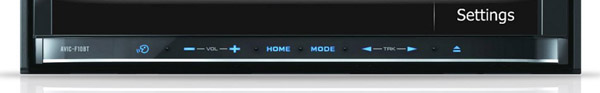
The F10BT's physical controls, from left to right: repeat last instruction, volume, return to Home menu screen, switch between music selection and map screens, change track/station, eject disc/tilt screen.
(Credit: Pioneer)
Pressing the Mode button will flit you between the map and music selection screens. Picking a song from a connected iPod or iPhone is simple via the tabbed interface that does a fair interpretation of the classic iPod interface, while navigating through folders on a USB stick or data CD is only marginally more complicated. Tap the Home button and you'll be presented with three large on-screen buttons for Destination, Phone and AV Source, as well as a smaller button for Settings, which are all pretty self-explanatory.
Tap the Home button again and the screen is filled with a 5x3 grid of configurable shortcut buttons to almost anywhere within the menu system. While some may like this, we found the array of too similar icons confusing and distracting, especially when we were rushing to make an adjustment before the lights switched to green. And, after a while, our fingers began remembering the path of fewest clicks to our most regularly used functions anyway. It's a shame that the voice recognition feature that's available in the US and Europe hasn't made its way down under.
Navigation: features and design
Perhaps owing to the fact that navigation is just one of many functions — albeit a pretty major one — offered by the F10BT, the navigation system isn't quite as polished as the AU$200-plus navigation systems from TomTom, Garmin and Navman.
As we've mentioned before, the screen is as massive as can be. Pertinent information, such as next turn, time, track info, configurable shortcuts, zoom and traffic, is laid around the edges of the screen, allowing as much room as possible for the clear 2D or 3D map graphics. Day and night mode engages automatically depending on the state of the car's headlights.
In the main, destination entry is easy via the large on-screen QWERTY keyboard. There is one quirk though, you can't easily enter an intersection as a destination. For that, you'll have to enter a street name, guess a house number, then press Scroll and navigate a set of crosshairs to the appropriate street corner and then tap the finish flag — simply put, it's a pain in the butt.
Speed limit information is available for most streets and there are 3D landmarks for some city buildings. However, teensy-weensy lane guidance and full-screen junction view graphics are limited to highway and motorway intersections. As partial compensation, the F10BT defaults to a full screen, zoomed in 2D view of the coming intersection, although we preferred it with this feature off as it made it impossible to see the suggested path after the next turn.
Text-to-speech is included, but despite the availability of an Aussie voice, pronunciation of Australian street names falls short of the best portable nav devices, with Bourke and Parramatta notable blots on its scorecard. Annoyingly, the F10BT feels the need to insert a "the" before every street and road name, as well as route numbers for some roads.
The map screen is clear, with track details and other info scattered around the edges.
(Credit: Pioneer)
Navigation: performance
As the system is hooked up to the car's gyro and speed sensors, you'll still receive instructions in tunnels with a fair amount of accuracy. In the CBD, performance was better than we've experienced on portable devices, with confused positioning non-existent. The system isn't flawless, though, as it did get muddled up on the odd hilly road or two.
Route calculation was fairly speedy, but the routes themselves are highly unlikely to be the fastest route from A to B. On the upside, the F10BT has the smarts to learn which roads you prefer and which ones you avoid — so, after a few drives it will no longer lead you up streets that you know to be constantly clogged or into turns you find troublesome.
Traffic messaging and the requisite SUNA subscription are included as part of the AVIC-F10BT package. A shortcut on the map screen allows drivers to easily view incidents on the current route. You can also call up a list of all delays, as well as view all incidents on a map. Our misgivings about traffic messaging service remain, though. Often we ran into delays that had yet to be picked up by the system, encountered roadworks that had been scheduled but yet to begin and drove through incidents that had already cleared up, but remained on the system.
As you approach most speed and red light camera locations, as well tram and train crossings, drop bear zones and distortions in the space-time continuum, the F10BT sounds a warning that borders on frightening. Glance at the AVIC's big screen and it's not immediately apparent what you're being jolted out of your reverie for: there's a small and difficult to discern flashing icon on the map, but no accompanying large text. Worse still, the system will often alert you about a camera or some such that's several streets across and not on your route.
Audio and music
Even though it was hooked up to our review vehicle's standard speakers, sound quality (from digital sources) was good. Invest a little bit of time tweaking the unit's seven-band equaliser and various sound settings, such as loudness, fade/balance, high pass filter and staging, and sound quality improves still further.
The F10BT accepts audio from almost all conceivable sources — missing 8-track, LP and tape support notwithstanding. Behind the tilting screen is an SD card reader and a single slot CD/DVD drive that can read CD audio and DVD audio discs, as well as data discs crammed with compressed audio files; MP3, AAC and WMA formats are supported, but FLAC isn't. A mass of cables — located in the glovebox of our vehicle — allow for connecting iPods and iPhones via Apple's proprietary jack, and other MP3 players by either USB or the 3.5mm auxiliary jack. Naturally there's also an AM/FM radio, although switching between bands is a multi-step affair.
Controls for music stored on iPods/iPhones are good as the interface mimics that of older non-touchy-feely iPods. Play lists, albums, artists and individual tracks are easy to navigate between, and album art is supported. Compressed music stored on CD, DVD, USB, SD or on non-Apple MP3 players is a little harder to sift through, as the bulk of the navigation relies on folders.
With an iPod connected, the F10BT does a good job of channelling the iPod's interface circa 2005.
(Credit: Pioneer)
Bluetooth pairing is a simple affair, although big families may max out the system's limit of five phones' pairing information. Sound quality was good from our end, but callers on the other side complained about the slight lag induced by the F10BT's anti-echo function; turn it off and echo becomes quite pronounced. Contact details can be transferred permanently or on the fly, but disappointingly there's no voice dialling option.
Video
When the car is parked and the handbrake engaged the F10BT is able to play video. Viewing DVD video is as simple as sticking a disc into the slot. Subtitles are supported and video quality is good, although there are a few compression and scaling artefacts, as well as a slight voice syncing issue on some discs. If your wallet can stretch that far, the F10BT will support split entertainment screens in the rear of the car. A reversing camera is also supported, but likewise will cost you extra.
DivX and XviD playback is substantially fraught, however. After going through a huge catalogue of files, we could only find a few that would successfully play back on the Pioneer, and we weren't able to discern a common denominator between those that worked. Image quality is good with smooth action sequences, aspect ratios adhered to and just a few additional artefacts. There is the occasional sound glitch and noticeable colour banding in the sky that's not present on a TV. Like the unit itself, playback start-up time for DivX/XviD files can only be classed as excessively long.
Conclusion
The system's sound quality, large screen, music format, source support, and optional screen and reversing camera support is beyond reproach, as is the nav's system ability to learn your favourite routes. While we might forgive the quirky text-to-speech, slow start-up, annoying safety camera warnings, lack of full DivX/XviD, missing voice recognition and other idiosyncrasies on cheaper units, on a top-of-the-range model these failings are magnified and hard to put out of our minds.


