 Why You Can Trust CNET
Why You Can Trust CNET WD My Net N900 Central review: WD My Net N900 Central
The WD My Net N900 Central router is a great Wi-Fi router while offering an effective storage solution for both the local network and remote users.
Editors' note: This review was updated on July 20, 2012, to add information about the router's support for Time Machine.
The Good
The Bad
The Bottom Line
The My Net N900 Central is almost identical to the previously reviewed
As a wireless router, the My Net N900 Central is a true dual-band N900 router with a top 450Mbps speed of Wireless-N on both 2.4GHz and 5GHz frequency bands. It comes with a powerful QoS (Quality of Service) feature that automatically detects and prioritizes Internet bandwidth based on the type of traffic. In my testing, the My Net N900 Central offered fast Wi-Fi speeds, stable signals, and a long range. The router's network storage performance was also decent among similarly configured routers.
At a street price of $290 for the 2TB version or $230 for the 1TB version, the My Net N900 Central makes a great router for those who also want to have a mini personal online server. If you just want a great Wi-Fi router and don't have much interest in network storage, also check out the list of the current top five wireless routers.
Design and ease of use
The My Net N900 HD Central shares the design of the My Net N900 HD, with a relatively large footprint, about the size of a Netbook. It's slightly heavier than the previous router, due to the included 2.5-inch hard drive on the inside. This hard drive is not user-serviceable, so make sure you pick the right capacity. For most homes with casual data-sharing needs, 1TB is enough. If you have lots of content to share, however, you might want to consider the 2TB version.
On the back the router has four Gigabit LAN ports, for wired clients, and one Gigabit WAN port to connect to an Internet source, such as a broadband modem. There's also a USB port to host either a printer or another storage device.
On the front the router has four small LEDs that show the status of the router's power, wireless network, Internet connection, and Wi-Fi Protected Setup (WPS), with its button also on the front. With WPS you can quickly connect a WPS-enabled client to the network simply by pressing the buttons on the router and on the device at the same time.
On the bottom the router has four large rubber feet to help it stay put on any surface, as well as a relatively large ventilation fan, which never seemed to kick in during my time with it. The router is also wall-mountable.
Like the My Net N900 HD, the My Net N900 Central is very easy to set up. You can run the setup software on the included CD, and it will guide you step by step. Or just hook the router to a computer and point its browser to http://wdrouter or http://192.168.1.1 (the default log-in credentials are admin and password), and there will be a similar Web-based wizard. It took me just a few minutes to get the router up and running.
Since the router has built-in storage, it also comes with a new section on the Web interface, called Remote Access. Here, you can turn on or off a service called WD 2go. The first time you turn it on, you'll have to provide your e-mail to sign up for a free account with WD 2go (you receive an e-mail to finish the sign-up process). After that you can connect to the router from anywhere, using the newly created WD 2go account from a Web browser or a mobile app.
The router's Web interface is organized, responsive, and friendly to mobile devices. When opened from a mobile browser, the interface looks like it's a native app. In fact, you can perform the entire initial setup process with a smartphone. To do this, you just need to connect the mobile device to the router's default and open wireless network, named "WesternDigital."
Features
The first main feature, and also what differentiates the My Net N900 Central from previous routers, is its built-in storage and what you can do with that. For the local network, the My Net N900 Central offers an excellent data-sharing mechanism that allows you to either share everything with everyone or limit access (read/write, read-only, or no access) to certain folders based on user accounts that can be created by the admin log-in. You can also stream digital content to network media players and make the router support Time Machine backup for Macs natively by turning on the AFP server feature. I found it interesting that Time Machine support wasn't turned on by default and the setting to turn it on is buried rather deep in the router's interface. Once turned on it worked well, however, in my trials. This makes the My Net N900 Central a great alternative to Apple's Time Capsule.
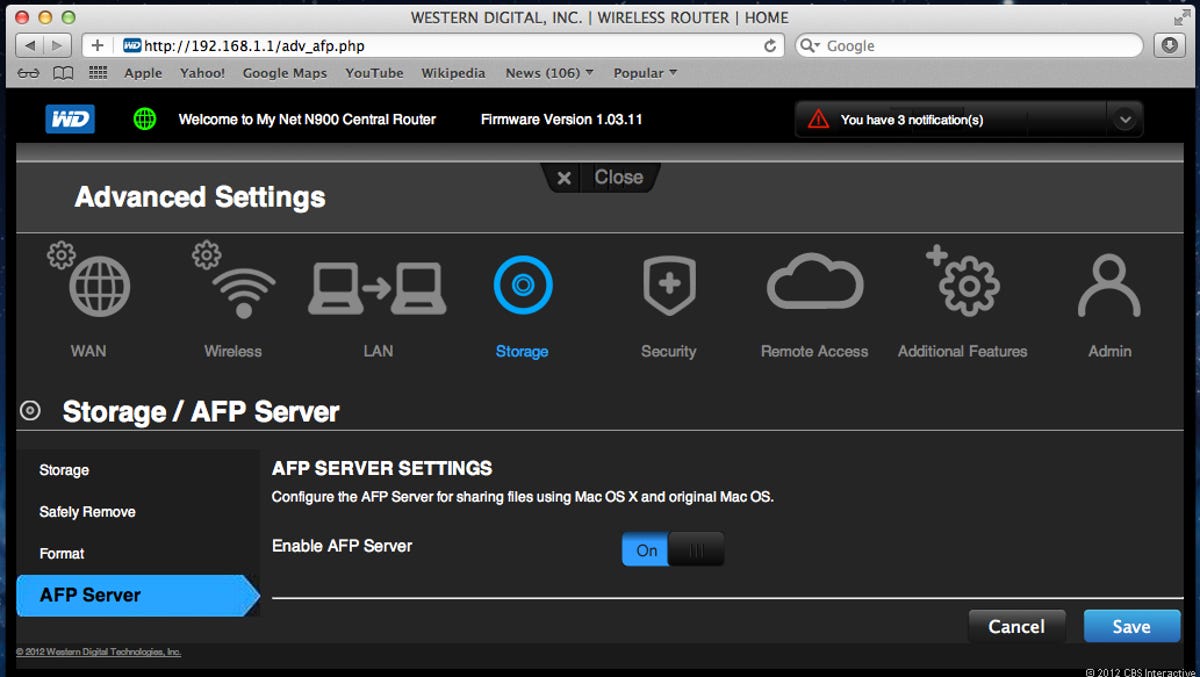
But the storage features of the My Net N900 Central don't stop there; it has a lot more to offer with the Remote Access feature.
As mentioned above, once you have connected the router to a free account with WD 2go, the router's storage can be accessed from anywhere via a Web browser. I tried this out and it worked out really beautifully: once I used Firefox to log in from the WD 2go Web site and clicked on a share folder, a Java-based software program was launched and automatically created a network drive linked to that share folder. This meant that from then on I could close Firefox and was able to drag and drop files to and from that folder the way I do with an external hard drive. While creating a network shared folder is quite easy within a local network, being able to do that via the Internet means a totally new level of convenience. Note, however, that how fast you can drag and drop files in and out of a share drive depends on the Internet connection at both ends. Generally, I don't recommend doing that with files larger than a few megabytes, such as Word or Excel documents.
The router also supports the mobile WD 2go app (available for free on both Android and iOS platforms). After downloading the app to a mobile device, you'll need to add that device to the router by typing a 12-digit code generated by the router's Web interface into the mobile app. After that, you can use the app browser and play back content stored on the router's internal storage.
Overall, I was impressed with how well the remote storage feature works out. It's probably the best among routers in terms of remote storage-based features. Unfortunately, currently you can't use the WD 2go app to manage the router's other settings.
In addition to the internal storage, the My Net N900 Central also supports external hard drives and in my trials worked
with all portable drives, including those not made by WD. You can use a drive formatted in either FAT32 or NTFS and quickly share its contents with the rest of the local network, including streaming digital content to DLNA-enabled network media players, such as the
As a wireless router, the My Net N900 Central router is a true dual-band router that offers 450Mbps on both the 2.4GHz and 5GHz bands. This is the top configuration of the Wireless-N, or 802.11n, standard, similar to on the Asus RT-N66U or the
The second main feature of the My Net N900 Central is the FastTrack Plus QoS, which is also available in the previous My Net N900 HD router. FastTrack Plus prioritizes the Internet bandwidth for different devices on the network. With most routers that offer QoS, you generally have to set these features manually based on the device; for example, you want computer A to have a higher priority than computer B and so on. With FastTrack Plus, the priority is set based on the type of traffic, with audio, video, voice-over IP gaming being prioritized, regardless of clients. This means prioritization is done dynamically and you don't have to do anything. I tried this out and it generally worked well. Note that you need to have a fast connection to the Internet, at least fast enough for HD media streaming, to notice the difference. Fast Track Plus won't make your connection faster than it already is. By default, FastTrack Plus is turned on; using the router's Web interface, you can turn it off and choose to use the manual QoS configuration, if you want.
The My Net N900 Central also supports IPv6 and has a good set of other common features, such as port forwarding, parental control, firewall, and so on. For security, the router supports all existing wireless encryption standards and also offers MAC filtering.
Performance
The My Net N900 Central consistently offered good performance in my testing.
For Wi-Fi, the router did very well on the 5GHz frequency band, scoring 192Mbps in the close-range (15 feet) throughput test. When I increased the distance to 100 feet, the data rate was lowered to 80Mbps. On the 2.4GHz band, the router, as expected, scored much lower, registering 57Mbps and 38Mbps for close- and long-range tests, respectively. Note that these are real-world sustained data rates, which are generally very different from the theoretical ceiling speed of the Wireless-N standard. Also, the router was tested at CNET headquarters, where there are many other Wi-Fi access points and clients, which interfere with the router's signal. At your home, depending on the environment, you might get higher performance.
In the same environment, in stress tests, My Net N900 Central successfully passed my 48-hour trial without disconnecting once. It also offer very long range, up to some 280 feet away, on both bands. For an effective Wi-Fi connection, you should use it within 170 feet or shorter, however.
(Measured in Mbps / Longer bars indicate better performance)
| Range | Throughput |
(Measured in Mbps / Longer bars indicate better performance)
| Range | Throughput |
Measured in Mbps / Longer bars indicate better performance
| Read | Write |
The My Net N900 Central's storage performance was about the same as that of the My Net N900 HD. In tests via Gigabit Ethernet, it scored 120Mbps for writing and 157Mbps for reading. This is fast enough for most casual sharing of data and media streaming needs.
Conclusion
With an excellent storage-based feature, very good Wi-Fi performance, and a nice networking feature set, the My Net N900 Central makes an excellent buy for those who need an advanced wireless router and a decent network storage system, all in one decent-looking box.



