 Why You Can Trust CNET
Why You Can Trust CNET D-Link DIR-857 HD Media Router 3000 review: D-Link DIR-857 HD Media Router 3000
D-Link's latest DIR-857 HD Media Router 3000 makes an excellent home gateway thanks to its stellar performance and useful and effective set of features.
The D-Link DIR-857 HD Media Router 3000 is a step up from the recently reviewed
The Good
The Bad
The Bottom Line
While there are several other N900 routers on the market, such as the
In real-world testing the router offered stellar data rates on the 5GHz band. Its 2.4GHz band, however, was just about average among similarly configured routers. To make up for that, its HD Fuel feature -- a special Quality of Service feature that automatically prioritizes traffic for media streaming -- worked very well in my trials, making the router, at about $180, an excellent buy for those who stream a lot of HD video, either from the Internet or within the local network.
And for those who are not big on streaming, the router will still make a great choice, ranking among the best N900 routers on the market.
Design and ease of use
The DIR-857 looks exactly the same as the DIR-827, squarish and flat with a slightly tapered front. It also has a very sleek, shiny black top that collects fingerprints. The router's antennas are hidden inside the chassis, making it more compact than other routers of the same physical size with external antennas.
On the front the router has an SD card slot that can host a card of any capacity. After the DIR-827, the DIR-857 is the second router I've seen that comes with an SD card slot. This feature comes in very handy for those who want to quickly share data stored on an SD card, such as photos or movies that have just been shot by a digital camera. Near the SD card slot is the Wi-Fi Protected Setup button for quickly adding wireless clients to the network.
On top, the router has two blue LED lights that are only visible when lit up. These lights show the power status and the status of the Internet connection. On the back, the router has four LAN ports (or wired clients and one WAN port to connect to an Internet source. All of these ports are Gigabit Ethernet, offering good data rates. Near the network ports are an on/off switch and the USB 3.0 port.
For most users, setting up a home wireless network simply consists of naming the Wi-Fi network and picking a password for it, and the DIR-857, which offers two Wi-Fi networks for its two bands, has that covered. Setup software from the included CD walks you through all the steps from the beginning to the end, including unboxing the router, hooking it up to the power cord, connecting cables, and so on. Or, if you are comfortable with the simple task of hooking up the cables -- something that you almost can't make a mistake with since everything is very clear and all the ports are color-coded and labeled -- you just need to launch the browser from a connected computer and you'll be greeted with a quick wizard that helps you finish the rest via a few clicks.
Later on, when you want to access the router's other features, you can always get to its Web interface again by pointing a browser from a connected computer to 192.168.0.1. Unless you have made changes, per the default setting, the log-in password should be left blank.
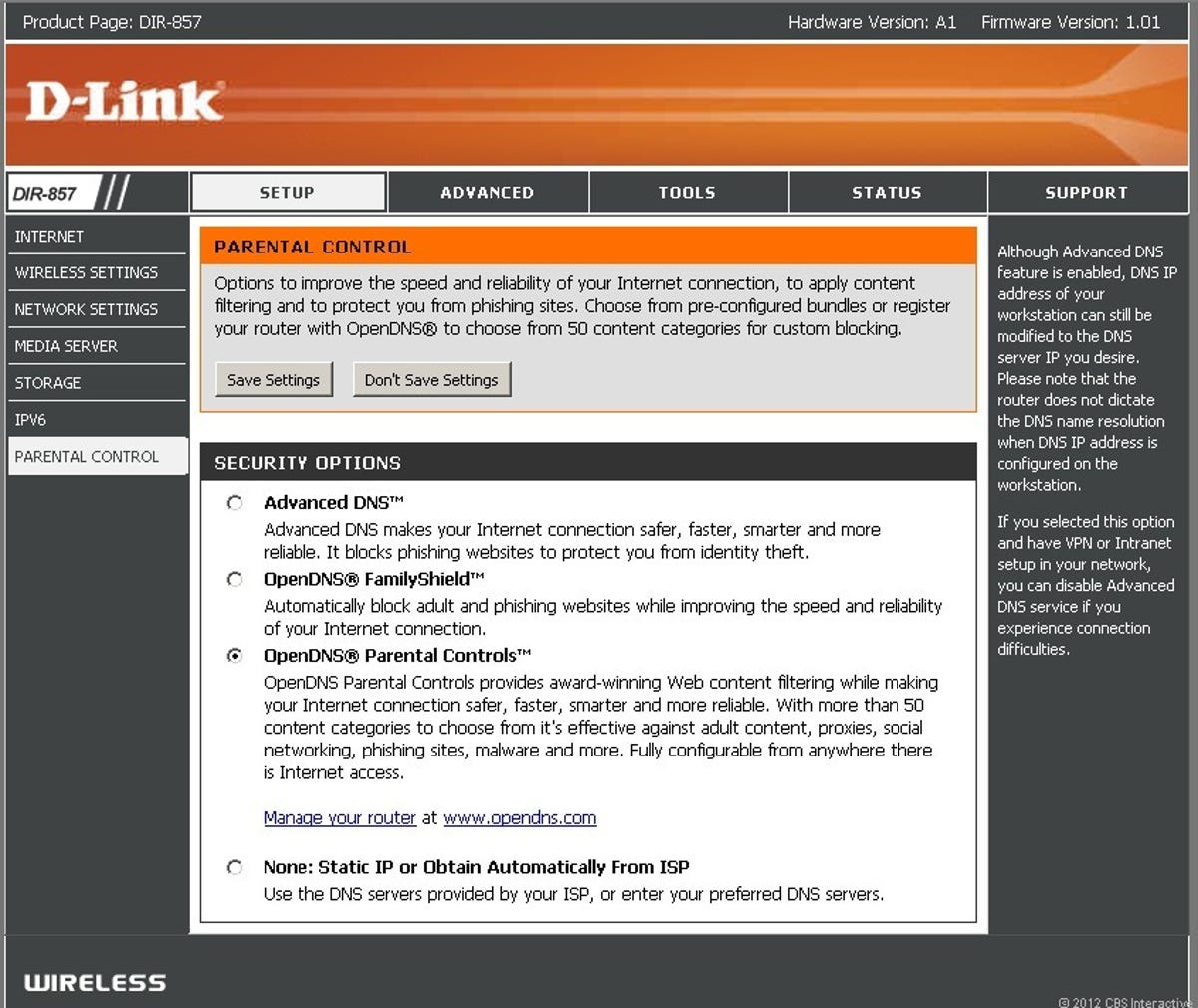
Features
The D-Link DIR-857 HD Media Router 3000 has exactly the same feature set as the DIR-827 with just one exception: it supports the 450Mbps (also known as three-stream or 3 by 3) Wireless-N standard, while the DIR-825 supports the popular dual-stream (or 2 by 2) standard that caps at 300Mbps.
Since both routers are true dual-band, this means the new DIR-857 has a total Wireless-N bandwidth cap of 900Mbps, making it a N900 router, while the DIR-827 is an N600 router with a total cap of 600Mbps.
True dual-band is getting ubiquitous, and that's a good thing. When you turn your Wi-Fi mobile device on in a urban neighborhood, chances are you'll find multiple viable wireless networks. Most of them are on the 2.4GHz frequency band, which is widely used by previous Wi-Fi standards (802.11g/b) and earlier versions of Wireless-N standard. That plus the fact that the 2.4GHz band is also used by other home appliances, such as cordless phones, means it's saturated with signal in densely populated areas, resulting in significantly lower performance. The 5GHz band is for now less crowded and thanks to the nature of higher frequencies, different devices using the same band tend to affect one another less. Generally, 5GHz is ideal for wireless HD media streaming.
The fact that the router supports both bands at the same time also means that it will work with any existing Wi-Fi client, be it a phone, laptop, printer, or tablet. Clients that support dual-band have the option of picking the band with higher performance to connect to.
Apart from two main Wi-Fi networks, one on each band, the DIR-857 also offers two Guest networks, one on each band. Guest networking is a feature pioneered by D-Link that offers isolated wireless networks in which clients have access to the Internet but not to one another or the local network. This helps improve the security of both the network's owner and guest users.
The router's interface is very similar to that of other D-Link routers, well-organized, responsive, and easy to work with, especially for those familiar with D-Link routers. New users might find it a little overwhelming because of the amount of settings and features that can be customized. However, they will get used to the new interface relatively fast thanks to the context-based help, which automatically appears on the right part of the page and explains what each item means.
The new router supports all features commonly found in a router of its type, including IPv6, port forwarding, Quality of Service, and Web filtering. In addition, it comes with some of D-Link's distinctive features, including HD Fuel, SharePort Plus, and OpenDNS parental controls.
HD Fuel is the highlight of the D-Link's HD Media Router family. In a nutshell, it's a special Quality of Service (QoS) setting that automatically detects the HD media-streaming signal from the Internet and prioritizes bandwidth for the client that's requesting it. This helps make HD streaming, such as viewing Netflix or YouTube, a much better experience. HD Fuel works
similarly with online gaming and VoIP applications. D-Link is one of the first networking vendors to focus on making life easier for users by offering customized QoS, starting with the GamerLounge DGL-4500 router, which prioritizes traffic for games. Lately, other vendors have taken the same approach, such as WD with FastTrack Plus QoS (first introduced in the
The OpenDNS parental control feature allows users to manage Web filtering from anywhere over the Internet. To use the router with OpenDNS, first you'll need to sign up for a free OpenDNS account. After that, from within the router's Web interface, select OpenDNS as the method of managing the parental control feature; you will then be asked to associate the router with the OpenDNS account with a few mouse clicks, and that's it. The router can now be managed from anywhere in the world when you log in to your OpenDNS account at OpenDNS.com.
When hosting an external hard drive, the DIR-857 can also work as a streaming server, making digital music, photos, and videos stored on the connected hard drive available to networked DLNA-compliant media streamers and iTunes. You can also share documents with multiple computers the way you do with NAS servers. You can't restrict access to the hard drive, however, meaning that everyone will have full read and write access to all data stored on the hard drive. In my testing, the router worked with all desktop and portable external hard drives I used with it, including ones that offered 2TB of storage space or more. The router's USB port provided enough power for any bus-powered portable drive.
Other than external hard drives, the DIR-857's USB port works with the included SharePort utility software to support any USB device. The software enables the computer to recognize a USB device that's plugged into the router as if it were plugged directly into the computer's USB port. This is a nifty feature that spares you from having to move the device around, since most USB devices are generally designed to work with only the computers they're plugged into. With certain USB devices, such as a printer or external hard drive, SharePort Plus even allows multiple computers to access the connected USB device at the same time.
Performance
The DIR-857 was the fastest N900 router I've seen on the 5GHz frequency band. In the close-range (15 feet) test, it topped the chart at 215Mbps, significantly faster than the runner-up. In fact its score was very close to that of the first 802.11ac router on the market, the
Things weren't the same on the 2.4GHz band, however. The D-Link now registered just 48Mbps and 30Mbps for the close-range and long-range test respectively. These scores aren't too bad but were in no way close to the scores of some of its peers. Note that generally you should use the 5GHz band for intensive tasks, such as media streaming, and the 2.4GHz for casual Internet surfing.
It's worth noting that I tested routers at CNET's office where there are always a lot of other Wi-Fi and wireless devices that operate on the 2.4GHz frequency band that I have no control over. In that same environment, the D-Link showed decent range, some 270 feet away. Realistically, however, you should use the router within 150 feet or so to get stable Wi-Fi connections with high data rates.
The DIR-857 pass my 24-hour stress test without any hiccups. During this time it was set to transfer a large amount of data back and forth between wireless clients, on both bands, and it didn't disconnect once.
Like the DIR-827, the DIR-857 didn't impress with its storage performance. Despite support for USB 3.0, which should be about 10 times the speed of USB 2.0, when coupled with an external hard drive the DIR-857's network storage performance via a Gigabit Ethernet connection wasn't faster than that of other routers that use USB 2.0. At 70Mbps for writing and 126Mbps for reading, its performance was average among routers with similar features. These numbers, however, were high enough for general data-sharing and media-streaming needs.
(Longer bars indicate better performance)
| Read | Write |
(Longer bars indicate better performance)
| Range | Throughput |
(Longer bars indicate better performance)
| Range | Throughput |
Service and support
D-Link backs the Amplifi HD Media Router 3000 DIR-857 with a one-year warranty, fairly standard for most home routers. At the company's Web site, you will find a wealth of support information, including downloads, FAQs, and a searchable knowledge base. You can also seek help through the company's toll-free technical support phone line, which is available 24-7.
Conclusion
With stellar performance on the 5GHz frequency band and a nice set of features, the Amplifi HD Media Router 3000 DIR-857 would be an excellent buy if you're seeking an advanced router for your home network, especially if you do a lot of media streaming.



