 Why You Can Trust CNET
Why You Can Trust CNET Synology DS211+ review: Synology DS211+
Synology's DS211+ is perfectly suited as a home NAS. Its performance is acceptable, and its features many. If you're looking for a backup solution for your home, this is definitely one to add to the list.
Synology has been making decent quality NAS for a while now, and this week we have its DS211+ nestled firmly against our collective bosom. It's a two-drive affair, with two USB ports, one eSATA port and a gigabit Ethernet jack at the back, along with another USB port and, fascinatingly, an SD card reader at the front. The only other feature of note is a button that allows you to copy from a USB drive or SD card to a predefined folder on the NAS.
The Good
The Bad
The Bottom Line
Inside is an Atom 1.6GHz processor and 512MB RAM, making this NAS more about just storage than performance.
So far, less grunt and features than the QNAP TS-239 Pro II+. This isn't surprising though, as each NAS is aimed at totally different markets — the QNAP is better suited to prosumers and SMBs, while the Synology makes more sense in the home, a point emphasised by the fact that it's a few hundred dollars cheaper.
Dressed in a rather fetching matte black, the only shiny bit is the hard drive cover, which sadly isn't hinged in any way. Instead, it completely detaches, and uses four large rubber plugs to hold itself in place. It works, but isn't really convenient.
Synology's install process is a little different, requiring you to download the firmware and install it yourself — at least this ensures that whenever you buy the NAS, you'll always start with the latest firmware.
Software
Logging into the web user interface (UI) itself is a startling experience, as Synology has chosen to follow an operating system ideology, complete with icons, widgets, movable windows, notifications and a task bar. It's incredibly impressive, although it can feel like some options are hidden compared to QNAP's "just list 'em all" methodology.
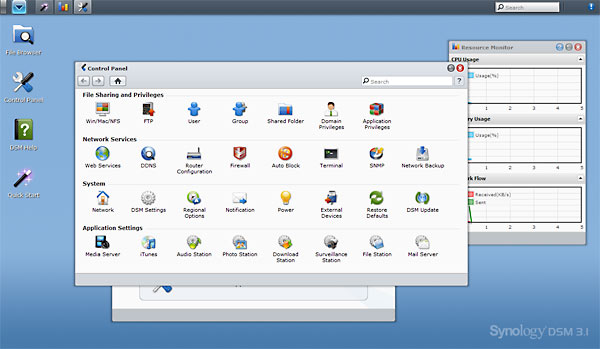
The web UI is almost its own OS.
(Screenshot by CBS Interactive)
The features are still all there though, and are rather complete for what is essentially a home NAS. AFP, NFS, SMB, FTP, IPv6 and SNMP protocols are supported, as is user and group management. The staples of a LAMP web server with virtual host support, DDNS, UPS and printer management are in there, as is power scheduling and disk spin down. You can back-up using Rsync or Time Machine, telnet/SSH can be enabled, there's a built in firewall and you can receive notifications over email or SMS.
There's a DLNA media server in there too, with the ability to transcode FLAC, APE, OGG, AAC and AIFF if the receiving device doesn't understand them. For those with iOS devices, the DS211+ can act as an iTunes server as well.
There are other packages you can download from Synology's website to expand the feature-set: you can add Squeezebox support, add an application that gives stats for your website, or install PHPMyAdmin. You can even run an email service on the NAS, complete with its own web interface if you so desire.
Like QNAP, Synology breaks down the rest of its software down into "stations". Firstly, there's Audio Station, a surprisingly attractive web-based audio player that also supports internet radio. Codec support is limited depending on your browser, with Internet Explorer 9 only playing MP3, Firefox 4 refusing to play anything (possibly due to incompatible JavaScript), and Chrome happily playing FLAC, OGG and MP3.
The Audio Station is rather attractive.
(Screenshot by CBS Interactive)
Photo Station as you'd expect views photos, so long as they're copied into separate folders that are then treated as "albums", complete with thumbnails. You can set up a slideshow if you like, share to Plurk, Twitter or Facebook, even rotate the images clockwise or counter. You can view the full-sized image and download an entire album, but sadly no zooming is involved unless you use Cooliris, software that is ... annoying at best.
Download Station can manage BitTorrent, HTTP, FTP, newsgroup and even Emule downloads, allowing you to download directly to the NAS and to an hourly schedule if you like, complete with bandwidth throttling.
All aboard at the Download Station! Torrents please!
(Screenshot by CBS Interactive)
File Station is a web-based file browser (that unlike QNAP's solution will upload >2GB files), while Surveillance Station will help with your Internet Protocol cameras should you have any.
Finally, Synology includes a backup program called Data Replicator, which can backup specific folders on your computer to the NAS either on demand, on a schedule or whenever things get out of sync.
Performance and conclusion
Writing a 4GB file to the NAS resulted in an average speed of 44MBps, while reading it back netted a much more friendly 87MBps. It's certainly not up with the big Core 2 Duo-based NAS, or even QNAP's 1.8GHz Atom NAS — but it doesn't need to be. This is perfectly fine for the price.
Synology's DS211+ is perfectly suited as a home NAS. Its performance is acceptable, and its features many. If you're looking for a backup solution for your home, this is definitely one to add to the list.


