 Why You Can Trust CNET
Why You Can Trust CNET QNAP TS-239 Pro II+ review: QNAP TS-239 Pro II+
It's become par for the course for us to name QNAP NAS units as being excellent, and the QNAP TS-239 Pro II+ stays the course.
It's become par for the course for us to name QNAP NAS units as being excellent, and the QNAP TS-239 Pro II+ stays the course.
The Good
The Bad
The Bottom Line
Hard-wearing hardware
It's a two-bay NAS running off a single core 1.8GHz Atom, with 1GB RAM and a 512MB DOM. There's a generous helping of USB ports — five, to be exact — that can be used for printers, storage, UPS or Wi-Fi dongles (make sure to check the compatibility list). Two eSATA ports offer quicker external storage, and two gigabit Ethernet ports can either exist individually, set to team or offer redundancy. There's a VGA port here, too, should you wish to troubleshoot your NAS yourself.
So far, so solid — as is the NAS itself, which would cause more than a minor concussion if thrown at someone's head.
Despite its size, the TS-239 Pro II+ retains the feature set of its bigger brothers, minus the RAID options that require more than two disks. In fact, the only major differences would be the lack of an LCD status screen, and the external power supply — a fairly meaty brick that's almost as long as the unit itself.
User interface and features
QNAP's UI is well thought out and excellently presented, considering it has to expose so many features. Upon first logging into the web UI, you're greeted with a coverflow-style screen that will take you to Administration, the web server, the web file manager and QNAP support. We've been complaining about this for a while — although it's pretty, it's just another click that's not needed. There's yet another unnecessary click that's enforced, too; if you click on anything other than "Administration", it pops up a dialogue box pointlessly asking you to click on another link.
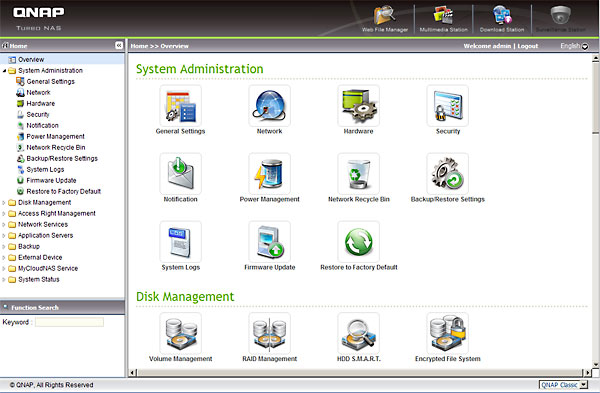
The thing's huge ... it goes on forever ... and — oh my God — it's full of features!
(Screenshot by CBS Interactive)
Once you're in, the cavalcade of features begins: IPv6 support; DDNS; timed hard disk standby; fan control; whitelist/blacklist ACLs; event notification by SMS, email or both; wake on LAN; automated firmware updates; encrypted volumes; iSCSI and virtual disk support; user and group management; network recycle bin support; SMB, AFP, NFS, SNMP and UPnP protocols; FTP and telnet/SSH access; a LAMP web server with virtual host ability; RSYNC, Amazon S3 backup and Time Machine compatibility for backups; and a button on front copies to or from the attached USB stick from or to a predetermined folder on NAS.
Remote access to the NAS is supplied by MyCloudNAS, allowing users to register an x.mycloudnas.com sub-domain in order to access the NAS wherever they desire.
Championship manager
The NAS UI is otherwise broken up into different "managers", as QNAP has previously done.
The web file manager is there purely for convenience, although it does offer ISO mounting, Google Docs access and queued uploads, which are nice touches. Our major frustration from the web manager from the last QNAP review we did still exists: it will not upload files larger than 2GB in size.
Multimedia Manager hasn't received an upgrade since our last QNAP review, and is still a weak point of QNAP's offering, especially when it comes to image viewing. Large images look like a mess when scaled, and without the ability to view an image full-screen, or at its native size, it's nothing more than token. It can't even recognise .BMP files. You can view at native image size if you use the Cooliris plugin, but it doesn't gracefully handle folders, requiring you to load Cooliris for every single folder that you want to view.
Movie viewing isn't much better, with a re-encode to FLV required to view over the network, unless it's an H.264 encoded MP4 file. It also still doesn't understand the .MKV extension.
What is new since the last QNAP NAS we saw is that its QMobile App has been ported to Android. Just like the iPhone version, this allows the user to view photos on the NAS and stream compatible music and movies to their handsets. You can also upload photos, too, making it a useful tool if you need to more space on your phone and somewhere to offload your pictures to.
By and large, it's a decent showing from QNAP, but there are a few niggles; namely, that while you can browse subfolders, there's no way to get up a level other than the back button (which can get frustrating if you've got a complex structure) and you can't download whole images to your phone — you're stuck with a downscaled preview. We'd love integration to go deeper, including NAS configuration and better control of media, but it's a decent first step for now.
Performance
Writing a single 4GB file to the NAS with two 7200RPM drives set up in RAID 1 resulted in an average speed of 88MB/s, while reading back allowed this to hit 96MB/s — not bad for a plucky little Atom with only two drives attached.
Conclusion
QNAP has outed another winner, with the TS-239 Pro II+ impressing on its core duties. Its Multimedia Manager still needs some hard work put into it, and its mobile app needs refining, but there's no doubt in our minds that QNAP still leads the prosumer NAS space.


