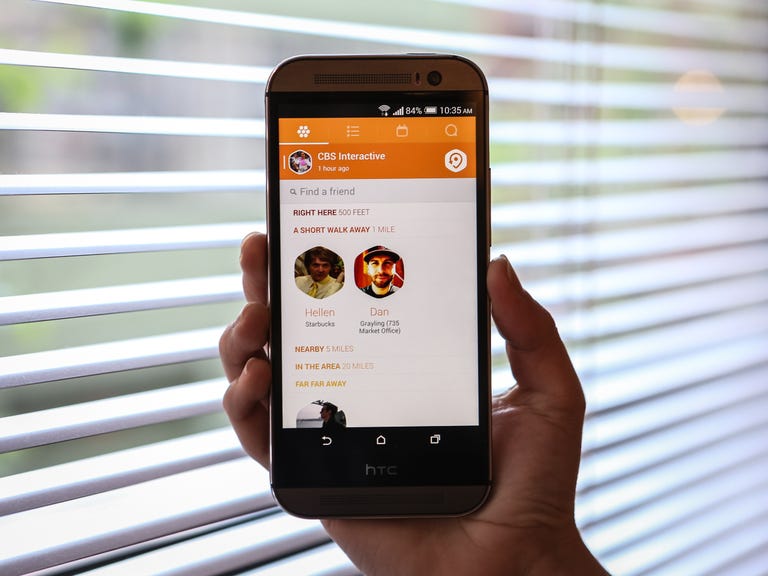Why You Can Trust CNET
Why You Can Trust CNET Swarm review: Simple social planning with your Foursquare friends
Foursquare's newest app Swarm helps you see where your friends go, and make spontaneous plans on the fly.
If you use location-based social network Foursquare to meet up with friends, the company's new app Swarm (iOS|Android) is right up your alley. Swarm takes all the social features of Foursquare, adds a few more, and puts them all in their own standalone app.
The Good
The Bad
The Bottom Line
For the last few years, Foursquare has really served two purposes; to help you find a place to go, be it a restaurant, shop, park, beach, cafe, and connecting you with your friends so you can go together to those places. Swarm is part of a push to separate those two purposes into two different apps, so you can discover new places to go in one of them, and meet up with friends in the other.
It's a bold move by Foursquare, to bifurcate its existing app and possibly make things slightly more confusing for its users, but I think it'll pay off well. People like me, who don't use Foursquare's social features all that much, will get a redesigned main Foursquare app later this year that promises better ways to discover places. And for the social butterflies, Swarm has an eye-catching look, and is full of useful tools for catching up with friends and making quick plans.
You can use one or both apps, depending on what you want to do in Foursquare. Keep in mind, though, that once the main Foursquare app is updated in a few months, you'll need to have both apps installed on your phone if you want to discover places around you, and see your friends' check-in activity.
Share where you are
You'll need a Foursquare account to use Swarm, and if you already have the Foursquare app installed, Swarm will sign you in when you first open it. Otherwise, you can sign up for a new account using Facebook, Google+, or an email address and password.
Swarm is all about helping you meet up with friends, but for the app to work, you'll need to check in and share your location with your friends. There are two ways to do this. You can either have the app always track your approximate location, or you can turn that feature off and manually share your specific location every time you check in to a new place. I recommend keeping the location sharing on because it helps the app better tell you where your friends are. To turn it on, swipe right on your profile picture on the main page. The banner behind your picture will turn orange, letting you know that you're now sharing your general location.
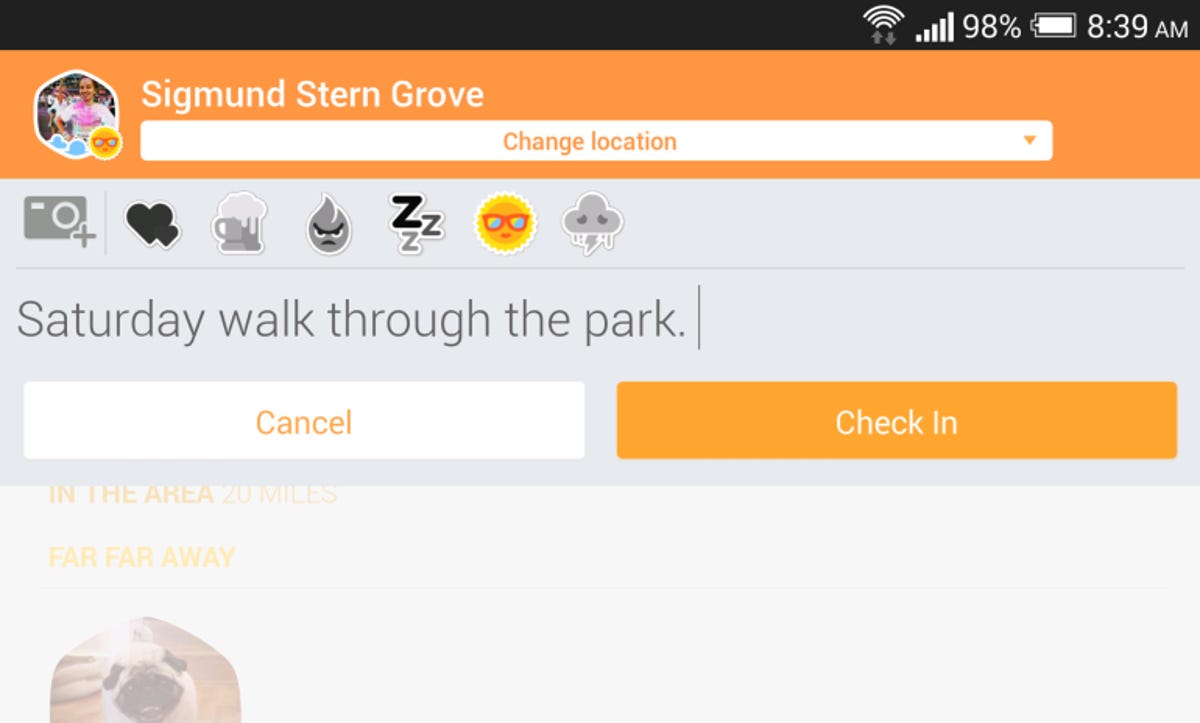
Whether location sharing is on or off, you can always tap the map pin icon on the right to check into a specific Foursquare location. The app will guess where you want to check in based on your location, but you can tap the "Change location" button to pick a different spot. Like the Foursquare app, you can add a photo and write a note about the check-in. The check-in process is so fast and smooth, I actually prefer using it in Swarm over opening up the original Foursquare app.
If you're concerned about privacy when it comes to sharing your location, know this: The app only tells your friends what neighborhood you're in, unless you check in. For instance, when I'm at the CNET offices in San Francisco's SoMa district, the app says I'm in the nearby Financial District neighborhood unless I manually check into the CNET office or some other location. Also bear in mind that only your Foursquare friends can see your location information, and you have to manually friend people in the app.
Get social
Swarm is all about helping you meet up with friends, and it does that in a few ways. First, the main screen of the app shows how close (or far away) your friends are to you, so that if you're looking for something to do, you can see what others are doing and try to meet up. Your friends who have checked in recently, or are sharing their location are broken into five categories based on distance -- Right Here, within 500 feet; A Short Walk Away, 1 mile; Nearby, 5 miles; In the Area, 20 miles; and Far Far Away for friends farther than 20 miles away (this section also shows friends in other cities).
You can tap on friends' profile pictures on the main screen to see where they last checked in, and there are buttons to call, text, or message them using Facebook. You can tap their names to see their Foursquare profiles in Swarm, with a list of their recent check-ins. On that page, you can also choose to have the app to notify you when a particular friend checks in anywhere or only in your city.
The idea here is that if you see your friends are around the corner at a cafe, you can chat with them to see if they want to hang out. For instance, I live on the west side of San Francisco, and my friends don't often come to my neighborhood. Swarm can tell me when one of my Foursquare friends visits the park near my house, so I could possibly pop over for a quick visit.
It's worth mentioning that Facebook's mobile apps now have a similar feature, called "Nearby Friends," which works a lot like Swarm to help you see who's nearby. Comparing the two services, I'd rather use Swarm because it's a dedicated place for sharing my location and seeing my friends' locations as well. Also, while I have a diverse list of friends on Facebook from all over the world, I tend to only friend people who are local on Foursquare. That means with Swarm I can see who's around my city, whereas on Facebook's Nearby Friends, I see people spread out all over map, which isn't helpful to me.
Make a plan
The other way Swarm helps you get together with friends is with the planning feature. Instead of inviting other friends to do something, you can use the app to make a plan and share it others to see if they want to join. Friends can comment on the plan, or simply tap the "I'm interested" button to let you know they'd want to join.
Your plan can be anything you want, from a vague idea about going out for drinks to something more specific, like "I'm heading to Central Park at 12 pm for a picnic, anyone is free to join to kick around a soccer ball, or relax with a few snacks." You can tag Foursquare locations in your plan, so your friends know exactly where you're headed.
Mayorships, stickers, and other extras
With Swarm, Foursquare is changing up how mayorships work. If you're unfamiliar, a mayorship is an achievement you unlock when you've checked into a location more times than anyone else in a given time period -- you become the "mayor" of that location.
In the past, you would compete against the entire Foursquare community to become a mayor. Now, you only have to beat out your friends for that title, which may give you a more level playing field. However, if you've worked for years to become the mayor of your local bar, all that effort is now wasted.
Swarm also includes stickers, which you can use when you check in to express your mood. The app gives you six to start, and you can unlock more as you check into more places. Not everyone will love them, but I think they add more fun to the experience.
Lastly, the app will keep track of places you check into over and over and will show you other useful tidbits about your activity. For instance, if you check in with a friend for the first time in a month, or hit a four-week streak of checking into the gym, the app will let you know.
Final thoughts
Swarm takes some of the most playful parts of Foursquare and puts them into a separate app, where you can check into places around you, keep tabs on your friend's whereabouts, and make plans with them.
If you're not already on Foursquare, you might wonder why it's worth downloading another app to make plans with friends, when you can do that on most social networks. It really comes down to your needs. While Facebook is still great for planned out future events, Swarm is perfect for spontaneous get-togethers. And if you do use Foursquare, I highly recommend you download it, if only because checking in using the app is easy as can be.