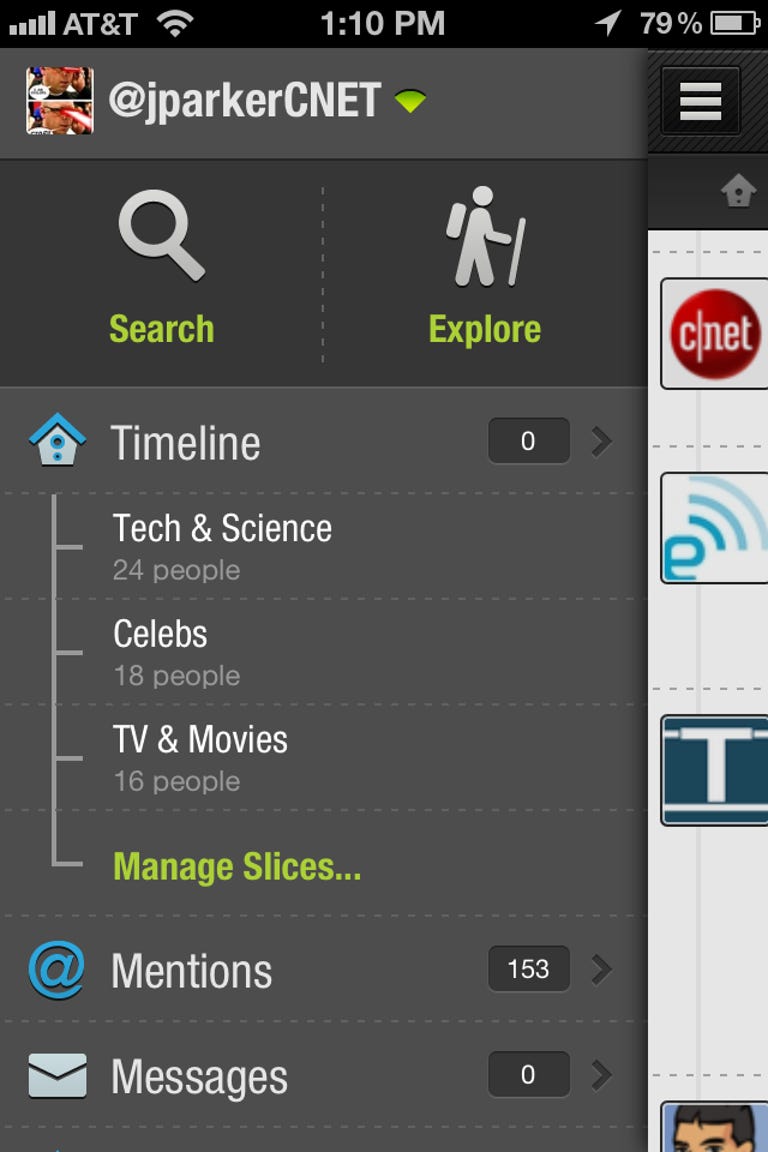Why You Can Trust CNET
Why You Can Trust CNET Slices for Twitter review: Slices for Twitter
Slices for Twitter makes your Timeline a lot more manageable, and added discovery tools make it a great app to have for any avid Twitter user.
Slices for Twitter organizes tweets by category for easy browsing, has an excellent set of discovery tools, and gives you an interface that's as slick as it is fast. The app lets you switch among up to five Twitter accounts, then neatly organizes the people you follow into categories called "slices."
The Good
The Bad
The Bottom Line
The Timeline is just a touch away with your regular Twitter feed, and three buttons across the top provide access and counters for new tweets, mentions, and direct messages. A button at the top right of the page lets you tweet, with options for tweeting to people you follow, adding attachments, and posting geolocation info when you tweet. By touching your Twitter account name in this window, you also can choose your Facebook account to post a status there. Having both Twitter and Facebook at your disposal is a great feature, but where Slices for Twitter really shines is in how it organizes your Timeline into categories.
By touching the menu button at the top left, a slide-open style interface reveals big Search and Explore buttons, then a link to your Timeline along with tweets already categorized by the app. In my case, I had Tech and Science, Celebs, and TV and Movies categories. Touch one of these "slices" and you'll only view the latest tweets that fit that category. You also can create your own slices by creating a name for the slice, then selecting the people you follow that fit with that category. Below that you have several standard options to look at mentions, direct messages, favorites, lists, stats, and more. At the bottom of the page you have options for hiding unwanted tweets without unfollowing (Zip It), the ability to share slices with others, app settings, and more. The app also lets you create bookmarks of accounts or lists for quick access to the exact set of accounts you want to follow at the moment.
The search feature works mostly as you would expect, letting you search by keyword, hash tag, and account name, but you also can narrow your search to your own Timeline, individual accounts, mentions, or private messages.
The Explore options are the killer feature of this app, letting you swipe to browse categories at the top, such as Trending, News, Humor, Sports, and many others. Each has a subset of popular accounts relating to the category or you can view all accounts that cover that category. But even more interesting is a category for Live Events. This list grabs events that are being tweeted about right now, and you'll find everything from sporting events to major news items so you can get the latest tweets surrounding just that event.
It's important to note that Slices for Twitter doesn't offer scheduled Tweets, a feature many people use to make sure they don't spam followers. It also had a couple of display bugs in my testing that were easily remedied by switching to a different window, then switching back. I imagine that as the app evolves with future updates, the display errors will be fixed.
Slices for Twitter is a solid Twitter app with features you won't find in other apps in the category. The ability to slice up your timeline into manageable categories is an excellent feature, and the Explore features offer great discovery possibilities you would not have had otherwise. One thing we can't be sure of is whether Twitter will allow apps like these to continue or if Twitter will add similar features at a later date. But until it does, Slices for Twitter is a great option for getting more involved with the social network and gives you an easy way to only view the categories and events that are important to you.