 Why You Can Trust CNET
Why You Can Trust CNET My Tracks (Android) review: Google makes a solid multipurpose GPS tracker
Now you can pause and resume while recording your trips. It may not sound exciting, but make no mistake, this is a hugely useful addition.
My Tracks is one of the more useful, though lesser known, Google-made Android apps on the market. A great tool for outdoors enthusiasts, it records your path, speed, distance, and even elevation while you walk, run, bike, or do anything else that a GPS signal can follow. If you're a bit more serious about your training, the app even lets you hook up with a few third-party Bluetooth biometric sensors, including Zephyr HxM, Polar WearLink, and ANT+ monitors.
The Good
The Bad
The Bottom Line
Visually, My Tracks is decidedly unimpressive. Its main dashboard consists of a simple dark screen listing your recorded tracks, with a Record button at the bottom. This bare-bones design, however, does make the app easy to use. To get started, just tap the Record button. Make sure you have a strong GPS signal first, though, as the timer will start even without one. My Tracks will then plot your path on a Google Map and keep track of vital statistics including speed, distance, time, average speed, and max speed. You can even drop route markers and enable voice notifications at specific distances or times. If your GPS signal drops, the app will automatically drop a split marker.
With the newest update to My Tracks, Google has given users the capability to pause and resume recording sessions. While this may seem like a minor addition, make no mistake, it's a big deal. Previously, times would get artificially inflated by unplanned breaks in travel. This, of course, would mean artificially low speed averages. For the more meticulous users, this was infuriating. Now, with the added capability to pause and resume at will, My Tracks has become a much more accurate timekeeper.
Once you're done recording, just hit the stop button at the bottom of the screen, and input a name for your trip, an activity type, and a short description. In addition to the information you input, each track will be marked with a time and date, and all of your records will be saved under My Tracks, so you can access them and share them at any time.
Once you're done, you can tap any of your saved Tracks to see your path on a map or read all of your statistics. Also, there's a chart you can pull up, which displays the elevation changes throughout your recorded trip. One of my favorite features is the satellite playback, which "flies" you along your path on a Google Earth satellite image. The share feature is also useful, as it can send friends all the statistics from your trip, plus a link to the Google Maps page with your route plotted out.
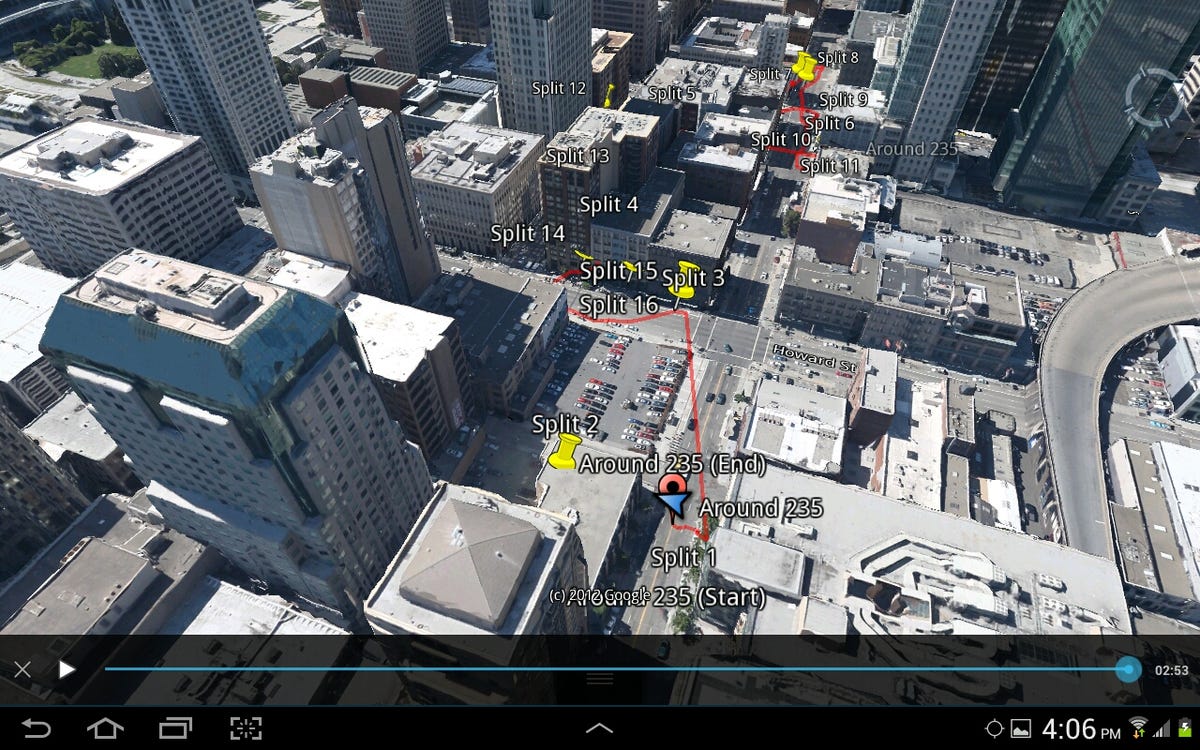
While My Tracks isn't exactly one of Google's more popular apps, I do think it's poised for some growth. It's incredibly useful, and since it's open source, I can imagine countless third-party developers incorporating its route-recording technology into their projects. If you like to meticulously track your runs, bike rides, drives, or other adventures, then definitely give it a shot. It may not have all of the athlete-specific features of some other apps, but it definitely works well as a multipurpose GPS tracker.


