 Why You Can Trust CNET
Why You Can Trust CNET Linksys EA6500 Smart Wi-Fi Router AC 1750 HD Video Pro review: Firmware upgrade is a must
Cisco's flagship Linksys EA6500 router require the latest firmware to offer decent performance.
Editor's note: The Linksys Smart Wi-Fi Router AC 1750 HD Video Pro EA6500 was originally reviewed on October 15 with the firmware version 1.1.27.141816 that proved to be buggy. This is an updated review with a much improved firmware version 1.1.27.144730.
The Good
The Bad
The Bottom Line
The Linksys Smart Wi-Fi Router AC 1750 HD Video Pro EA6500, or Linksys EA6500 for short, is the latest in Cisco's Linksys Smart Wi-Fi router family. It's an upgrade from the Linksys EA4500, and the first router from Cisco that supports the 802.11ac standard on its 5GHz frequency band.
And that's about the only difference between the two routers; the EA6500 is about the same as the EA4500, in terms of design and features.
In terms of performance, however, the Linksys EA6500 was terrible when it was first released, due buggy firmware. Once updated to the latest version it's now much better, though still far from perfect. In my second round of testing, the router offered fast Wi-Fi speeds with 802.11ac clients, but not the fastest. With existing Wireless N (802.11n) clients, it did well but still didn't impress.
Like others in Cisco's Linksys EA family, the EA6500 offers a slew of features via the
That said, with the latest firmware, the Linksys Smart Wi-Fi Router AC 1750 HD Video Pro EA6500 makes quite a decent buy for those who like the ease of use and level of control over their home network offered by the Cisco Cloud Connect platform. Fan of the new 802.11ac standard, however, will likely find the
Design and ease of use
The Linksys EA6500 resembles a luxurious gift box more than it does a networking device. It's flat and has a glossy, smooth-finish top, with a vertical bar that has a fancy white LED light showing Cisco's logo. Unlike previous models, however, the new EA6500 is now also wall-mountable.
On the back the new router has 4GB LAN ports, a 1GB WAN port, and two USB ports. This means you can use it with two USB devices at a time, such as a printer and an external hard drive. When used with an external hard drive, the router offers network storage features, similar to those of a NAS server. Also on the back are a button for the Wi-Fi Protected Setup (WPS) feature and a recessed reset button.
The Linksys EA6500 is the first from the Smart Wi-Fi Router family to be released after Cisco Cloud Connect (CCC); out of the box, it comes with the Internet-connected CCC firmware and requires users to get an account (it's free) or use an existing one to manage it. Unlike other routers in the EA series, the EA6500 doesn't offer the option to use the traditional Web interface.
Cisco Cloud Connect, which I've
Cisco Cloud Connect makes setting up the router a very easy job, however. Basically, the only step is to go to the router's IP address, which by default is 192.168.1.1, sign in via a Cisco Connect Cloud account, and associate the router with that account by typing in the router's admin password (by default it's "admin"). From then on, each time you want to change the router's settings or manage its features, you can sign in via the Cisco Connect Cloud portal or via the Cisco Connect Cloud mobile app, which is currently available for iOS and Android devices.
While for the most part I find the Cisco Connect Cloud a welcome change, it has a couple of drawbacks compared with the traditional Web interface. First, you need a live Internet connection to use it; second, it's slow. Regardless of how fast the connections to the Internet are on the router's and the remote user's ends, there's a clear delay when moving from one item to another. The interface's fading effect only makes this worse. At times, I also experienced a problem in which the router appeared offline when I logged in using a separate Internet connection, rather than the same Internet connection as the router.
In addition to the Cisco Connect Cloud app, you can also use some third-party apps to quickly control certain of the router's features and settings.
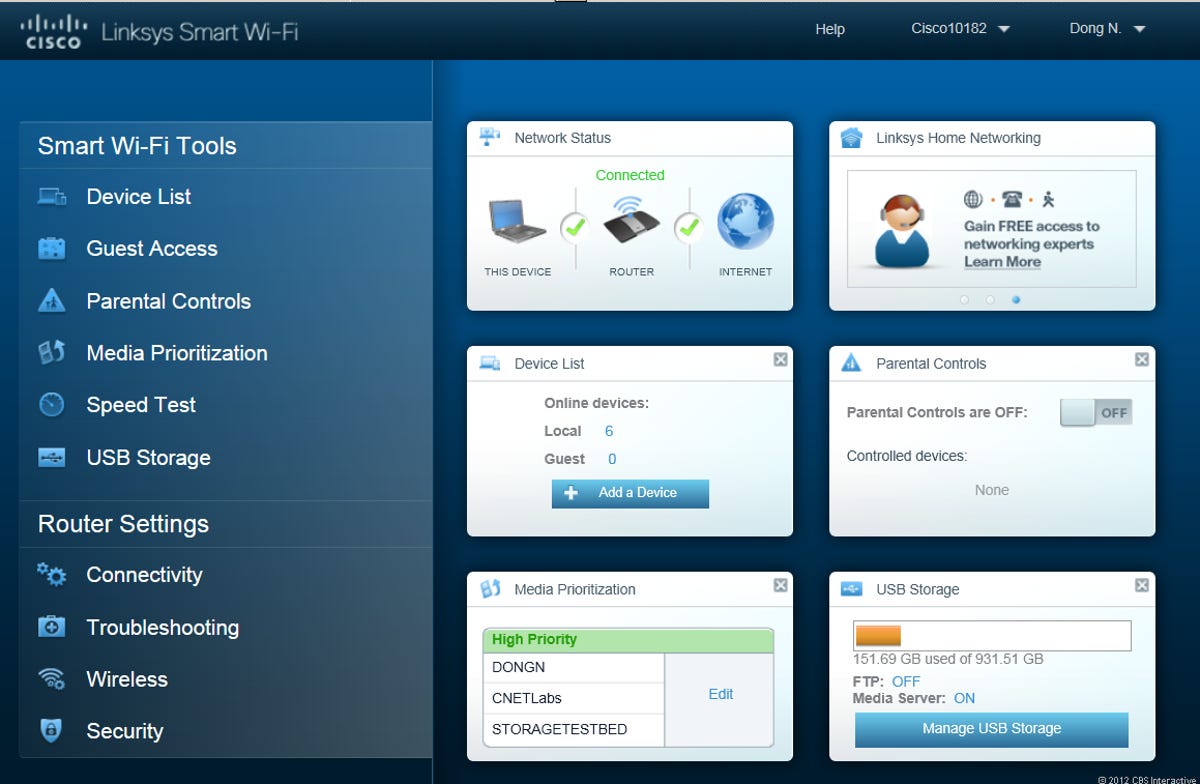
Features
Similar to the EA4500, the new EA6500 is first and foremost an N900 router, offering Wireless-N speeds of up to 450Mbps on both 5GHz and 2.4GHz bands at the same time. The EA6500, however, also simultaneously supports the three-stream setup of the 802.11ac standard to offer up to 1.3Gbps when connected to 802.11ac Wi-Fi clients. There are not many 802.11ac clients on the market yet, but it's expected to become more popular next year. That said, the EA6500 supports virtually all existing Wi-Fi clients on the market, regardless of their standards, be it 802.11b, 802.11g, 802.11n, or 802.11ac. (You can find out more about different Wi-Fi standards in this post).
The router's two USB ports can be used to host printers or external hard drives of any capacity. In my trials, this worked fine with drives larger than 2TB, formatted in the NTFS file system (Windows). However, it's best that you get one of those storage devices and printer on this supported list.
The Linksys EA6500 allows for connecting a drive with existing content to the router and sharing that content with other network devices, either via regular file-sharing protocol or streaming. The router supports UPnP and DNLA streaming standards. In my testing, the router took a rather long time -- about a minute -- to recognize the connected drive.
The router also supports third-party mobile apps that can add more to what you can do with the router when you're out and about. So far, however, since Cisco Cloud Connect was released back in June, there haven't been many third-party apps developed for the Linksys EA series. The few that I have tried don't seem to add a lot of value to the routers. Still, the main Cisco Connect Cloud app is an excellent way to manage your home network on the go. The only complaint I have is that it lacks support for streaming digital content stored on the connected drive. Hopefully this feature will be added in future releases.
The Linksys EA6500's storage feature worked as intended. The router was able to provide enough power to run any bus-powered portable drives I tried with it (including a few that weren't on the supported list). It supports sharing data on the drive both the easy way, where everyone on the network has the same level of access to the entire drive, and a more advanced method in which you can create accounts with access restriction.
The router's Guest Access feature, available only on the 2.4GHz band, remains the same and still doesn't allow you to rename the guest network. Instead it'll take the name of the main network and add the "-guest" suffix to it, meaning you'll have to reveal your main network's name to guests. The EA6500 can handle up to 50 guest users. It also supports common features and settings found in most new routers, such as IPv6, DynDNS, a firewall, WPA/WPA2 Wi-Fi encryption methods, and so on. For the rest of the router's features, check out the review of the
Performance
I tested the router with the Linksys WUMC710 802.11ac media bridge, which was made available at the same time as the EA6500 (and is the only 802.11ac client from Cisco for now) and a few other 802.11n (Wireless-N) clients. Since previous routers from Cisco (such as the Linksys E4200 and Linksys EA4500) did very well in testing, I expected a lot from the EA6500. With the latest firmware, the EA6500 some what lived up to the expectation.
When used with the 802.11ac clients, the EA6500's performance was very fast, though not the fastest among its peers. At close range (15 feet or less), it scored 245Mbps, making it the third-fastest router I've seen. When I increased the distance to 100 feet, it now registered some 113Mbps; not slow, but below the average for 802.11ac routers.
The router was less impressive with Wireless N (802.11n) clients, which account for the majority of Wi-Fi clients on the market. On the 5Ghz it scored 125Mbps and 106Mbps for close and long range, respectively. While the former was just normal, the latter was comparatively very good. On the 2.4Ghz, the latest firmware didn't help make any difference and the router scored similarly to its performance with the previous version of the firmware: 49Mbps for close range and 34Mbps for long range.
The good news is the new firmware fixed all of the problem I originally found in the router. It now no longer disconnected randomly and was able to pass the 48-hour stress test without any hiccups. Most importantly, the router no longer slowed down the connection to the Internet.
The router's network storage performance when coupled with an external hard drive is about the same as that of the Linksys EA4500, with speeds of about 10MBps for both reading and writing. Via a Gigabit Ethernet connection, it was fast enough for light network storage and media-streaming needs.
Overall, once updated with the latest firmware the Linksys EA6500 now make a good router in terms of performance. Considering its cost, I wish it could offer better performance relative to its less-expensive peers, however.
(Longer bars indicate better performance)
| Range | Throughput |
(Longer bars indicate better performance)
| Range | Throughput |
Conclusion
With the latest firmware, the Linksys EA6500 Smart Wi-Fi Router AC 1750 HD Video Pro makes a good buy for anyone needing an advanced and future-proof Wi-Fi router. It's not the best deal compared to the competition, however.


.jpg?auto=webp&width=768)
