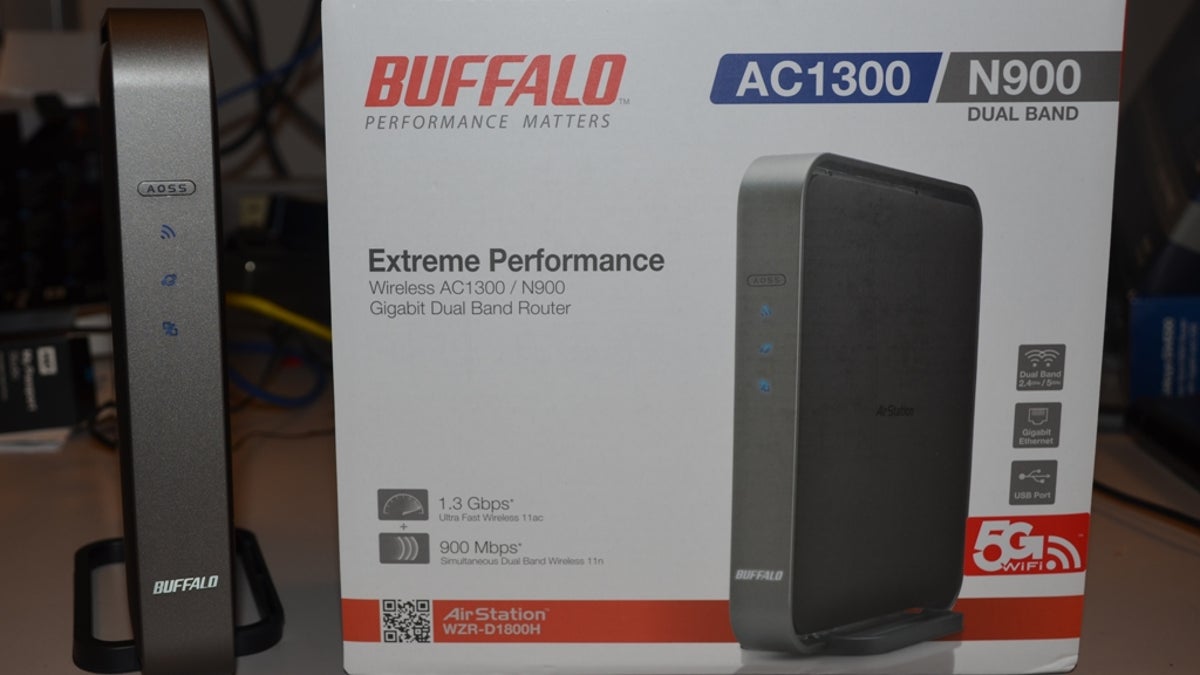5G Wi-Fi (802.11ac) explained: It's cool
CNET editor Dong Ngo spills the beans on what you should know about the next generation of Wi-Fi standard, 802.11ac, and how it would change your wireless network.
Now that you can actually buy the first wireless networking products that use 802.11ac, Buffalo's router and media bridge, it's time you learned about the this new wireless standard. While the "ac" designation definitely does not mean "air conditioning," I can say for sure that 802.11ac is cool.
And by cool, I mean fast. That's the biggest difference about 802.11ac compared with previous wireless standards. But first let's see how similar it is.
802.11ac supplements 802.11n
802.11ac (aka 5G Wi-Fi) is the next step after 802.11n (aka N or Wireless-N, which is currently is the most popular Wi-Fi standard). It's backward-compatible with N, meaning that a 5G Wi-Fi router will support N clients and 5G Wi-Fi clients will also be able to connect to an N router. Wireless-N, in turn, is backward compatible with the rest of the wireless standards, including 802.11g, 802.11b, and 802.11a.
That means you can replace a router at home right now with a 5G Wi-Fi router and existing wireless devices, such as your laptop, iPad, iPhone, and so on, no matter how old, and they will still connect to your network the way they have always worked. To have the devices to work at the speed of 5G Wi-Fi, however, both the clients and the router need to support 5G Wi-Fi.
Clients like desktop and laptop computers will be able to upgrade to 5G Wi-Fi via add-in PCIe cards, Mini-PCI cards, or USB adapters. Later this year, mobile devices and computers with built-in 5G Wi-Fi support will be available.
Similar to Wireless-N, 802.11ac, for now, comes in three tiers, based on the number of streams. The more streams, the more bandwidth a device can handle. For example, Wireless-N has caps of 150Mbps with single-stream, 300Mbps with dual-stream, and 450Mbps with three-stream. 5G Wi-Fi connections are set to be about three times faster, starting with 450Mbps in single-stream, 900Mbps (dual-stream) and 1.3Gbps (three-stream). So technically, 5G Wi-Fi is the first wireless standard that breaks the gigabit barrier.
However, also similar to Wireless-N, via my preliminary testing with the Buffalo's AirStation WZR-D1800H wireless router (the review of which will be posted soon), the actual real-world speeds of 5G Wi-Fi vary depending on the environment and distance. Even in the optimal settings, they will be much lower than the ceiling speed. Still, in my trials, they have been consistently much faster than N.
| 802.11n (Wireless N) | 802.11ac (5G Wi-Fi) | |
|---|---|---|
| Backward-compatible with | 802.11g, 802.11b, 802.11a | 802.11n |
| Frequency bands supported | 2.4Ghz and 5Ghz | 5Ghz only |
| Band availability on hardware | Both single and dual-band | Always dual-band (with N on the 2.4Ghz band) |
| Tiers | Single-stream, dual-stream, three-stream | Single-stream, dual-stream, three-stream |
| Ceiling speeds | 150Mbps, 300Mbps, 450Mbps | 450Mbps, 900Mbps, 1,300Mbps |
| Availability | Currently the most popular | Now, with more in coming weeks. Devices with built-in adapters expected by the end of 2012 |
How 802.11ac is different from 802.11n
The biggest difference, other than the improved speeds, that 802.11ac has over Wireless-N is the fact that 5G Wi-Fi works solely on the 5Ghz band and supports channel width, for now, up to 80Mhz (as opposed to 20Mhz of N).
To make 802.11ac hardware truly backward-compatible with N devices, which are available in both 2.4Ghz and 5Ghz bands, all 5G Wi-Fi devices will come with 802.11n on the 2.4Ghz band. In other words, when you buy a 5G Wi-Fi wireless router, it will have 802.11ac on the 5Ghz band and 802.11n on the 2.4Ghz band and will be able to operate both at the same time. This goes the same for 5G Wi-Fi clients; they will also support N on the 2.4Ghz band.
What is 802.11ac good for?
Everything. I can't imagine how the faster connection speed would hurt you. However, the new standard is especially good for high-def streaming within a local network. In arecent demo, Netgear showed that it could instantly play back four different 1080p movies wirelessly to four HDTVs using 802.11ac connections, something not possible with Wireless-N.
802.11ac clients are also supposed to offer much better battery life than N clients. This is mostly thanks to the improved speed. The fact that 5G WiFi clients can finish transmitting the same amount of data in just around 1 third of the time, compared to N clients, translates into less energy being used. When continuously used in the same duration, an N client and a 5G WiFi client would require about the same amount of juice, however.
Will Apple support 802.11ac?
Yes, rumor has it that Apple will be among early adopters of 802.11ac. This means that future devices, such as notebooks or tablets, from the company will have built-in support for 5G Wi-Fi. This also means there will be newer versions or new networking devices, such as Time Capsule or Airport Base Station, that support 802.11ac.
According to Broadcom, the maker of the current 802.11ac chipsets, overall, the adaption of 802.11ac is expected to be much faster and widespread than that of 802.11n.
Should I get an 5G Wi-Fi router now?
If you already have an N router at home, there's no need to. However, if you're in the market for a high-end dual-band router, there's no reason not to get a 5G Wi-Fi router. This is because a 5G Wi-Fi router is basically a true dual-band N router with support for 5G Wi-Fi on the 5Ghz band. That said there's no dis-benefits in getting one even you currently don't have any hardware at home that supports 5G WiFi.
This is especially true considering that 5G Wi-Fi routers are just slightly more expensive than a high-end N dual-band router. In fact, Buffalo's AirStation WZR-D1800H router costs just $180, about the same price as the high-end true dual-band Wireless-N
However, there's more you want from a wireless router than just Wi-Fi speed. If you're one of those who also need a router with lots of features, maybe you should wait for a while. In the meantime, I'll do my best to tell them apart.