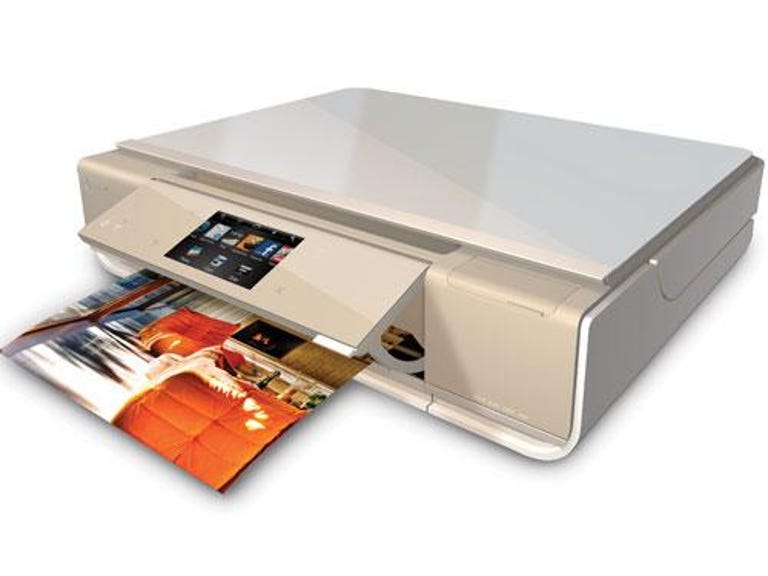Why You Can Trust CNET
Why You Can Trust CNET HP Envy 110 review: HP Envy 110
HP's Envy 110 is a stunning piece of design but its below-par photo prints and speed disappoint.
HP only slaps the Envy tag on its luxury products that come at a significant price premium, but which also offer design features to leave you drooling at the mouth.
The Good
The Bad
The Bottom Line
Most of the products in the Envy line-up are premium laptops, but a few printers have made the grade. The latest is the Envy 110, which is an all-in-one model that will set you back a hefty £250.
Gorgeous design
It's not often you come across a printer that you can say looks truly gorgeous, but that's very much the case with the Envy 110. Standing just 102mm high, the printer is not much taller than most flat-bed scanners. It's finished in a tasteful combination of glossy white and matte cream, with brushed metal highlights on the scanner lid at the top and paper feeder at the bottom.
Best of all, the panel that holds this model's 3.5-inch touchscreen display is motorised. When you start a print job, it automatically rises up and the paper out-tray folds out into position, ready to accept the printed results. When you hit the power button to turn it off, the paper tray folds away again into the body of the machine and the screen panel automatically folds down flat against the body. Impressive stuff.
The front of the printer houses both a USB port and a memory card reader, so you can print snaps directly from USB keys or memory cards. The Envy also supports Apple's AirPrint, allowing you to fire off print jobs to it directly from iPods, iPhones and iPads without having to install any extra software on your iOS device.

Quick set-up
As with many of today's touchscreen printers, this one is very quick and easy to set up. As soon as you first start up the printer, animations on the touchscreen guide you through the process of installing the two ink cartridges and loading the paper in the tray. You can even set-up Wi-Fi directly from the touchscreen, and the touchscreen is large enough to display a full Qwerty keyboard when you're entering your Wi-Fi password. However, even if you connect over Wi-Fi, you still have to load up the printer software from the installation disc before you can use the printer with your computer.
Hooking the printer up to your home network also allows you to make use of a number of the printer's cool Web features. This includes cloud printing. Once you set the printer up on your network, it will print a special code that you put into the ePrint website to assign the Envy an email address. You can then print from any device anywhere in the world just by emailing the document or picture to this address. What's more, you can also use this address to set up the printer to work with Google's Cloud Printing service.
On top of this, the Envy also supports HP's Web Apps. These are launched via the touchscreen and give you access to a range of Internet content. For example, you can print photos directly from your Facebook account, print a summary of the day's top stories from Reuters or run off hard copies of colouring pages from Disney or Dreamworks for the kids.
Scanning and copying
Scan quality was generally very good. Colours were very close to those on the original pages that we scanned and it also did a good job of picking out shadow detail. It's not the fastest model around for photocopying -- our single page black and white test document took 21 seconds to copy, whereas most other models take around 18 seconds. The copy was quite close to the original, however, so it's very useable for day-to-day home office copying duties.
Speed, quality and cost
Sadly, what you gain in looks, you seem to lose in print performance with this model. When it comes to printing speed, it really does lag quite far behind the competition. Our 10-page black and white text document took a leisurely 1 minute 50 seconds to print, which is around 25 seconds slower than HP's own Photosmart 5510 (which only costs £79).
Its duplex printing speed is more in line with rivals as five double-sided pages of the same document took 2 minutes 38 seconds. Colour documents are massively slow to print, though. Our 10-page graphics document took 4 minutes 50 seconds, while our 10-page business presentation took 4 minutes 20 seconds. On average these take around 2 minutes 30 seconds longer than on most other inkjet models. Thankfully, photo printing speed is more in line with its competitors, as it took 59 seconds to produce our 4x6-inch snap.
Text print quality is so-so. It tends to drop some detail on narrower edges of 'g' and 'p' characters, so text doesn’t look as crisp as it does on HP's own Photosmart models. Graphics performance is better, as colours come out looking rich and vibrant, and it largely manages to avoid banding on colour fills. That said, photo prints were not as good as we would have liked, as detail in certain areas of the picture was lacking and colours looked a tad flat.
This printer is quite pricey to run over the longer term, too. A black and white page works out at 3.6p, while a colour page is also expensive at 6.3p, with both of these figures including 0.7p paper costs. As a comparison, Kodak's Hero 5.1 works out at 2.2p and 3.8p respectively.
Conclusion
The Envy 110 has the sleekest and most impressive design of any printer on the market at the moment, and its Internet features are also extremely good. It's just a shame that HP couldn't marry these benefits with faster printer speed, lower running costs and better photo print quality.