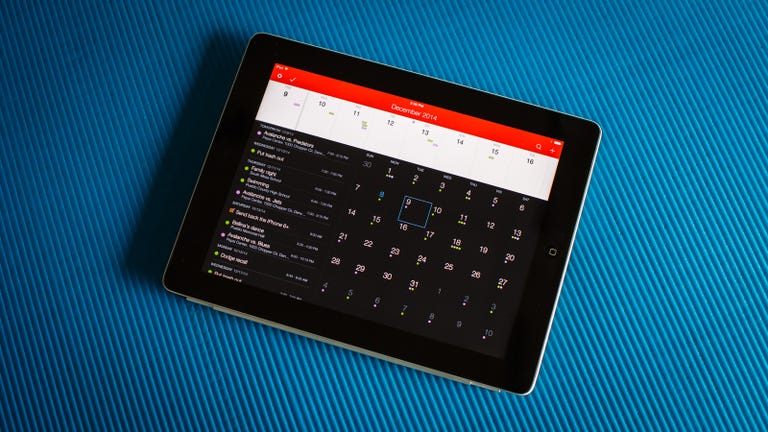Why You Can Trust CNET
Why You Can Trust CNET Fantastical 2 for iPad review: Like Reminders, Calendar and Siri combined
Fantastical 2 for iPad helps you manage your time like you can by using Reminders, Calendar and Siri, but it does it with just one app.
Editors' note: This review has been updated with new details from the latest version.
The Good
The Bad
The Bottom Line
When I tried Fantastical 2 for iPhone , it was so easy to use that I immediately wanted it for my iPad. But now that I've used Fantastical 2 for iPad, I think it's just as good as its smaller sibling, and better in many ways because of all the extra screen real estate.
For those who haven't tried it, Fantastical is a full Calendar and Reminders replacement for iOS devices. Instead of having to manage your schedule and tasks in two different apps -- as Apple expects you to do -- you can manage and view everything in one, consolidated app. The approach may sound novel, but it's far from it. And with the iPad version, the all-in-one mentality is possible across all of your iOS devices.
Import your data
As noted in my review of Fantastical 2 for iPhone, the import process for setting up accounts within the app is super-easy. Instead of requiring you to log in to one of your accounts (Google or iCloud), Fantastical 2 simply asks for permission to access your iOS device's current Calendar and Reminders data.
The benefit here is twofold: first, you don't have to worry about Fantastical 2 suffering a security breach and leaking your credentials. Secondly, you're able to import your existing information with just two taps.
Layout
I was curious as to how the Flexibits team would decide to lay out the user interface of Fantastical on the iPad. The bigger screen affords more information to be put on display, but at the risk of potentially overwhelming users. While I think the initial layout of Fantastical 2 for iPad is a smart use of space, I can't help but long for the option to customize it.
The default view includes a weekly calendar section along the top half (give or take a few pixels, depending on device orientation) of your screen, with an agenda list and a monthly calendar section sharing the bottom of the screen equally.
When trying to browse through my calendar and find specific events, I often felt lost. It wasn't clear to me where I should be looking for the information I wanted. I think this is partly a problem with the list view.
Currently, an option to display only the events for the selected day improve the experience by taking away unnecessary information, but I wouldn't mind seeing that idea go one step further. What I would like to see is the option to turn off the agenda list altogether. This would make getting information at a glance much more convenient, and you could always turn it back on if you prefer the list view.
Speaking my language
Indeed, my favorite aspect of the Fantastical lineup is its ability to parse your input as if you were speaking to a person -- a feature that works if you start with Siri, but something you can't do within Apple's own Calendar and Reminders apps. Instead of having to go through and fill out a form -- tap here, type here, pick date here, and so on -- Fantastical has one field as a main entry point for all types of events. As an example, you can type "remind me to put out the trash every Thursday at 6am," and Fantastical will create a recurring reminder for you to put out the trash at the requested time. You don't need to hunt-and-peck your way through a picker in order to enter the event like you do with the Reminders and Calendar apps in iOS.
The same can be said about calendar appointments. Entering "lunch with Jane on Tuesday" will set an appointment for noon on Tuesday. Going even further, you can include the location of the appointment or reminder, and Fantastical will enter it on your behalf. In my opinion, second to combining Reminders and the Calendar into one app, this natural language implementation is the biggest selling point for the app.
With the latest version of the app released in December, 2014, Flexibits made the natural language recognition for searches even better by adding abbreviations. Now, you'll be able to enter common shortened versions of words such as "bday" instead of "birthday" to save you even more time finding the event you're looking for.
Of course, if you prefer the more traditional input method, Fantastical has no problem with that either.
In all fairness, if you start with Siri and speak these same requests, appointments and meetings will be added to your calendar and reminders, but I really like that I can do it all just within Fantastical.
iOS 8 only
With the latest version of the app, you get new features that could only work using iOS 8, so you'll need to have upgraded to the latest operating system to use the latest version of Fantastical.
The biggest recent change is the addition of a Fantastical widget in the Notification Center. Now you'll be able to see a day view that shows your scheduled events and appointments where they're handy without opening the app. You'll also be able to snooze alerts and designate a reminder as completed directly from within the widget.
Conclusion
Fantastical 2 for the iPad is hands-down a better approach to the calendar than Apple's, and that translates into a better overall experience for appointments, reminders, and managing your time. There's some work to be done on the amount of information displayed (particularly with the agenda list), but it seems like an easy fix.
With that said, I feel there's currently no better way to organize your schedule on the iPad than with Fantastical 2. While Apple gives you the tools for the same functions using Siri, Reminders, and Calendar, it's just easier doing it all in one app.