Same looks, same features -- just bigger (pictures)
Fantastical 2 for the iPad is the calendar app you didn't even know you wanted; until you use it for the first time.
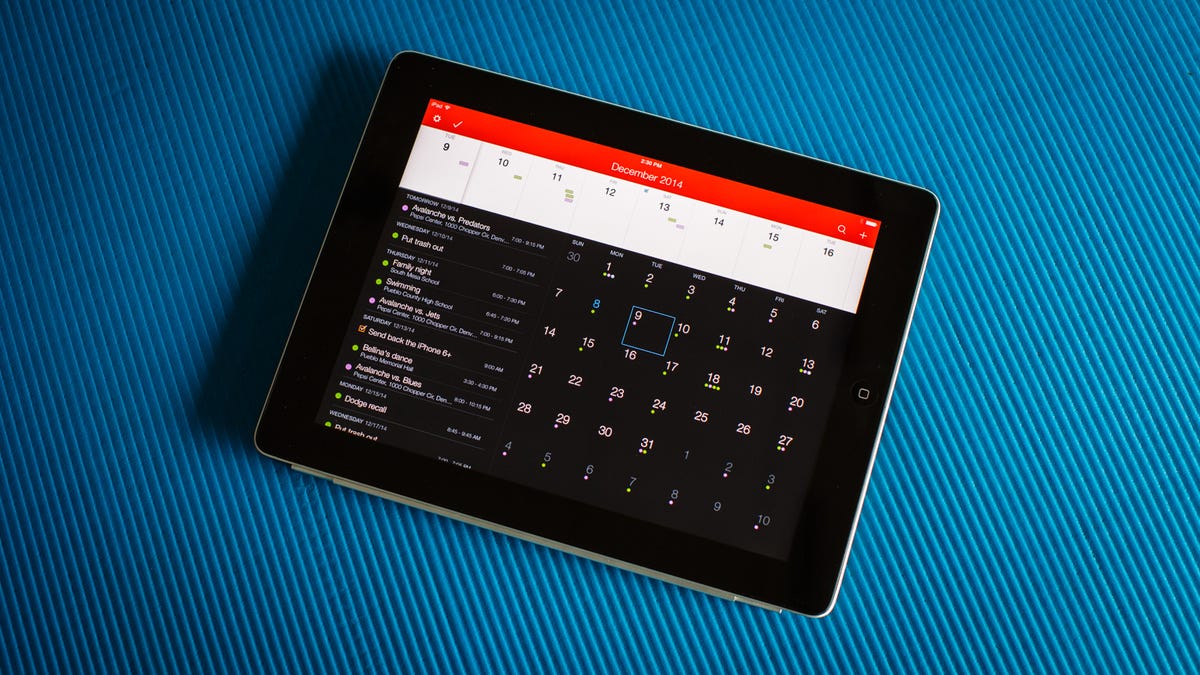
Fantastical 2
Fantastical 2 for iPad helps you manage your time like you can by using Reminders, Calendar, and Siri, but it does it with just one app.
Tutorial
The brief tutorial the first time you launch the app helps in providing tips for general navigation.
Dark theme
The dark theme is the default setting in Fantastical 2 for iPad. The stark contrast between the top and bottom sections helps you quickly differentiate data types.
White theme
The light theme makes the overall look and feel of the app more consistent. While I appreciate the night theme, for this reason alone, I use the light theme exclusively.
Adding events
There are two methods for adding an appointment or reminder. The first lets you go through the normal details section and enter pertinent information. The second (and more convenient way) lets you enter text in a natural-language format.
Settings
The Settings section lets you customize alerts, the look, included lists and calendars, and more.

